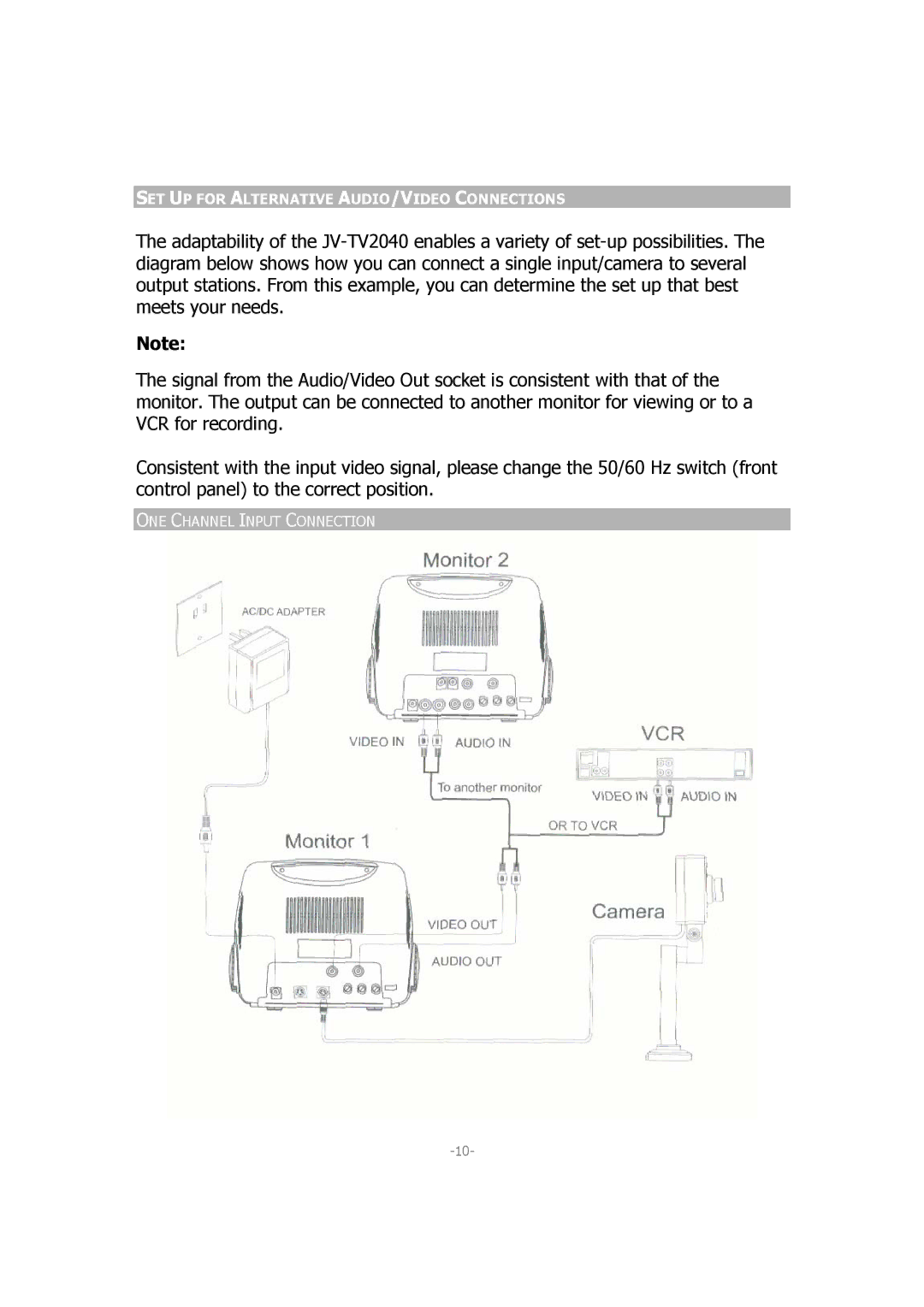SET UP FOR ALTERNATIVE AUDIO/VIDEO CONNECTIONS
The adaptability of the
Note:
The signal from the Audio/Video Out socket is consistent with that of the monitor. The output can be connected to another monitor for viewing or to a VCR for recording.
Consistent with the input video signal, please change the 50/60 Hz switch (front control panel) to the correct position.
ONE CHANNEL INPUT CONNECTION