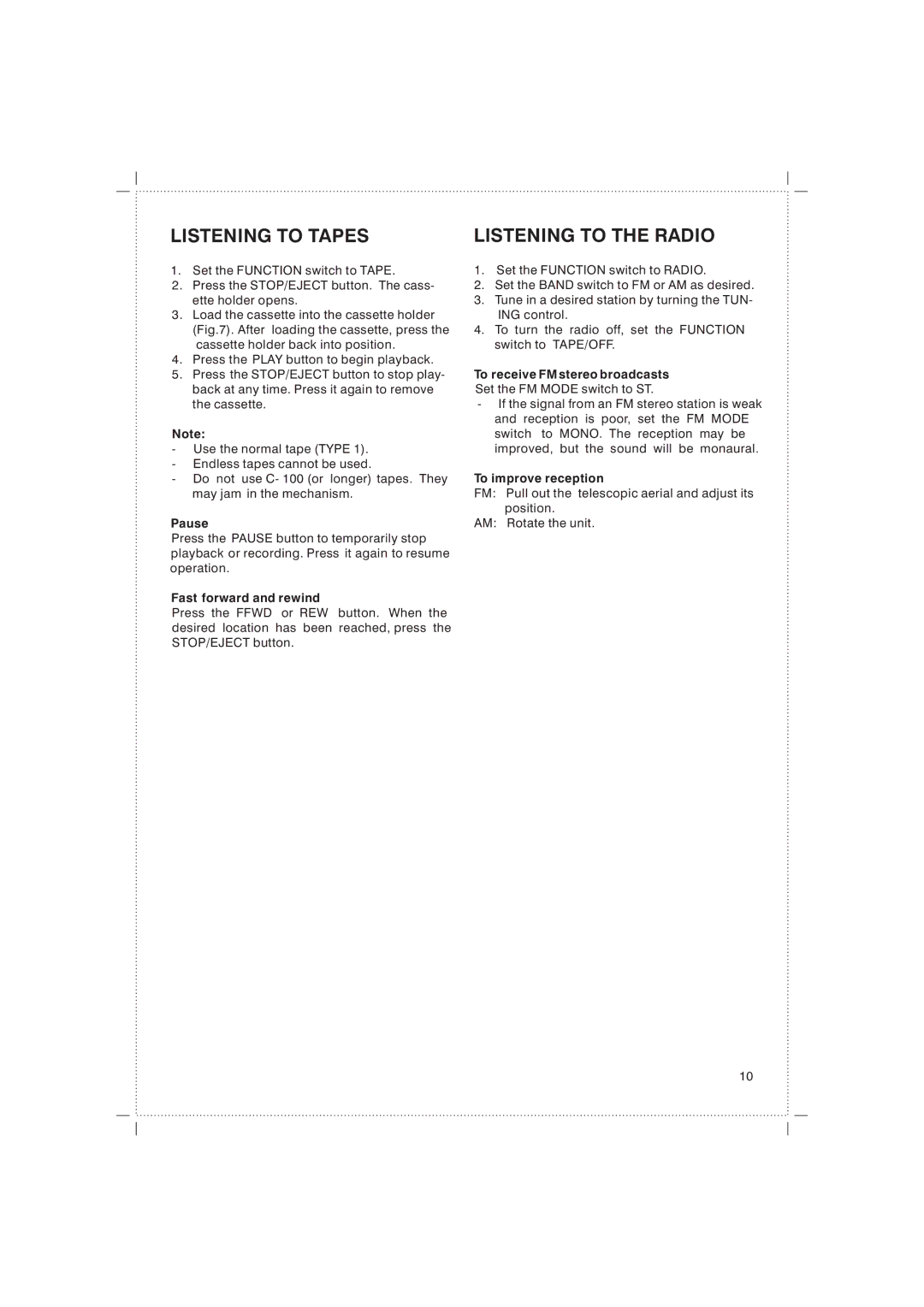LISTENING TO TAPES
1.Set the FUNCTION switch to TAPE.
2.Press the STOP/EJECT button. The cass- ette holder opens.
3.Load the cassette into the cassette holder (Fig.7). After loading the cassette, press the cassette holder back into position.
4.Press the PLAY button to begin playback.
5.Press the STOP/EJECT button to stop play- back at any time. Press it again to remove the cassette.
Note:
-Use the normal tape (TYPE 1).
-Endless tapes cannot be used.
-Do not use C- 100 (or longer) tapes. They may jam in the mechanism.
Pause
Press the PAUSE button to temporarily stop playback or recording. Press it again to resume operation.
Fast forward and rewind
Press the FFWD or REW button. When the desired location has been reached, press the STOP/EJECT button.
LISTENING TO THE RADIO
1.Set the FUNCTION switch to RADIO.
2.Set the BAND switch to FM or AM as desired.
3.Tune in a desired station by turning the TUN- ING control.
4.To turn the radio off, set the FUNCTION switch to TAPE/OFF.
To receive FM stereo broadcasts
Set the FM MODE switch to ST.
-If the signal from an FM stereo station is weak and reception is poor, set the FM MODE switch to MONO. The reception may be improved, but the sound will be monaural.
To improve reception
FM: Pull out the telescopic aerial and adjust its position.
AM: Rotate the unit.
10