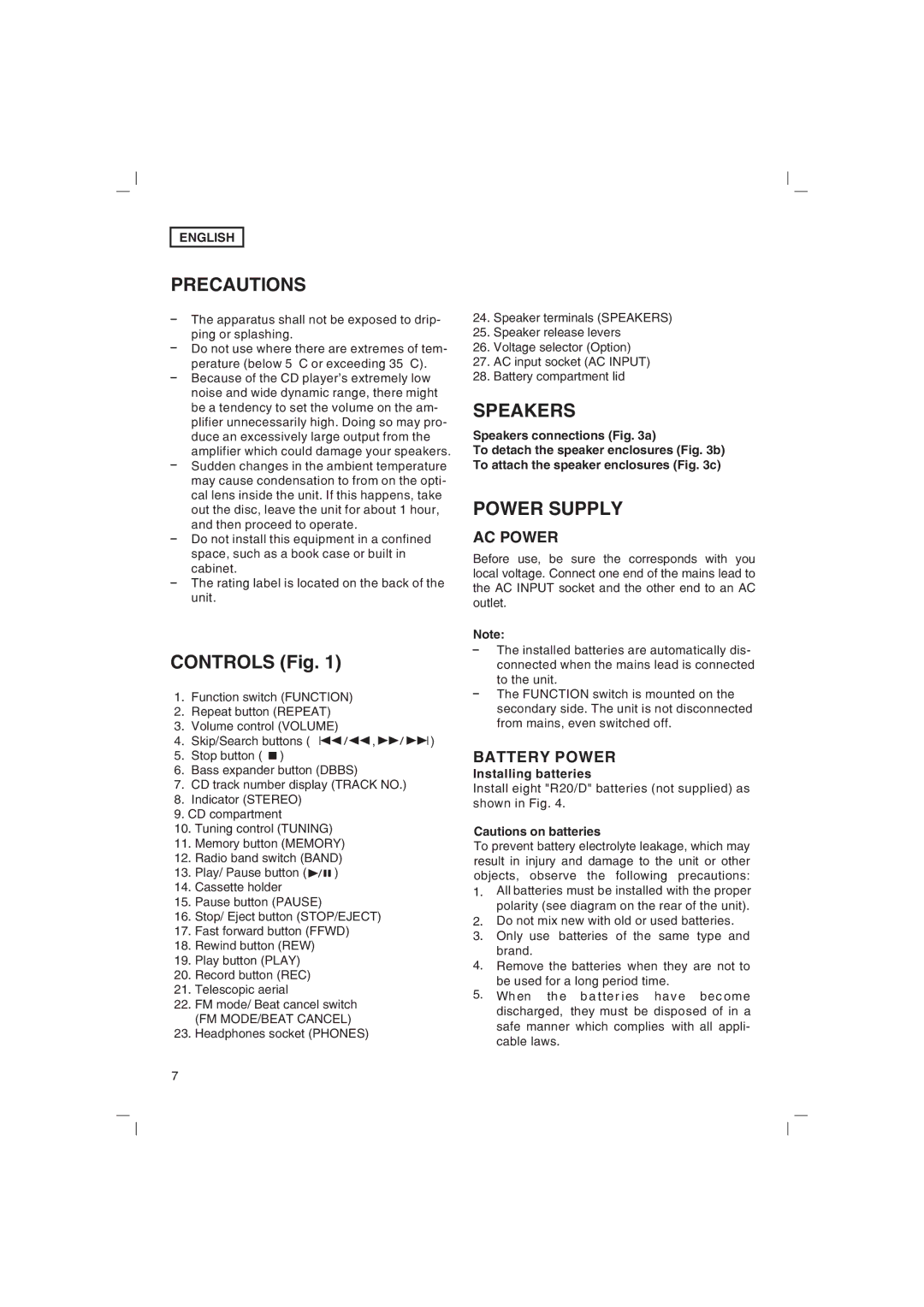ENGLISH
PRECAUTIONS
The apparatus shall not be exposed to drip- ping or splashing.
Do not use where there are extremes of tem- perature (below 5 C or exceeding 35 C). Because of the CD player's extremely low noise and wide dynamic range, there might be a tendency to set the volume on the am- plifier unnecessarily high. Doing so may pro- duce an excessively large output from the amplifier which could damage your speakers. Sudden changes in the ambient temperature may cause condensation to from on the opti- cal lens inside the unit. If this happens, take out the disc, leave the unit for about 1 hour, and then proceed to operate.
Do not install this equipment in a confined space, such as a book case or built in cabinet.
The rating label is located on the back of the unit.
CONTROLS (Fig. 1)
1.Function switch (FUNCTION)
2.Repeat button (REPEAT)
3.Volume control (VOLUME)
4.Skip/Search buttons ( ![]()
![]()
![]() ,
,![]()
![]()
![]() )
)
5.Stop button ( ![]() )
)
6.Bass expander button (DBBS)
7.CD track number display (TRACK NO.)
8.Indicator (STEREO)
9.CD compartment
10.Tuning control (TUNING)
11.Memory button (MEMORY)
12.Radio band switch (BAND)
13.Play/ Pause button (![]()
![]()
![]() )
)
14.Cassette holder
15.Pause button (PAUSE)
16.Stop/ Eject button (STOP/EJECT)
17.Fast forward button (FFWD)
18.Rewind button (REW)
19.Play button (PLAY)
20.Record button (REC)
21.Telescopic aerial
22.FM mode/ Beat cancel switch
(FM MODE/BEAT CANCEL)
23.Headphones socket (PHONES)
24.Speaker terminals (SPEAKERS)
25.Speaker release levers
26.Voltage selector (Option)
27.AC input socket (AC INPUT)
28.Battery compartment lid
SPEAKERS
Speakers connections (Fig. 3a)
To detach the speaker enclosures (Fig. 3b) To attach the speaker enclosures (Fig. 3c)
POWER SUPPLY
AC POWER
Before use, be sure the corresponds with you local voltage. Connect one end of the mains lead to the AC INPUT socket and the other end to an AC outlet.
Note:
The installed batteries are automatically dis- connected when the mains lead is connected to the unit.
The FUNCTION switch is mounted on the secondary side. The unit is not disconnected from mains, even switched off.
BATTERY POWER
Installing batteries
Install eight "R20/D" batteries (not supplied) as shown in Fig. 4.
Cautions on batteries
To prevent battery electrolyte leakage, which may result in injury and damage to the unit or other objects, observe the following precautions:
1.All batteries must be installed with the proper polarity (see diagram on the rear of the unit).
2.Do not mix new with old or used batteries.
3.Only use batteries of the same type and brand.
4.Remove the batteries when they are not to be used for a long period time.
5. Wh en th e | b a t te r i es h a v e be c o m e |
discharged, | they must be dispo sed of in a |
safe manner which complies with all appli- cable laws.
7