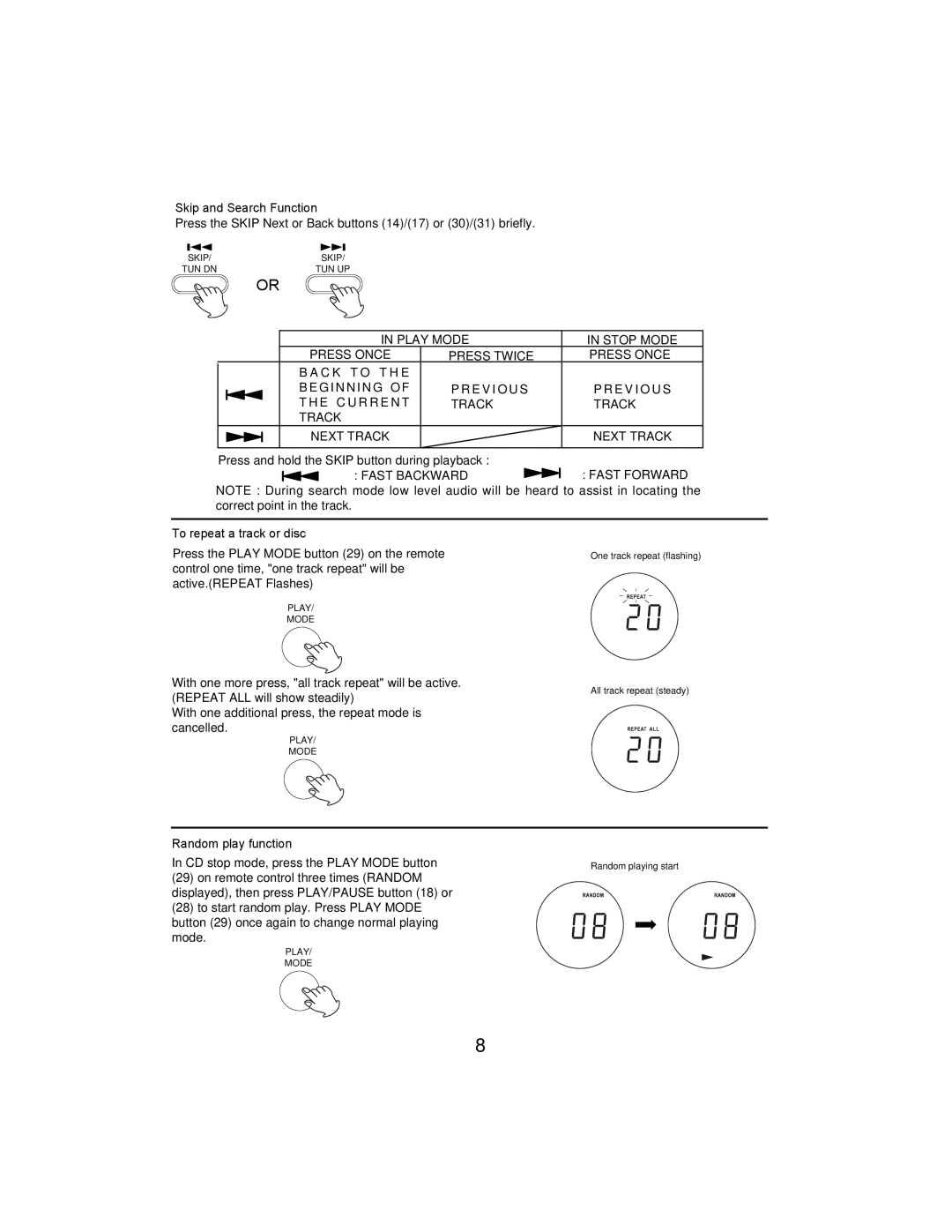JX-CD492 specifications
The Jwin JX-CD492 is a versatile and compact CD player that appeals to audiophiles and casual listeners alike. This device excels in delivering high-quality audio playback while offering a range of features that enhance user experience. Its sleek design makes it a stylish addition to any room, and its functionality caters to various listening preferences.One of the standout features of the JX-CD492 is its ability to play multiple formats. In addition to standard audio CDs, it supports CD-R and CD-RW discs, allowing users to enjoy their custom compilations and recordings. This flexibility ensures that users can access a diverse library of music without being restricted to conventional formats.
The sound quality of the Jwin JX-CD492 is impressive, boasting a built-in digital-to-analog converter (DAC) that enhances audio clarity and detail. This technology ensures that music is reproduced with precision, providing a rich listening experience. The player also features a headphone output, enabling users to enjoy their favorite tracks privately without disturbing others in the vicinity.
In terms of sound customization, the JX-CD492 is equipped with an equalizer that allows users to adjust bass, treble, and mid-range frequencies. This feature enables listeners to tailor the audio output to their personal preferences, ensuring an optimal experience that aligns with various music genres.
The Jwin JX-CD492 also includes programmable playback options, enabling users to create personalized playlists by selecting specific tracks to play in their desired order. This is particularly beneficial for those who enjoy curating their listening sessions or wish to skip over certain tracks.
Portability is another significant aspect of the JX-CD492, as this compact CD player can easily fit into small spaces or be transported for on-the-go listening. The inclusion of battery power allows for even greater versatility, making it a suitable companion during travels or outdoor activities.
In addition to its core features, the JX-CD492 also comes with a user-friendly interface, making it easy to navigate through tracks and settings. The clear digital display provides essential information at a glance, enhancing the overall usability of the device.
Overall, the Jwin JX-CD492 merges functionality with quality, providing an exceptional listening experience for those who appreciate the classic charm of CDs while seeking modern-day conveniences. Its blend of portability, format compatibility, sound customizability, and high-quality audio performance sets it apart in the market, making it a noteworthy choice for music lovers.