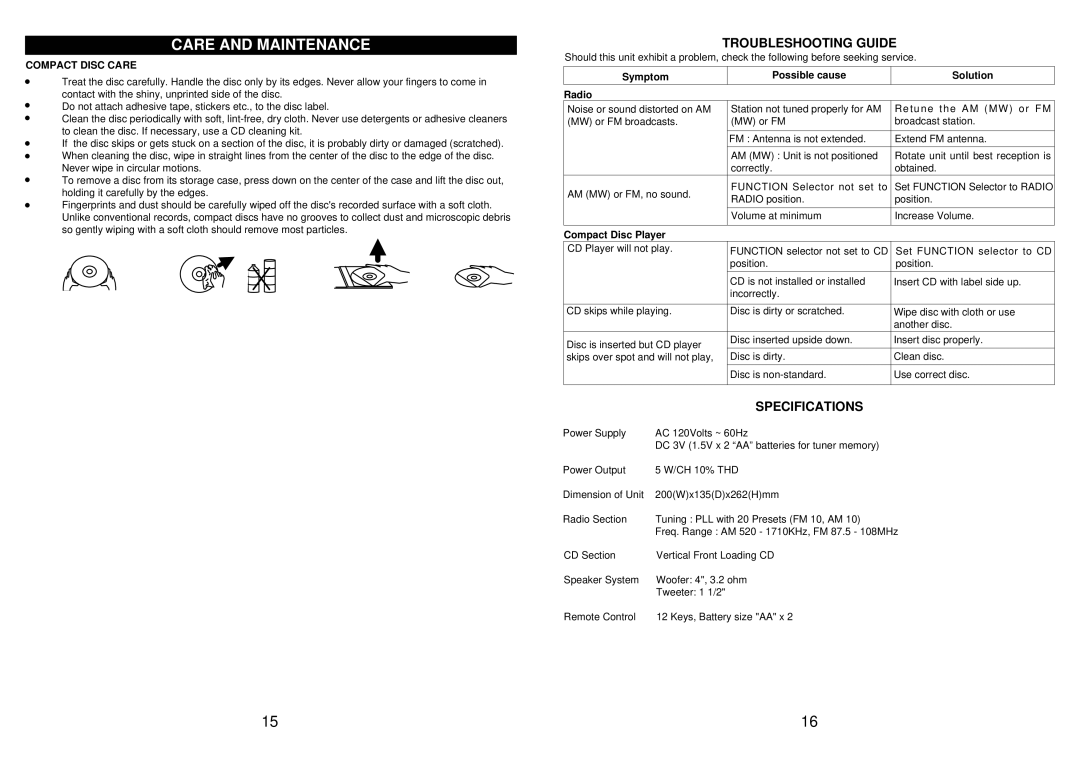JX-CD5500 specifications
The Jwin JX-CD5500 is a versatile and compact CD player that combines modern technology with user-friendly design. It is an excellent choice for music enthusiasts who appreciate high-quality audio playback without sacrificing portability.One of the standout features of the JX-CD5500 is its ability to handle various media formats. In addition to standard audio CDs, it supports CD-R and CD-RW discs, allowing users to play their favorite music compilations or home-burned albums effortlessly. This versatility ensures that users can enjoy their entire music library regardless of the format.
The device is equipped with advanced digital signal processing technology, which enhances sound quality by providing clear and crisp audio output. The built-in equalizer enables users to customize their listening experience, making it easy to adjust the bass, treble, and mid-range frequencies according to personal preferences. This feature is particularly beneficial for users who enjoy different music genres and require a tailored audio experience.
Portability is another key characteristic of the Jwin JX-CD5500. The lightweight design and compact size make it easy to carry, making it an excellent option for traveling, picnics, or outdoor gatherings. Additionally, the player features a built-in rechargeable battery, allowing for hours of uninterrupted music playback without the need for an external power source. This battery life ensures that users can enjoy their favorite tracks wherever they go.
The JX-CD5500 also offers multiple connectivity options, including headphone output and auxiliary input. The headphone jack provides a direct audio connection for private listening, while the auxiliary input enables users to connect the player to external speakers, amplifiers, or other audio devices. This flexibility makes it a perfect addition to any home entertainment system.
In terms of user experience, the device comes with a clear and intuitive display that shows track information, playback time, and battery status. The easy-to-navigate controls make adjusting settings or switching tracks a straightforward process, ensuring a seamless listening experience.
In conclusion, the Jwin JX-CD5500 is a feature-rich CD player that appeals to audiophiles and casual listeners alike. Its combination of format support, sound enhancement technologies, portability, and connectivity options make it a convenient and high-quality choice for enjoying music on the go. Whether at home or traveling, the JX-CD5500 promises to deliver an exceptional audio experience.