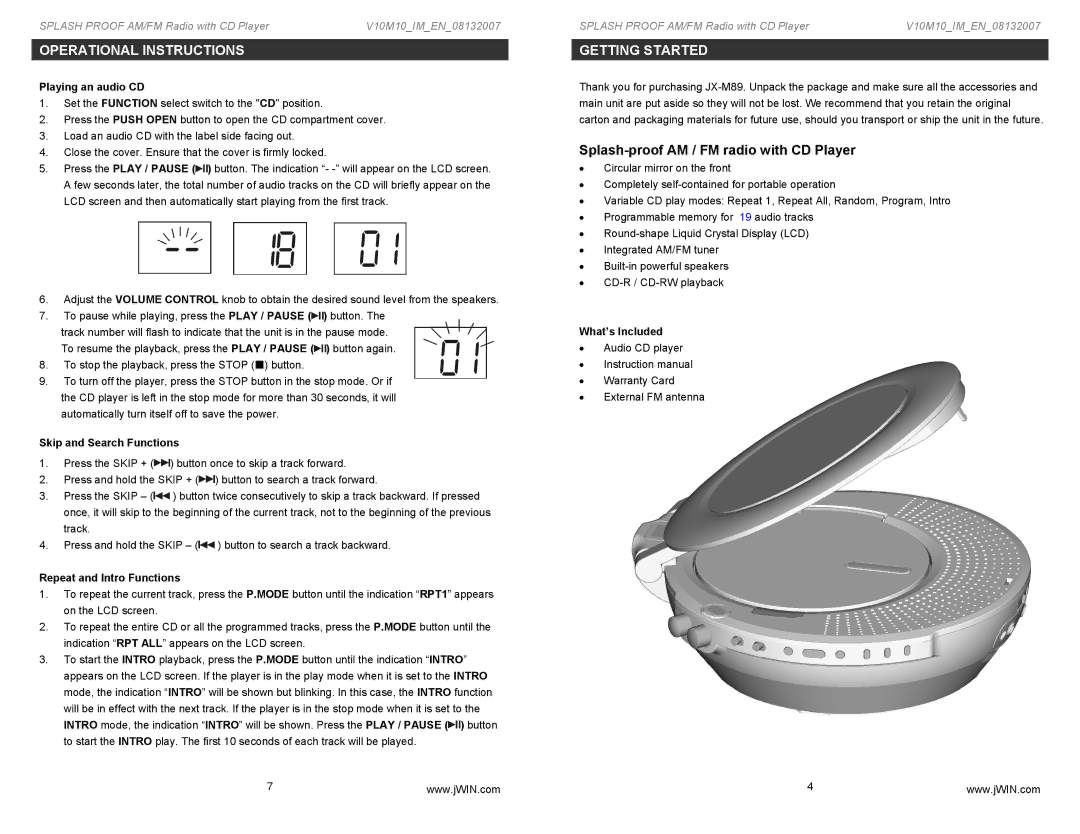SPLASH PROOF AM/FM Radio with CD Player | V10M10_IM_EN_08132007 |
OPERATIONAL INSTRUCTIONS
Playing an audio CD
1.Set the FUNCTION select switch to the "CD" position.
2.Press the PUSH OPEN button to open the CD compartment cover.
3.Load an audio CD with the label side facing out.
4.Close the cover. Ensure that the cover is firmly locked.
5.Press the PLAY / PAUSE (![]() ) button. The indication “-
) button. The indication “-
6.Adjust the VOLUME CONTROL knob to obtain the desired sound level from the speakers.
7.To pause while playing, press the PLAY / PAUSE (![]() ) button. The
) button. The
track number will flash to indicate that the unit is in the pause mode. To resume the playback, press the PLAY / PAUSE (![]() ) button again.
) button again.
8.To stop the playback, press the STOP () button.
9.To turn off the player, press the STOP button in the stop mode. Or if the CD player is left in the stop mode for more than 30 seconds, it will automatically turn itself off to save the power.
Skip and Search Functions
1.Press the SKIP + (![]() ) button once to skip a track forward.
) button once to skip a track forward.
2.Press and hold the SKIP + (![]() ) button to search a track forward.
) button to search a track forward.
3.Press the SKIP – (![]() ) button twice consecutively to skip a track backward. If pressed once, it will skip to the beginning of the current track, not to the beginning of the previous track.
) button twice consecutively to skip a track backward. If pressed once, it will skip to the beginning of the current track, not to the beginning of the previous track.
4.Press and hold the SKIP – (![]() ) button to search a track backward.
) button to search a track backward.
Repeat and Intro Functions
1.To repeat the current track, press the P.MODE button until the indication “RPT1” appears on the LCD screen.
2.To repeat the entire CD or all the programmed tracks, press the P.MODE button until the indication “RPT ALL” appears on the LCD screen.
3.To start the INTRO playback, press the P.MODE button until the indication “INTRO” appears on the LCD screen. If the player is in the play mode when it is set to the INTRO mode, the indication “INTRO” will be shown but blinking. In this case, the INTRO function will be in effect with the next track. If the player is in the stop mode when it is set to the INTRO mode, the indication “INTRO” will be shown. Press the PLAY / PAUSE (![]() ) button to start the INTRO play. The first 10 seconds of each track will be played.
) button to start the INTRO play. The first 10 seconds of each track will be played.
7 | www.jWIN.com |
SPLASH PROOF AM/FM Radio with CD Player | V10M10_IM_EN_08132007 |
GETTING STARTED
Thank you for purchasing
Splash-proof AM / FM radio with CD Player
•Circular mirror on the front
•Completely
•Variable CD play modes: Repeat 1, Repeat All, Random, Program, Intro
•Programmable memory for 19 audio tracks
•
•Integrated AM/FM tuner
•
•
What’s Included
•Audio CD player
•Instruction manual
•Warranty Card
•External FM antenna
4 | www.jWIN.com |