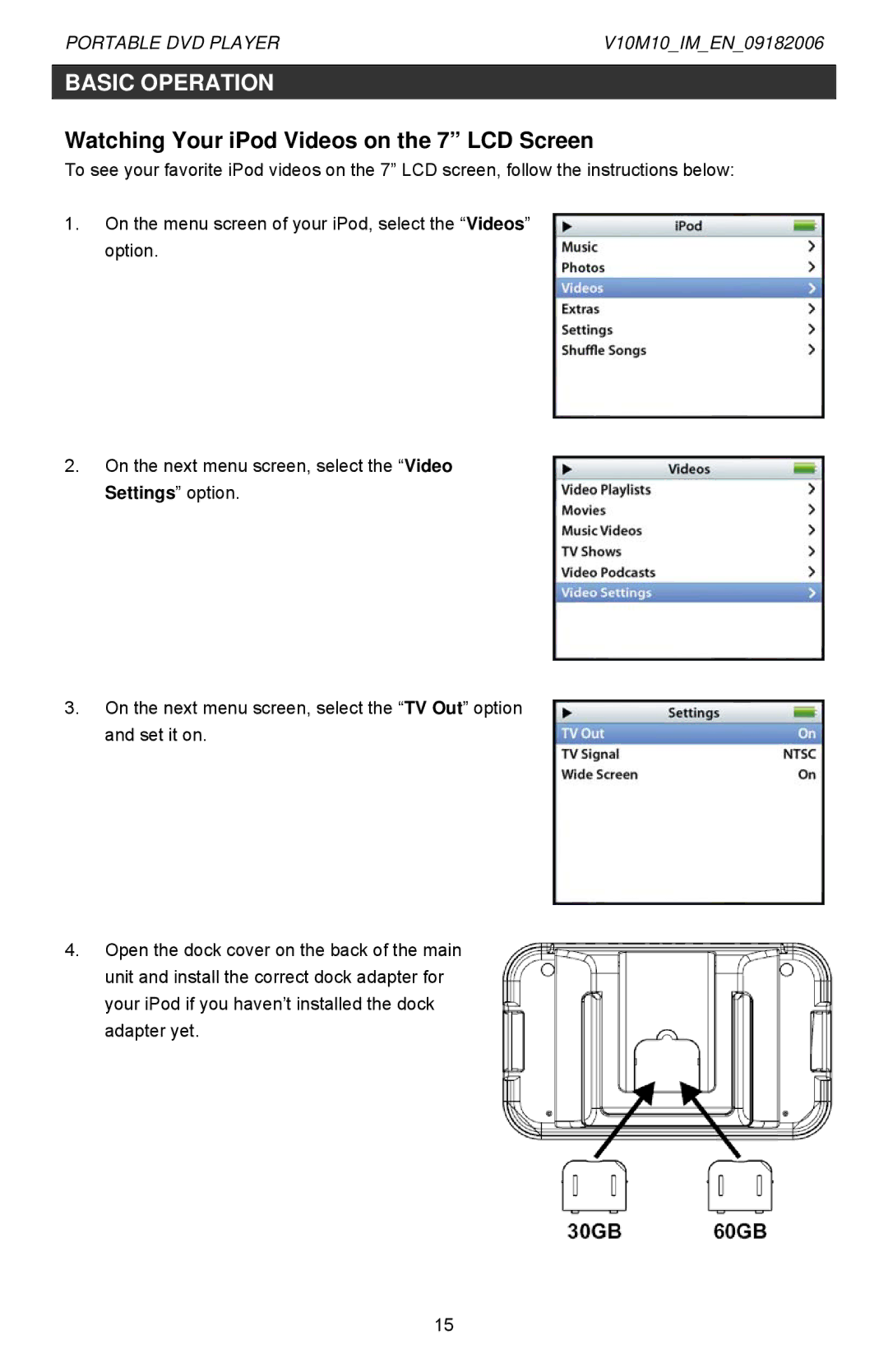PORTABLE DVD PLAYER | V10M10_IM_EN_09182006 |
BASIC OPERATION
Watching Your iPod Videos on the 7” LCD Screen
To see your favorite iPod videos on the 7” LCD screen, follow the instructions below:
1.On the menu screen of your iPod, select the “Videos” option.
2.On the next menu screen, select the “Video Settings” option.
3.On the next menu screen, select the “TV Out” option and set it on.
4.Open the dock cover on the back of the main unit and install the correct dock adapter for your iPod if you haven’t installed the dock adapter yet.
15