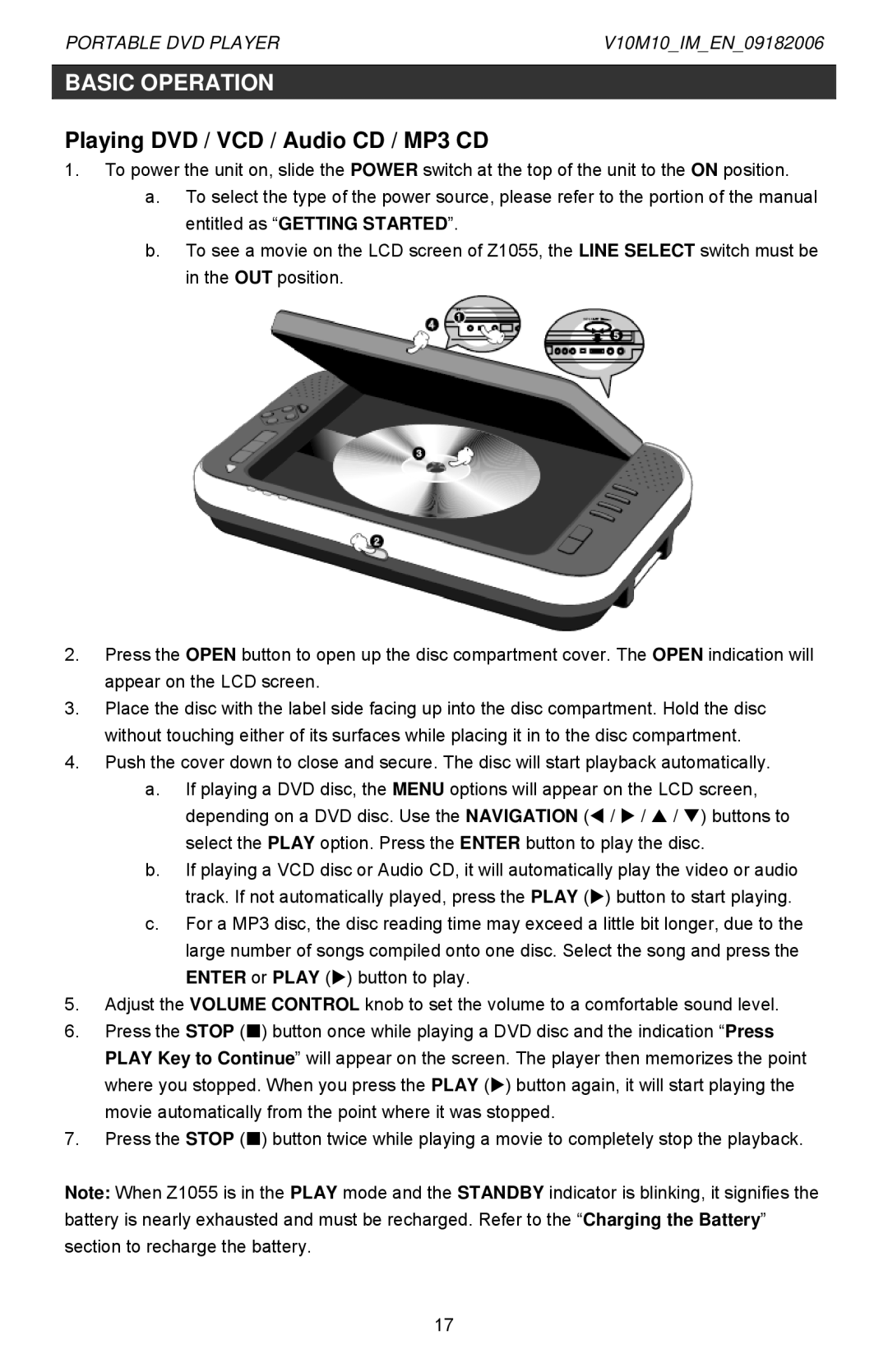PORTABLE DVD PLAYER | V10M10_IM_EN_09182006 |
BASIC OPERATION
Playing DVD / VCD / Audio CD / MP3 CD
1.To power the unit on, slide the POWER switch at the top of the unit to the ON position.
a.To select the type of the power source, please refer to the portion of the manual entitled as “GETTING STARTED”.
b.To see a movie on the LCD screen of Z1055, the LINE SELECT switch must be in the OUT position.
2.Press the OPEN button to open up the disc compartment cover. The OPEN indication will appear on the LCD screen.
3.Place the disc with the label side facing up into the disc compartment. Hold the disc without touching either of its surfaces while placing it in to the disc compartment.
4.Push the cover down to close and secure. The disc will start playback automatically.
a.If playing a DVD disc, the MENU options will appear on the LCD screen, depending on a DVD disc. Use the NAVIGATION (W / X / S / T) buttons to select the PLAY option. Press the ENTER button to play the disc.
b.If playing a VCD disc or Audio CD, it will automatically play the video or audio track. If not automatically played, press the PLAY (X) button to start playing.
c.For a MP3 disc, the disc reading time may exceed a little bit longer, due to the large number of songs compiled onto one disc. Select the song and press the ENTER or PLAY (X) button to play.
5.Adjust the VOLUME CONTROL knob to set the volume to a comfortable sound level.
6.Press the STOP () button once while playing a DVD disc and the indication “Press PLAY Key to Continue” will appear on the screen. The player then memorizes the point where you stopped. When you press the PLAY (X) button again, it will start playing the movie automatically from the point where it was stopped.
7.Press the STOP () button twice while playing a movie to completely stop the playback.
Note: When Z1055 is in the PLAY mode and the STANDBY indicator is blinking, it signifies the battery is nearly exhausted and must be recharged. Refer to the “Charging the Battery” section to recharge the battery.
17