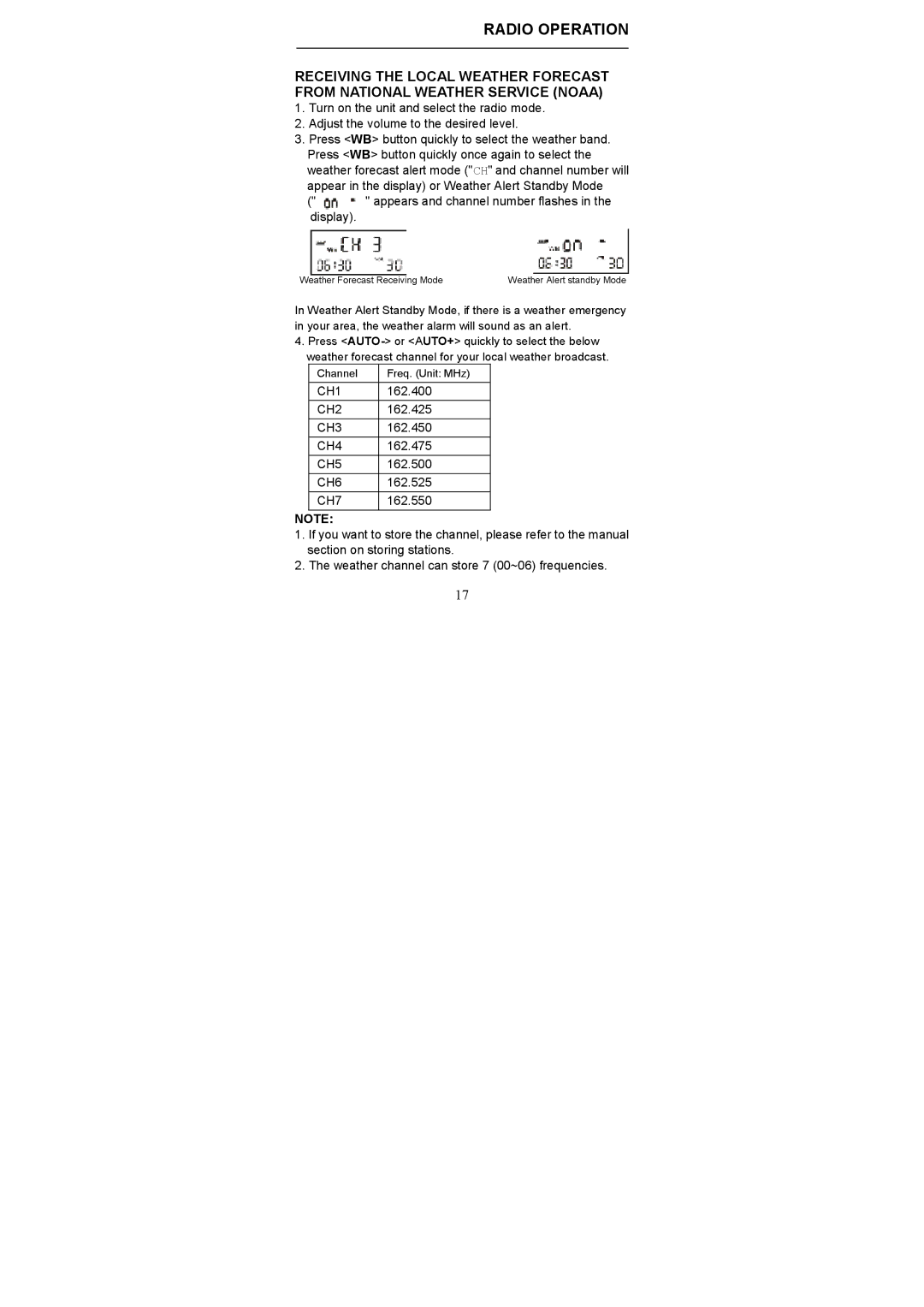RADIO OPERATION
RECEIVING THE LOCAL WEATHER FORECAST FROM NATIONAL WEATHER SERVICE (NOAA)
1.Turn on the unit and select the radio mode.
2.Adjust the volume to the desired level.
3.Press <WB> button quickly to select the weather band. Press <WB> button quickly once again to select the weather forecast alert mode ("CH" and channel number will appear in the display) or Weather Alert Standby Mode
(" ![]() " appears and channel number flashes in the display).
" appears and channel number flashes in the display).
Weather Forecast Receiving Mode | Weather Alert standby Mode |
In Weather Alert Standby Mode, if there is a weather emergency in your area, the weather alarm will sound as an alert.
4.Press
Channel | Freq. (Unit: MHz) |
|
|
CH1 | 162.400 |
|
|
CH2 | 162.425 |
|
|
CH3 | 162.450 |
|
|
CH4 | 162.475 |
|
|
CH5 | 162.500 |
|
|
CH6 | 162.525 |
|
|
CH7 | 162.550 |
|
|
NOTE:
1.If you want to store the channel, please refer to the manual section on storing stations.
2.The weather channel can store 7 (00~06) frequencies.
17