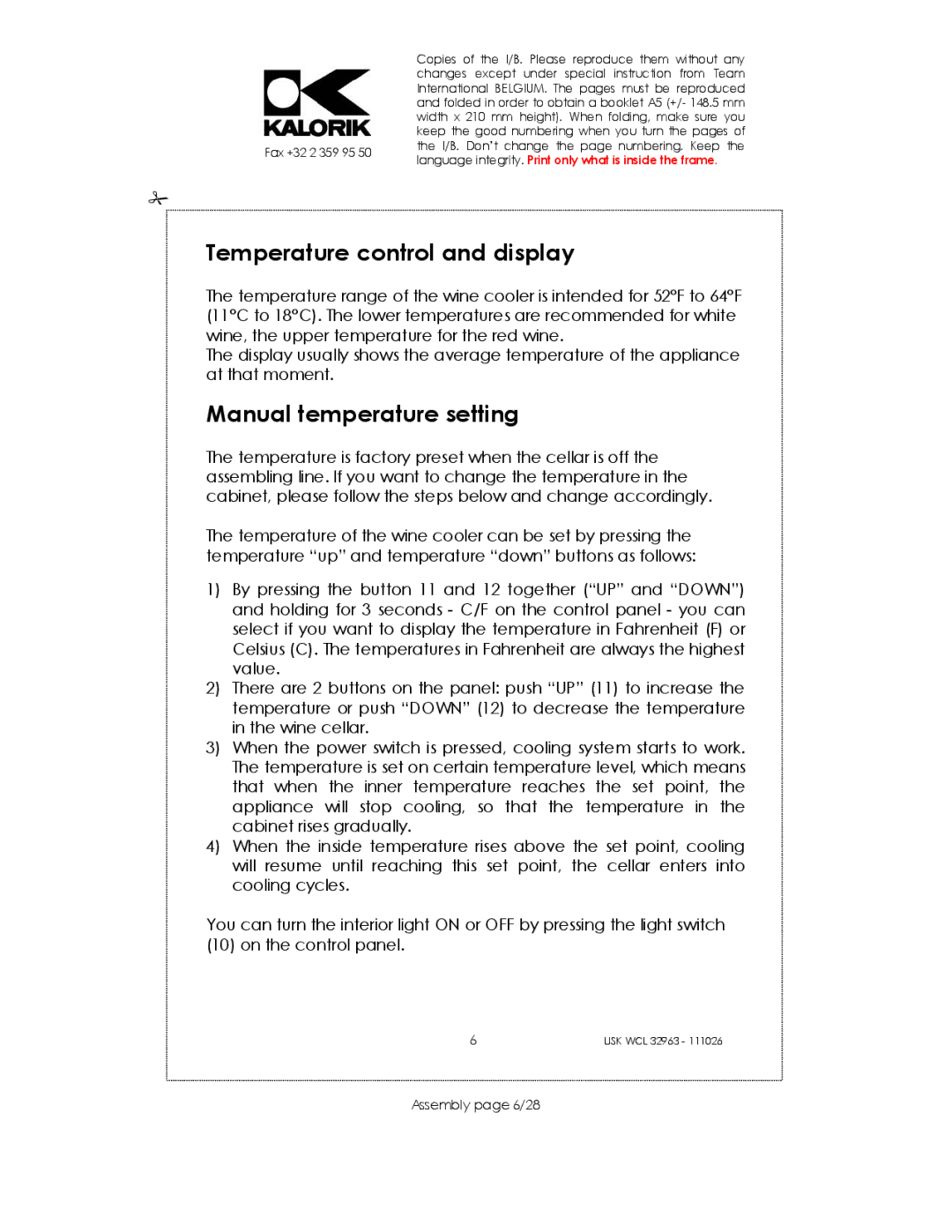USK WCL 32963 specifications
The Kalorik USK WCL 32963 is an innovative kitchen appliance that has garnered attention for its advanced features and user-friendly design. Targeted towards both amateur cooks and seasoned chefs, this versatile unit serves multiple purposes, including baking, roasting, air frying, and dehydrating, making it a valuable addition to any kitchen.One of the standout features of the Kalorik USK WCL 32963 is its digital touchscreen interface, which allows users to easily navigate through a variety of cooking modes and presets. This intuitive control panel simplifies the cooking process, enabling users to select their desired function with just a tap. The appliance also includes an adjustable temperature control, allowing for precise cooking temperatures ranging from low to high, which is essential for achieving perfect results for different recipes.
The air frying technology integrated within the Kalorik USK WCL 32963 sets it apart from conventional ovens. Utilizing rapid air circulation, this model ensures that food is cooked evenly while achieving that sought-after crispy texture with minimal oil. This not only enhances flavor but also promotes healthier eating habits, making it a popular choice among health-conscious consumers.
In addition to its air frying capabilities, the Kalorik USK WCL 32963 boasts a large capacity, making it ideal for meal prep or cooking for large families. The spacious cooking chamber can accommodate up to six quarts, allowing users to prepare multiple servings in one go. This feature is especially beneficial during gatherings or family dinners where everyone can enjoy a well-cooked meal simultaneously.
Safety is another key characteristic of this appliance. The Kalorik USK WCL 32963 comes equipped with an automatic shut-off feature, which ensures that the machine powers down after a designated cooking time. This not only enhances user safety but also promotes energy efficiency.
The appliance is designed with ease of cleaning in mind. Many components, including the cooking basket, are dishwasher safe, alleviating the burden of post-cooking cleanup. This consideration for user convenience is evident throughout the entire design.
Overall, the Kalorik USK WCL 32963 combines cutting-edge technology, versatility, and user-friendliness in a compact design. With its combination of multiple cooking functions, digital controls, and safety features, it represents a step forward in modern kitchen appliances, catering to a wide range of culinary needs.