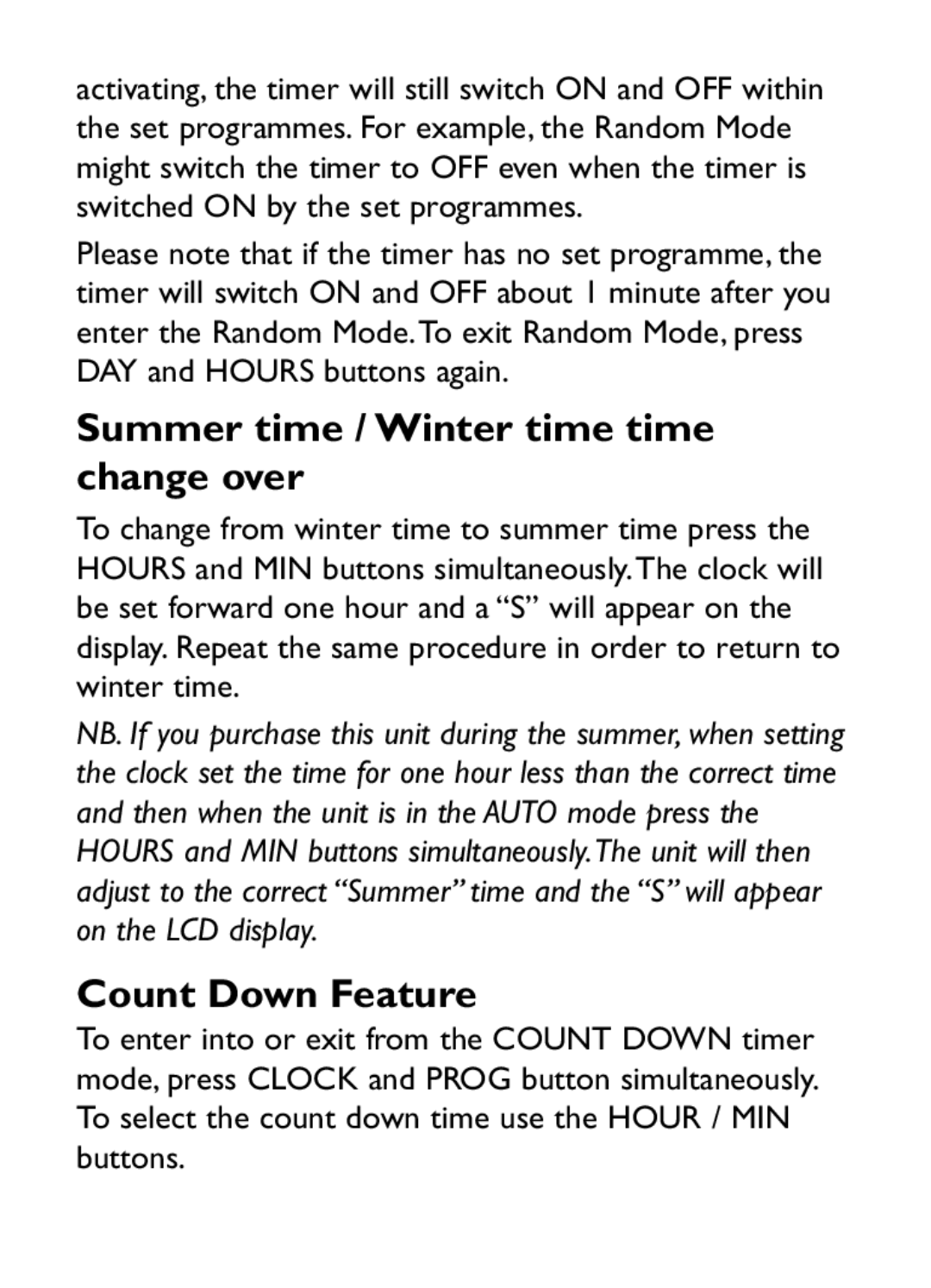activating, the timer will still switch ON and OFF within the set programmes. For example, the Random Mode might switch the timer to OFF even when the timer is switched ON by the set programmes.
Please note that if the timer has no set programme, the timer will switch ON and OFF about 1 minute after you enter the Random Mode.To exit Random Mode, press DAY and HOURS buttons again.
Summer time / Winter time time change over
To change from winter time to summer time press the HOURS and MIN buttons simultaneously.The clock will be set forward one hour and a “S” will appear on the display. Repeat the same procedure in order to return to winter time.
NB. If you purchase this unit during the summer, when setting the clock set the time for one hour less than the correct time and then when the unit is in the AUTO mode press the HOURS and MIN buttons simultaneously.The unit will then adjust to the correct “Summer” time and the “S” will appear on the LCD display.
Count Down Feature
To enter into or exit from the COUNT DOWN timer mode, press CLOCK and PROG button simultaneously. To select the count down time use the HOUR / MIN buttons.