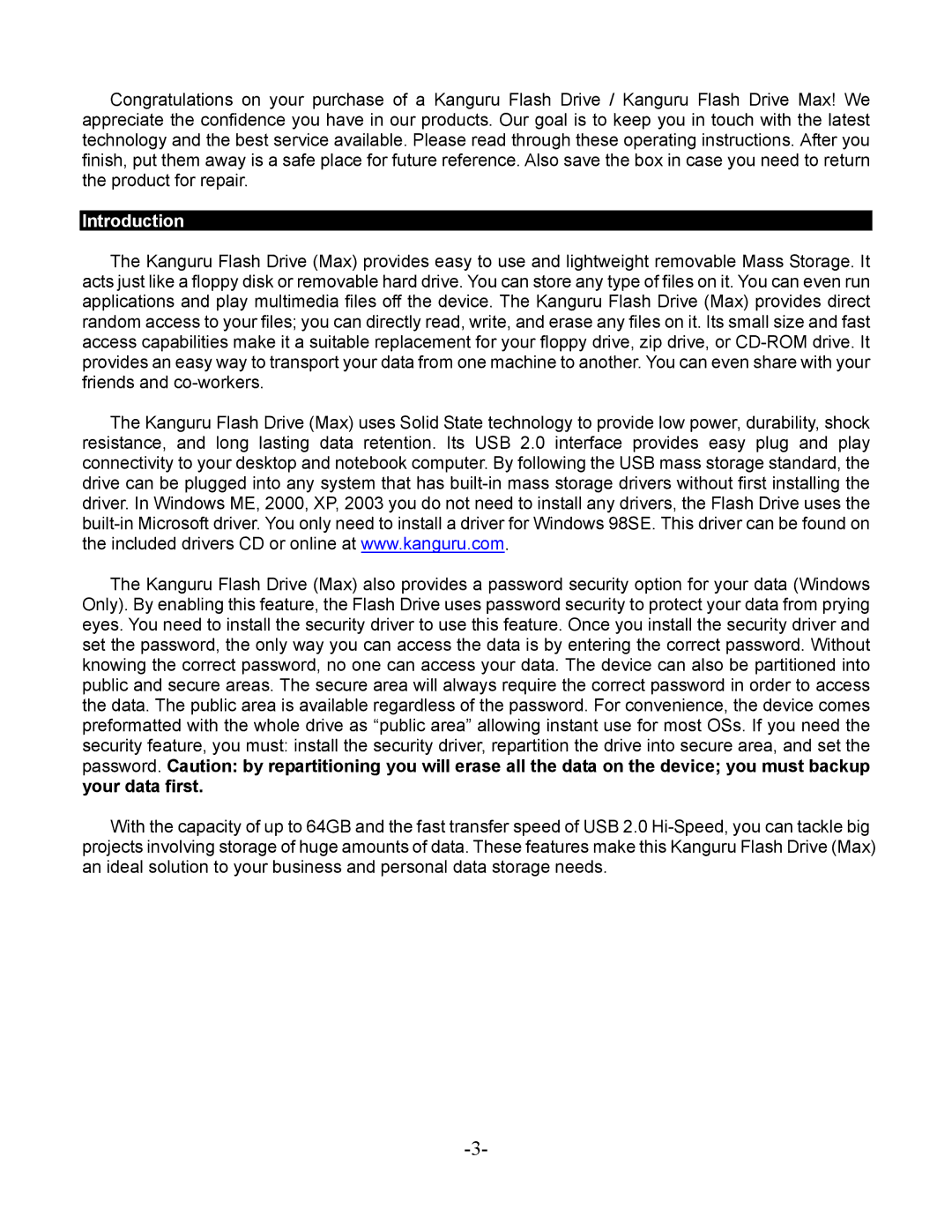KFD-2G, KFD-4G, KFD-1G, KFD-8G, KFD-512 specifications
Kanguru Solutions has established itself as a reputable manufacturer of secure and high-performance storage devices, particularly in the realm of USB flash drives. Among its notable products are the Kanguru KFD-512, KFD-8G, KFD-1G, KFD-4G, and KFD-2G, each designed to cater to varying storage needs while ensuring data security and durability.The Kanguru KFD-512 features a compact design and offers 512 MB of storage capacity, making it an ideal option for users who require basic file transfer capabilities. Its plug-and-play functionality ensures that users can easily access files without the need for additional software. The KFD-512 is built with durability in mind, featuring a sturdy casing that protects the drive against everyday wear and tear.
The KFD-1G model provides 1 GB of storage while maintaining the same level of performance and build quality as the KFD-512. It is particularly suited for small businesses and professionals who need to store and transport essential documents without compromising on reliability. The KFD-1G also supports data encryption, ensuring that sensitive information remains secure and only accessible to authorized users.
For those requiring more storage, the KFD-2G and KFD-4G options offer 2 GB and 4 GB of capacity, respectively. Both models retain the key features of their smaller counterparts, such as plug-and-play functionality and rugged design. The KFD-2G is excellent for users who need additional space for presentations, images, or multimedia files, while the KFD-4G is ideal for users who frequently handle larger files and require a dependable storage solution.
The KFD-8G model stands out with an impressive 8 GB capacity, making it suitable for more demanding applications. This flash drive can accommodate larger software programs and extensive multimedia libraries, appealing to professionals in creative fields such as graphic design and video editing. Like the other drives in the lineup, the KFD-8G utilizes advanced technologies to ensure data integrity and security.
All Kanguru KFD models feature USB 2.0 connectivity, ensuring compatibility with a wide range of devices. Their lightweight design and portable size make them easy to carry, providing users with a reliable means to transport data anytime, anywhere. With their emphasis on data security, durability, and performance, Kanguru Solutions' KFD series meets the needs of various users, from students to professionals, looking for reliable flash storage solutions.