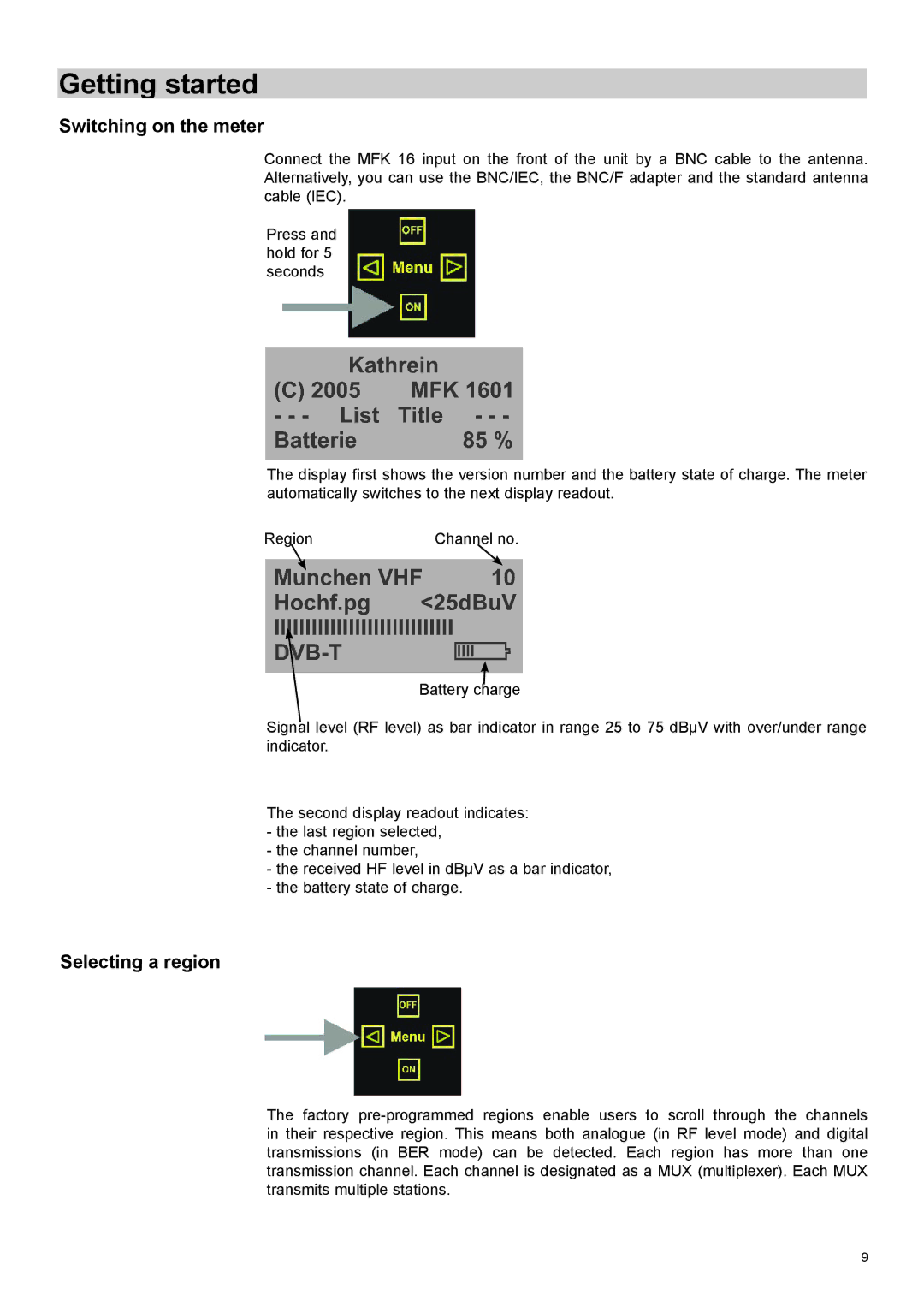Getting started
Switching on the meter
Connect the MFK 16 input on the front of the unit by a BNC cable to the antenna. Alternatively, you can use the BNC/IEC, the BNC/F adapter and the standard antenna cable (IEC).
Press and hold for 5 seconds
The display first shows the version number and the battery state of charge. The meter automatically switches to the next display readout.
Region | Channel no. |
Battery charge
Signal level (RF level) as bar indicator in range 25 to 75 dBμV with over/under range indicator.
The second display readout indicates:
-the last region selected,
-the channel number,
-the received HF level in dBμV as a bar indicator,
-the battery state of charge.
Selecting a region
The factory
9