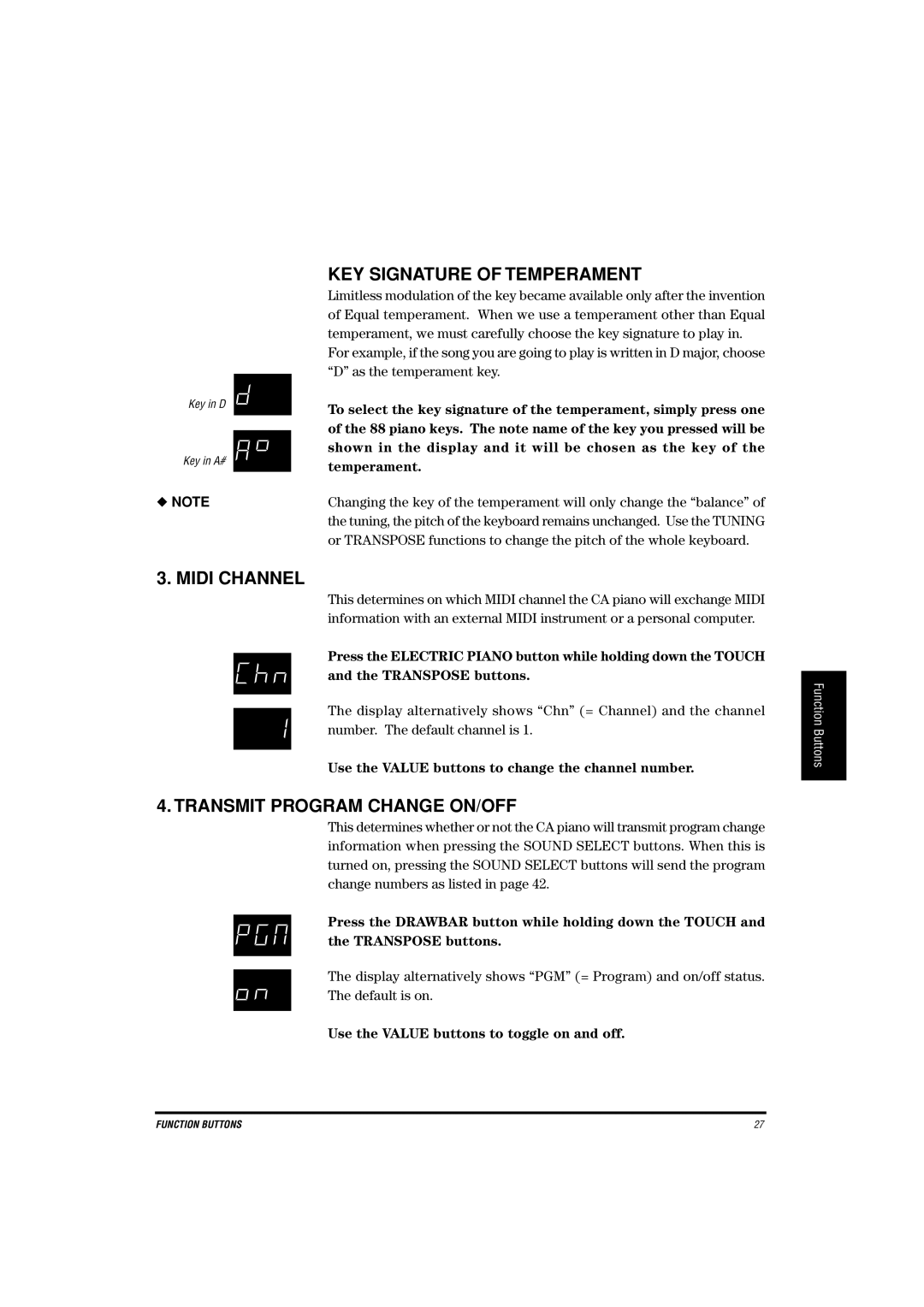Key in D
Key in A#
◆NOTE
KEY SIGNATURE OF TEMPERAMENT
Limitless modulation of the key became available only after the invention of Equal temperament. When we use a temperament other than Equal temperament, we must carefully choose the key signature to play in.
For example, if the song you are going to play is written in D major, choose “D” as the temperament key.
To select the key signature of the temperament, simply press one of the 88 piano keys. The note name of the key you pressed will be shown in the display and it will be chosen as the key of the temperament.
Changing the key of the temperament will only change the “balance” of the tuning, the pitch of the keyboard remains unchanged. Use the TUNING or TRANSPOSE functions to change the pitch of the whole keyboard.
3. MIDI CHANNEL
This determines on which MIDI channel the CA piano will exchange MIDI information with an external MIDI instrument or a personal computer.
Press the ELECTRIC PIANO button while holding down the TOUCH and the TRANSPOSE buttons.
The display alternatively shows “Chn” (= Channel) and the channel number. The default channel is 1.
Use the VALUE buttons to change the channel number.
4. TRANSMIT PROGRAM CHANGE ON/OFF
This determines whether or not the CA piano will transmit program change information when pressing the SOUND SELECT buttons. When this is turned on, pressing the SOUND SELECT buttons will send the program change numbers as listed in page 42.
Press the DRAWBAR button while holding down the TOUCH and the TRANSPOSE buttons.
The display alternatively shows “PGM” (= Program) and on/off status.
The default is on.
Use the VALUE buttons to toggle on and off.
Function Buttons
FUNCTION BUTTONS | 27 |