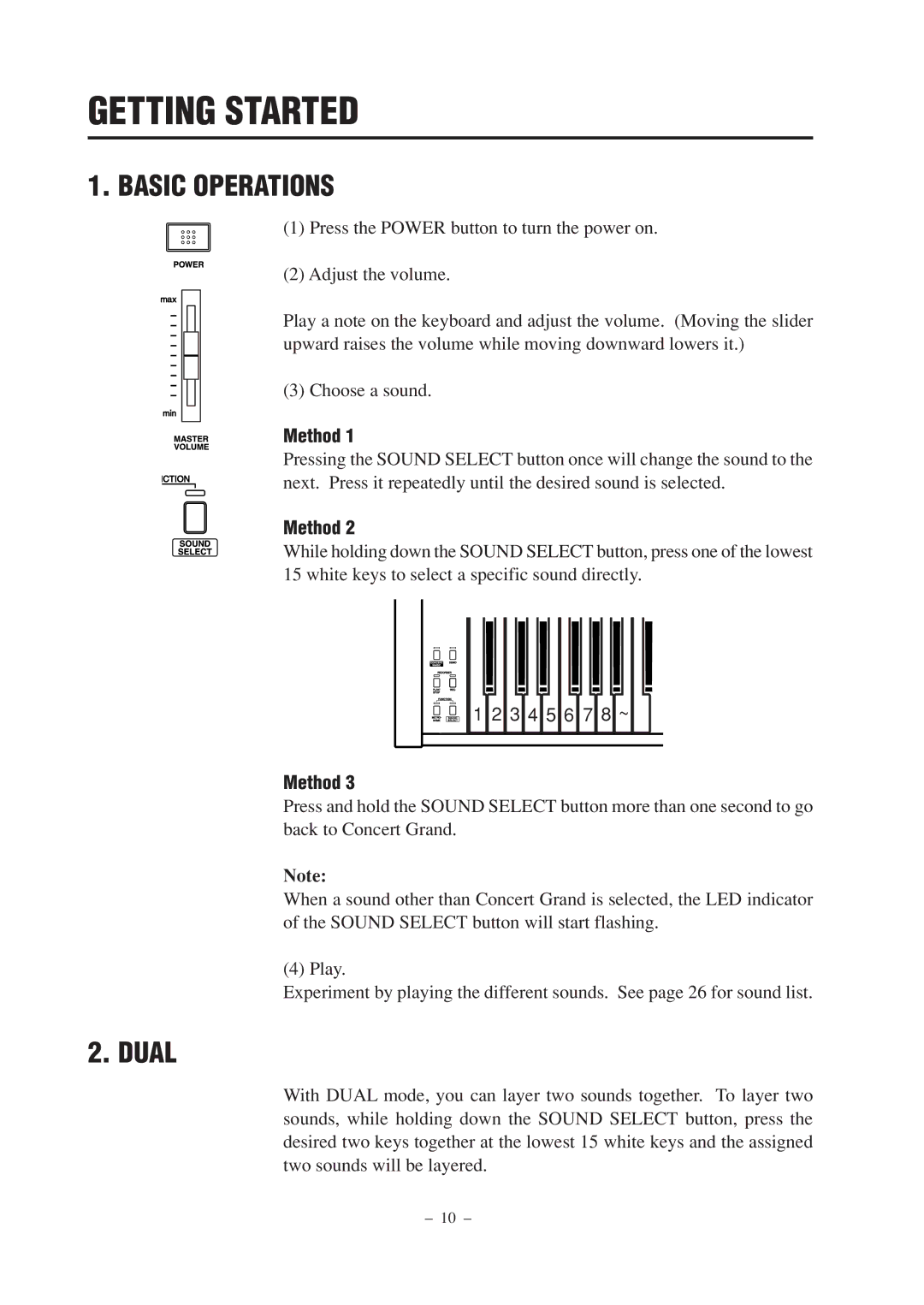GETTING STARTED
1. BASIC OPERATIONS
(1) Press the POWER button to turn the power on.
(2) Adjust the volume.
Play a note on the keyboard and adjust the volume. (Moving the slider upward raises the volume while moving downward lowers it.)
(3) Choose a sound.
Method 1
Pressing the SOUND SELECT button once will change the sound to the next. Press it repeatedly until the desired sound is selected.
Method 2
While holding down the SOUND SELECT button, press one of the lowest 15 white keys to select a specific sound directly.
1 2 3 4 5 6 7 8 ~
Method 3
Press and hold the SOUND SELECT button more than one second to go back to Concert Grand.
Note:
When a sound other than Concert Grand is selected, the LED indicator of the SOUND SELECT button will start flashing.
(4) Play.
Experiment by playing the different sounds. See page 26 for sound list.
2. DUAL
With DUAL mode, you can layer two sounds together. To layer two sounds, while holding down the SOUND SELECT button, press the desired two keys together at the lowest 15 white keys and the assigned two sounds will be layered.
– 10 –