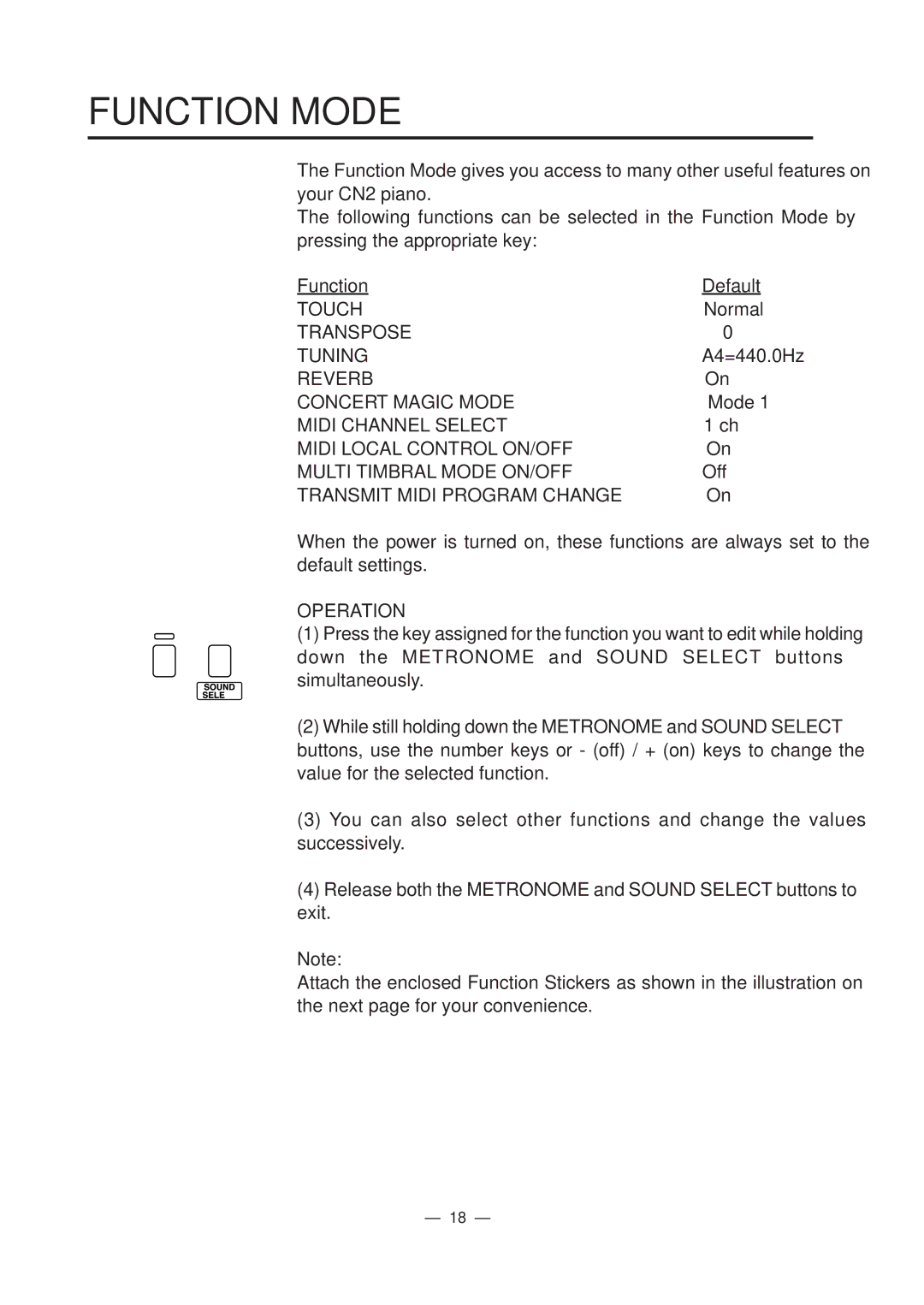FUNCTION MODE
The Function Mode gives you access to many other useful features on your CN2 piano.
The following functions can be selected in the Function Mode by pressing the appropriate key:
Function | Default |
TOUCH | Normal |
TRANSPOSE | 0 |
TUNING | A4=440.0Hz |
REVERB | On |
CONCERT MAGIC MODE | Mode 1 |
MIDI CHANNEL SELECT | 1 ch |
MIDI LOCAL CONTROL ON/OFF | On |
MULTI TIMBRAL MODE ON/OFF | Off |
TRANSMIT MIDI PROGRAM CHANGE | On |
When the power is turned on, these functions are always set to the default settings.
OPERATION
(1) Press the key assigned for the function you want to edit while holding down the METRONOME and SOUND SELECT buttons simultaneously.
(2)While still holding down the METRONOME and SOUND SELECT buttons, use the number keys or - (off) / + (on) keys to change the value for the selected function.
(3)You can also select other functions and change the values successively.
(4)Release both the METRONOME and SOUND SELECT buttons to exit.
Note:
Attach the enclosed Function Stickers as shown in the illustration on the next page for your convenience.
– 18 –