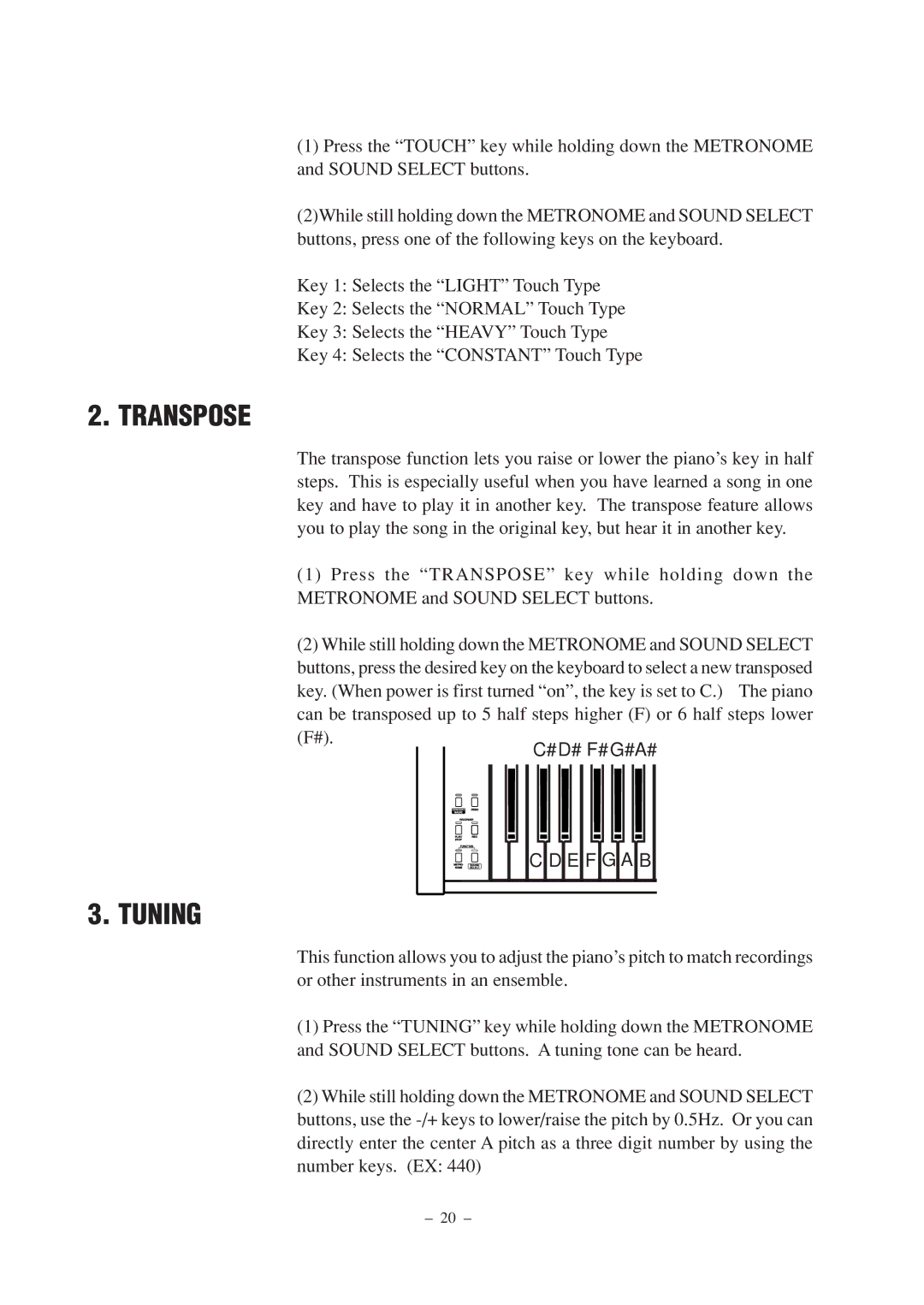(1) Press the “TOUCH” key while holding down the METRONOME and SOUND SELECT buttons.
(2)While still holding down the METRONOME and SOUND SELECT buttons, press one of the following keys on the keyboard.
Key 1: Selects the “LIGHT” Touch Type
Key 2: Selects the “NORMAL” Touch Type
Key 3: Selects the “HEAVY” Touch Type
Key 4: Selects the “CONSTANT” Touch Type
The transpose function lets you raise or lower the piano’s key in half steps. This is especially useful when you have learned a song in one key and have to play it in another key. The transpose feature allows you to play the song in the original key, but hear it in another key.
(1) Press the “TRANSPOSE” key while holding down the METRONOME and SOUND SELECT buttons.
(2) While still holding down the METRONOME and SOUND SELECT buttons, press the desired key on the keyboard to select a new transposed key. (When power is first turned “on”, the key is set to C.) The piano can be transposed up to 5 half steps higher (F) or 6 half steps lower
(F#).
C#D# F#G#A#
C D E F G A B
This function allows you to adjust the piano’s pitch to match recordings or other instruments in an ensemble.
(1) Press the “TUNING” key while holding down the METRONOME and SOUND SELECT buttons. A tuning tone can be heard.
(2) While still holding down the METRONOME and SOUND SELECT buttons, use the -/+ keys to lower/raise the pitch by 0.5Hz. Or you can directly enter the center A pitch as a three digit number by using the number keys. (EX: 440)
– 20 –