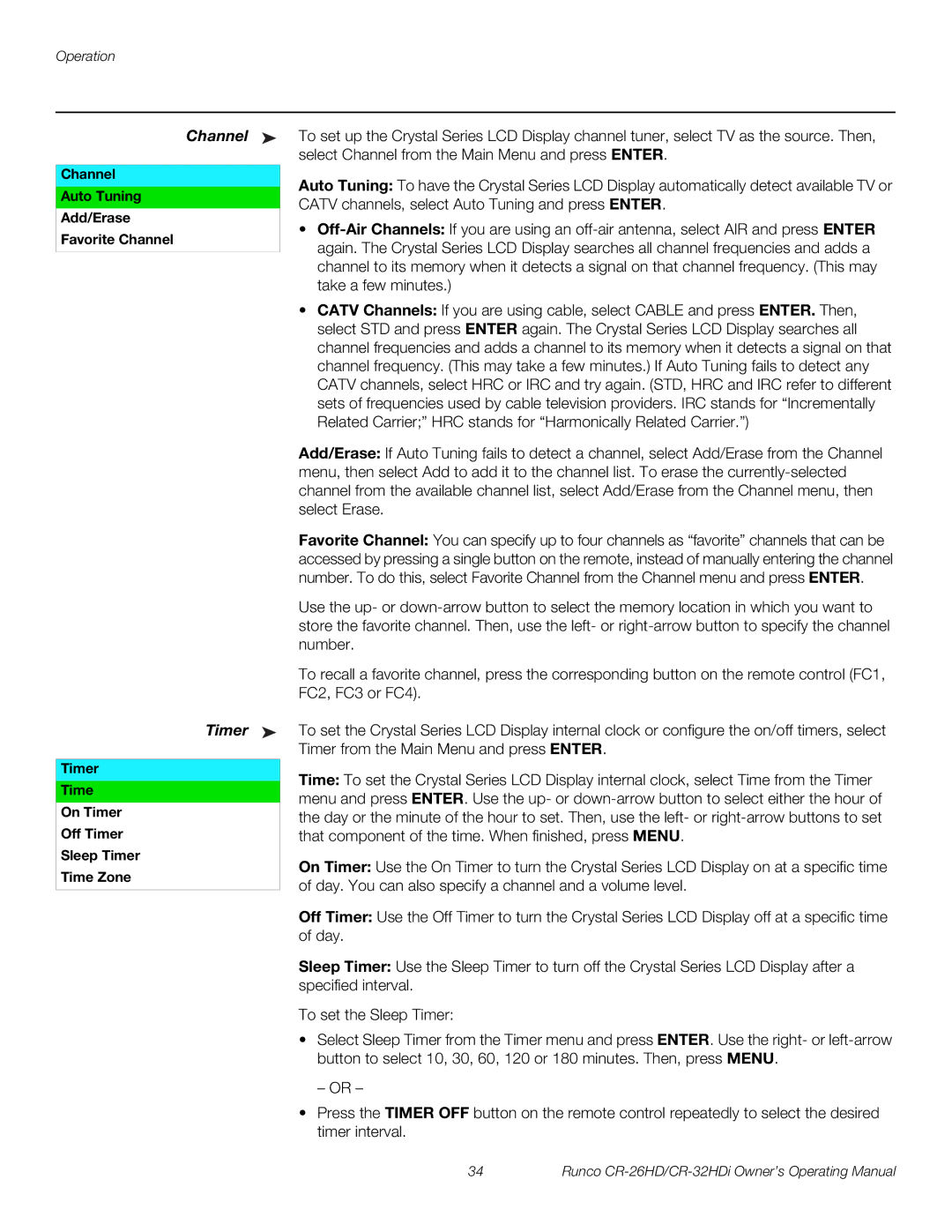Operation
Channel ➤
Channel
Auto Tuning
Add/Erase
Favorite Channel
Timer ➤
Timer
Time
On Timer
Off Timer
Sleep Timer
Time Zone
To set up the Crystal Series LCD Display channel tuner, select TV as the source. Then, select Channel from the Main Menu and press ENTER.
Auto Tuning: To have the Crystal Series LCD Display automatically detect available TV or CATV channels, select Auto Tuning and press ENTER.
•
•CATV Channels: If you are using cable, select CABLE and press ENTER. Then, select STD and press ENTER again. The Crystal Series LCD Display searches all channel frequencies and adds a channel to its memory when it detects a signal on that channel frequency. (This may take a few minutes.) If Auto Tuning fails to detect any CATV channels, select HRC or IRC and try again. (STD, HRC and IRC refer to different sets of frequencies used by cable television providers. IRC stands for “Incrementally Related Carrier;” HRC stands for “Harmonically Related Carrier.”)
Add/Erase: If Auto Tuning fails to detect a channel, select Add/Erase from the Channel menu, then select Add to add it to the channel list. To erase the
Favorite Channel: You can specify up to four channels as “favorite” channels that can be accessed by pressing a single button on the remote, instead of manually entering the channel number. To do this, select Favorite Channel from the Channel menu and press ENTER.
Use the up- or
To recall a favorite channel, press the corresponding button on the remote control (FC1, FC2, FC3 or FC4).
To set the Crystal Series LCD Display internal clock or configure the on/off timers, select Timer from the Main Menu and press ENTER.
Time: To set the Crystal Series LCD Display internal clock, select Time from the Timer menu and press ENTER. Use the up- or
On Timer: Use the On Timer to turn the Crystal Series LCD Display on at a specific time of day. You can also specify a channel and a volume level.
Off Timer: Use the Off Timer to turn the Crystal Series LCD Display off at a specific time of day.
Sleep Timer: Use the Sleep Timer to turn off the Crystal Series LCD Display after a specified interval.
To set the Sleep Timer:
•Select Sleep Timer from the Timer menu and press ENTER. Use the right- or
– OR –
•Press the TIMER OFF button on the remote control repeatedly to select the desired timer interval.
34 | Runco |