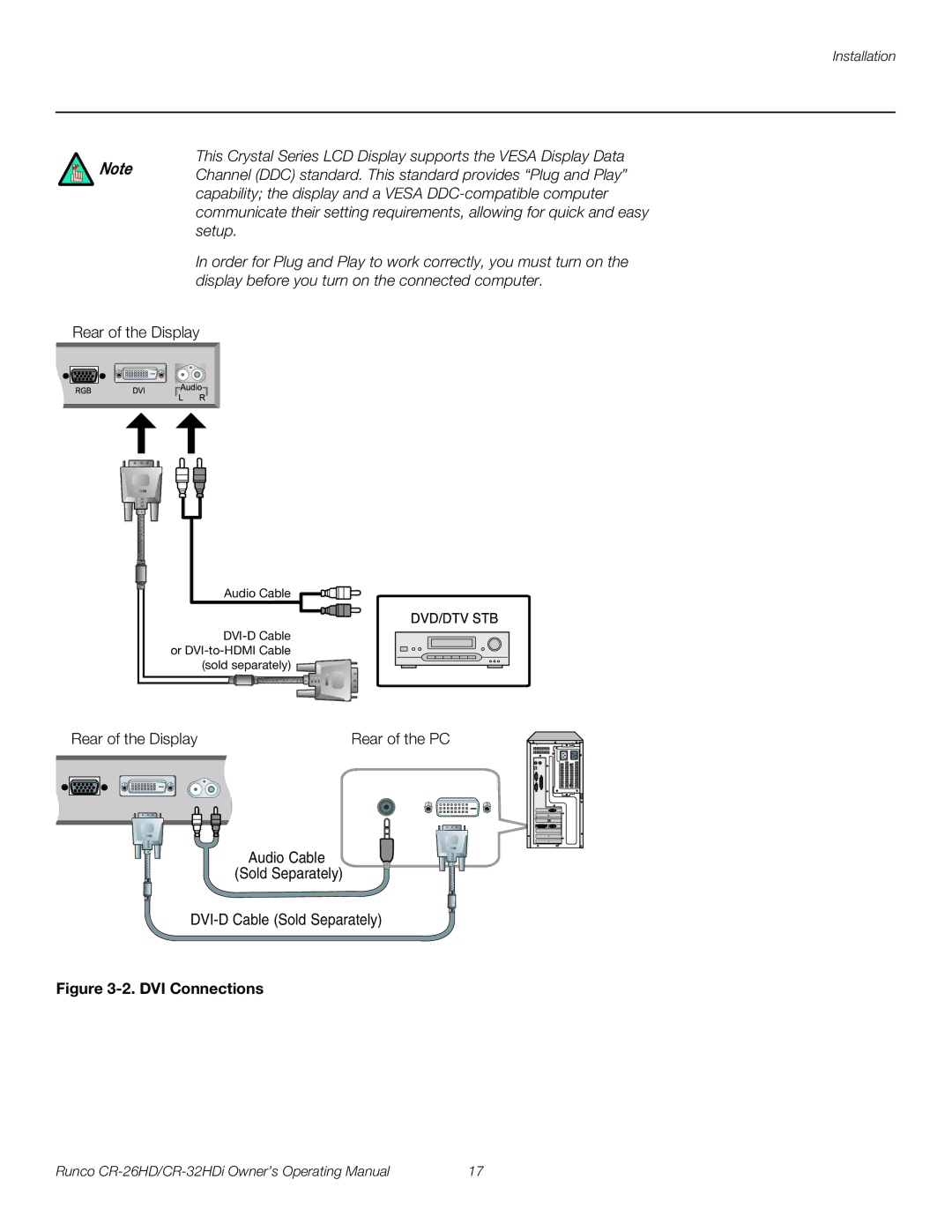Installation
This Crystal Series LCD Display supports the VESA Display Data
Note Channel (DDC) standard. This standard provides “Plug and Play” capability; the display and a VESA
In order for Plug and Play to work correctly, you must turn on the display before you turn on the connected computer.
Rear of the Display
Audio Cable
![]()
![]()
Rear of the Display | Rear of the PC |
1 | 2 | 3 | 4 | 5 | 6 | 7 | 8 |
9 | 10 | 11 | 12 | 13 | 14 | 15 | 16 |
17 | 18 | 19 | 20 | 21 | 22 | 23 | 24 |
Audio Cable
(Sold Separately)
Figure 3-2. DVI Connections
Runco | 17 |