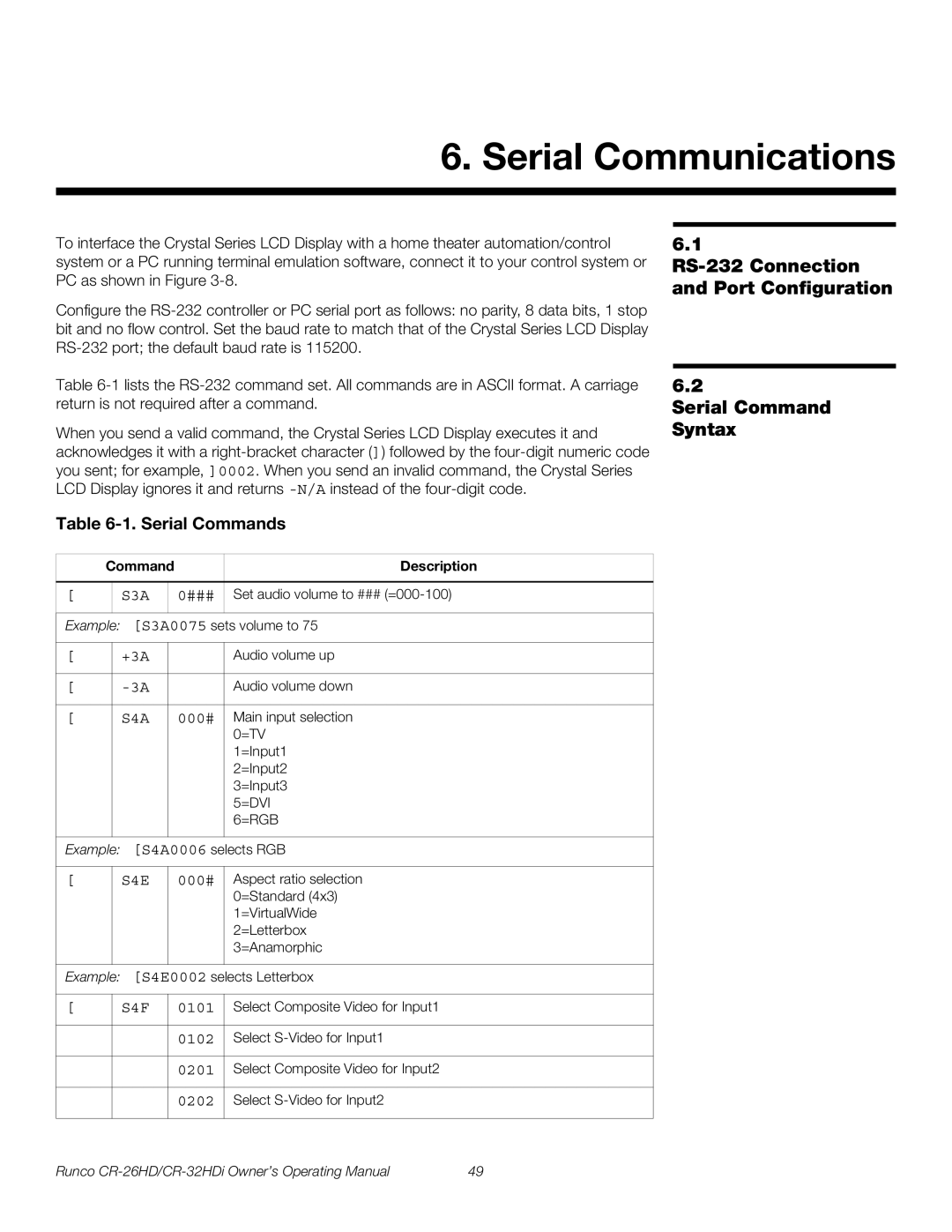6. Serial Communications
To interface the Crystal Series LCD Display with a home theater automation/control system or a PC running terminal emulation software, connect it to your control system or PC as shown in Figure
Configure the
6.1
RS-232 Connection and Port Configuration
Table
When you send a valid command, the Crystal Series LCD Display executes it and acknowledges it with a
Table 6-1. Serial Commands
Command |
| Description | |||
|
|
|
|
|
|
[ |
| S3A |
| 0### | Set audio volume to ### |
|
|
|
| ||
Example: [S3A0075 sets volume to 75 | |||||
|
|
|
|
|
|
[ |
| +3A |
|
| Audio volume up |
|
|
|
|
|
|
[ |
|
|
| Audio volume down | |
|
|
|
|
|
|
[ |
| S4A |
| 000# | Main input selection |
|
|
|
|
| 0=TV |
|
|
|
|
| 1=Input1 |
|
|
|
|
| 2=Input2 |
|
|
|
|
| 3=Input3 |
|
|
|
|
| 5=DVI |
|
|
|
|
| 6=RGB |
|
|
|
|
| |
Example: | [S4A0006 selects RGB | ||||
|
|
|
|
|
|
[ |
| S4E |
| 000# | Aspect ratio selection |
|
|
|
|
| 0=Standard (4x3) |
|
|
|
|
| 1=VirtualWide |
|
|
|
|
| 2=Letterbox |
|
|
|
|
| 3=Anamorphic |
|
|
|
|
| |
Example: | [S4E0002 selects Letterbox | ||||
|
|
|
|
|
|
[ |
| S4F |
| 0101 | Select Composite Video for Input1 |
|
|
|
|
|
|
|
|
|
| 0102 | Select |
|
|
|
|
|
|
|
|
|
| 0201 | Select Composite Video for Input2 |
|
|
|
|
|
|
|
|
|
| 0202 | Select |
|
|
|
|
|
|
6.2
Serial Command Syntax
Runco | 49 |