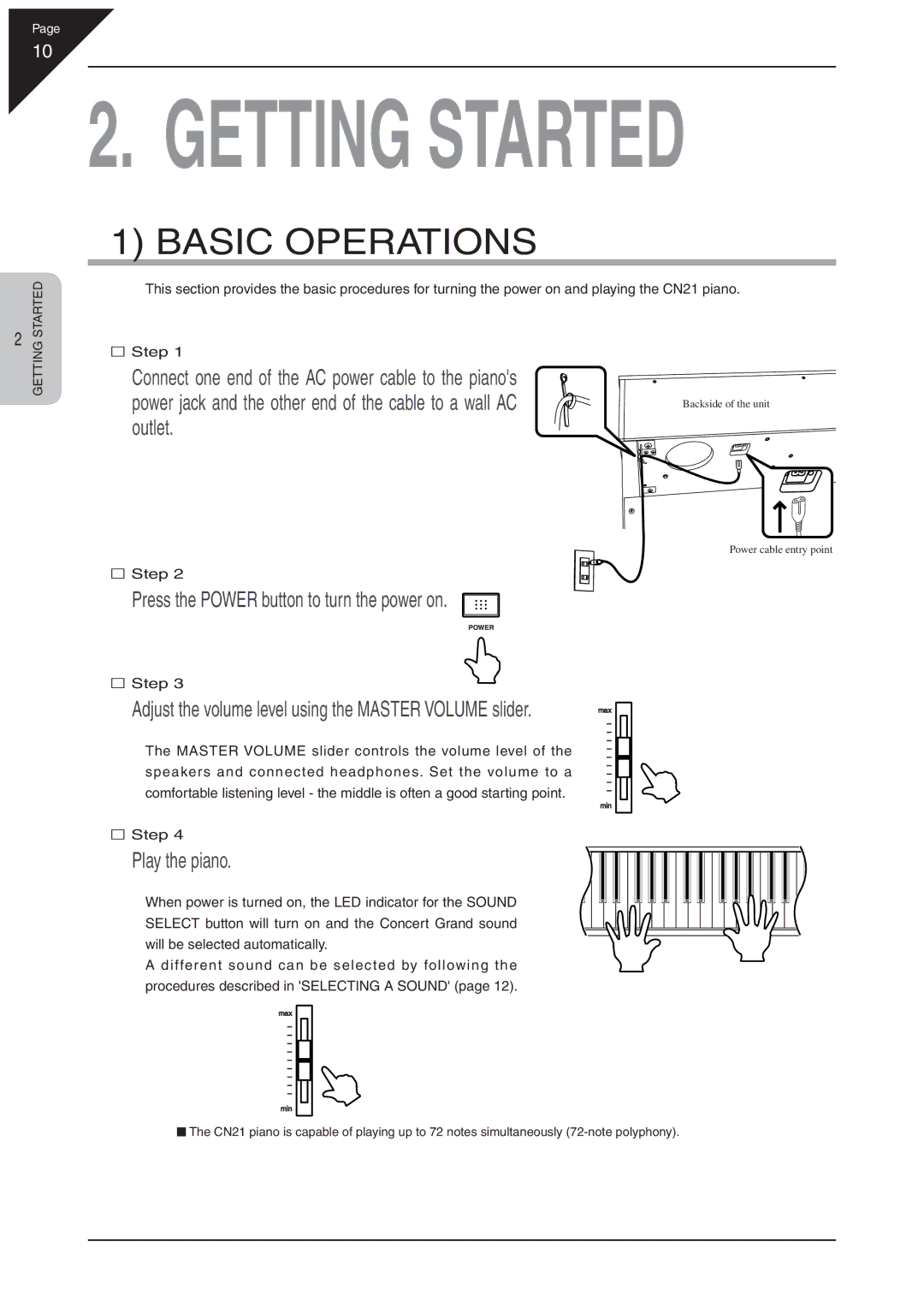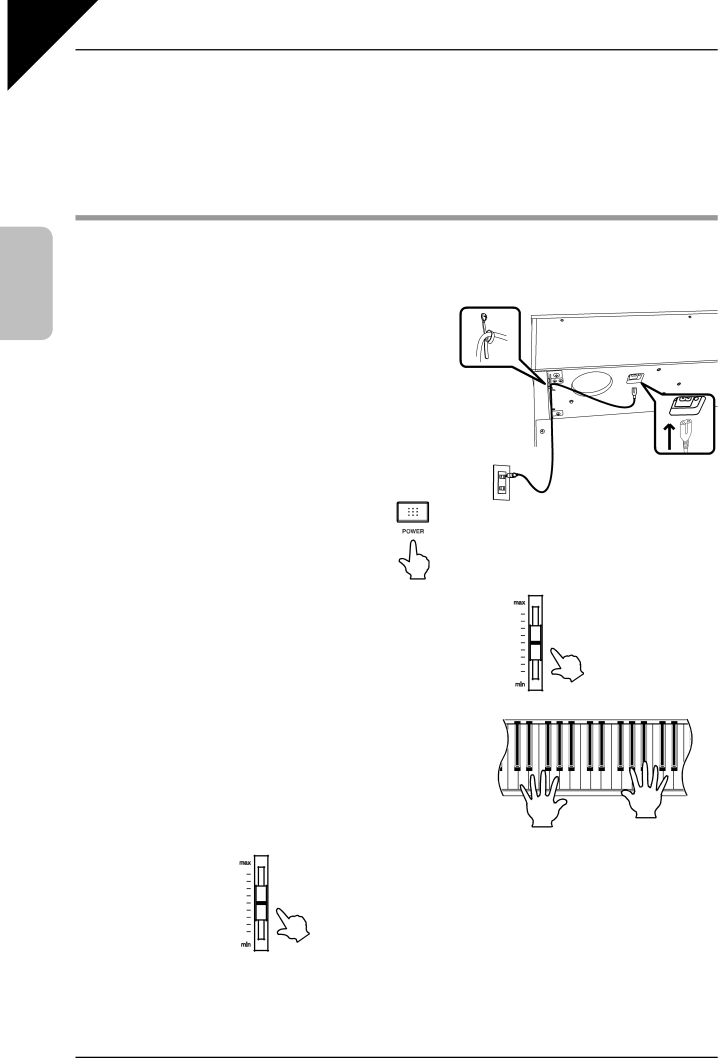
Page
10
2. GETTING STARTED
2 | STARTED |
|
1) BASIC OPERATIONS
This section provides the basic procedures for turning the power on and playing the CN21 piano.
GETTING |
Step 1
Connect one end of the AC power cable to the piano's power jack and the other end of the cable to a wall AC outlet.
Step 2
Press the POWER button to turn the power on.
Step 3
Adjust the volume level using the MASTER VOLUME slider.
The MASTER VOLUME slider controls the volume level of the speakers and connected headphones. Set the volume to a comfortable listening level - the middle is often a good starting point.
Backside of the unit
Power cable entry point
Step 4
Play the piano.
When power is turned on, the LED indicator for the SOUND SELECT button will turn on and the Concert Grand sound will be selected automatically.
A different sound can be selected by following the procedures described in 'SELECTING A SOUND' (page 12).
The CN21 piano is capable of playing up to 72 notes simultaneously