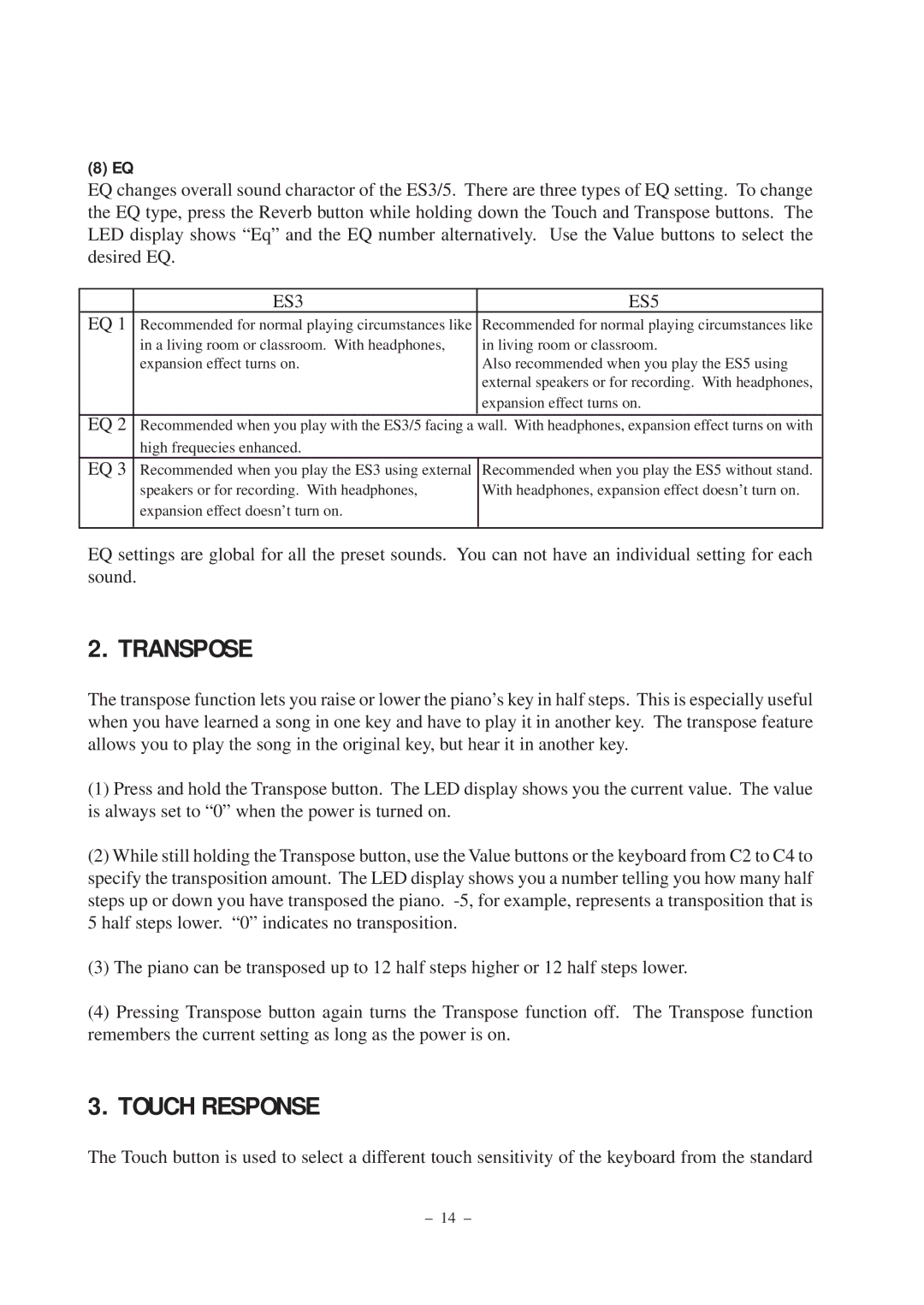ES5, ES3 specifications
The Kawai ES3 and ES5 are compact and versatile digital pianos designed to meet the needs of both beginners and experienced musicians. These models are part of Kawai's renowned ES series, celebrated for their authentic piano touch and sound quality.At the heart of both the ES3 and ES5 is Kawai's Harmonic Imaging technology, which enables these instruments to produce a wide dynamic range and rich tonal variations. This technology utilizes high-quality samples from Kawai's concert grand pianos, providing players with an authentic acoustic piano experience. The ES models feature a responsive graded hammer action keyboard, simulating the feel of an acoustic piano. The keys are heavier in the lower register and lighter in the upper register, enhancing expressiveness while playing.
One of the key features of the ES3 and ES5 is their portability. Weighing around 30 pounds, these pianos are easy to transport, making them an excellent choice for performers who frequently travel for gigs or music lessons. Both models come equipped with a built-in speaker system that delivers clear and powerful sound, ensuring that performances are impactful in any setting.
The ES3 and ES5 also include a varied selection of voices and sounds, providing musicians with a wealth of creative possibilities. Each model features over 30 different sounds, including various acoustic pianos, electric pianos, organs, strings, and synthesizer tones. This versatility allows users to explore different genres and styles of music.
Additionally, the ES5 offers advanced connectivity options, including USB to host and MIDI ports, allowing for seamless integration with computers and music software. This feature is particularly beneficial for composers and producers looking to create and record music digitally.
Both models also include a selection of rhythm accompaniments and metronome functions, aiding practice sessions and enhancing playing skills. Users can even split the keyboard into two sections, allowing for duet practice or teaching scenarios.
In terms of design, the elegant finish and compact profile make the ES3 and ES5 not only functional but also aesthetically pleasing. With their blend of advanced technology and user-friendly features, the Kawai ES3 and ES5 are excellent choices for musicians who seek quality, portability, and versatility in their digital pianos. Whether practicing at home, performing on stage, or recording in a studio, these instruments provide an inspiring musical experience.