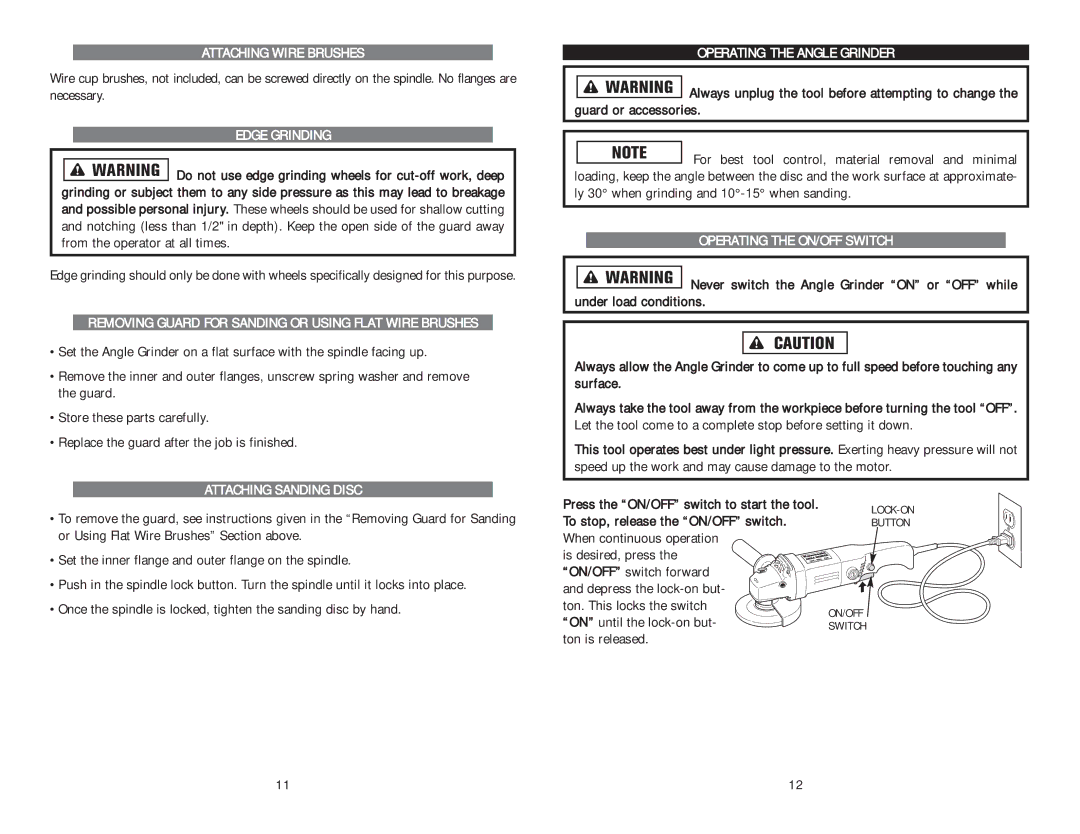ATTACHING WIRE BRUSHES
Wire cup brushes, not included, can be screwed directly on the spindle. No flanges are necessary.
EDGE GRINDING
![]()
![]() WARNING Do not use edge grinding wheels for
WARNING Do not use edge grinding wheels for
Edge grinding should only be done with wheels specifically designed for this purpose.
REMOVING GUARD FOR SANDING OR USING FLAT WIRE BRUSHES
•Set the Angle Grinder on a flat surface with the spindle facing up.
•Remove the inner and outer flanges, unscrew spring washer and remove the guard.
•Store these parts carefully.
•Replace the guard after the job is finished.
ATTACHING SANDING DISC
OPERATING THE ANGLE GRINDER
![]()
![]()
![]()
![]()
![]()
![]()
![]() Always unplug the tool before attempting to change the guard or accessories.
Always unplug the tool before attempting to change the guard or accessories.
![]() For best tool control, material removal and minimal loading, keep the angle between the disc and the work surface at approximate- ly 30° when grinding and
For best tool control, material removal and minimal loading, keep the angle between the disc and the work surface at approximate- ly 30° when grinding and
OPERATING THE ON/OFF SWITCH
![]() Never switch the Angle Grinder “ON” or “OFF” while under load conditions.
Never switch the Angle Grinder “ON” or “OFF” while under load conditions.
Always allow the Angle Grinder to come up to full speed before touching any surface.
Always take the tool away from the workpiece before turning the tool “OFF”. Let the tool come to a complete stop before setting it down.
This tool operates best under light pressure. Exerting heavy pressure will not speed up the work and may cause damage to the motor.
•To remove the guard, see instructions given in the “Removing Guard for Sanding or Using Flat Wire Brushes” Section above.
•Set the inner flange and outer flange on the spindle.
•Push in the spindle lock button. Turn the spindle until it locks into place.
•Once the spindle is locked, tighten the sanding disc by hand.
Press the “ON/OFF” switch to start the tool. To stop, release the “ON/OFF” switch. When continuous operation
is desired, press the “ON/OFF” switch forward
and depress the
ton is released.
BUTTON
ON/OFF ![]()
SWITCH
11 | 12 |