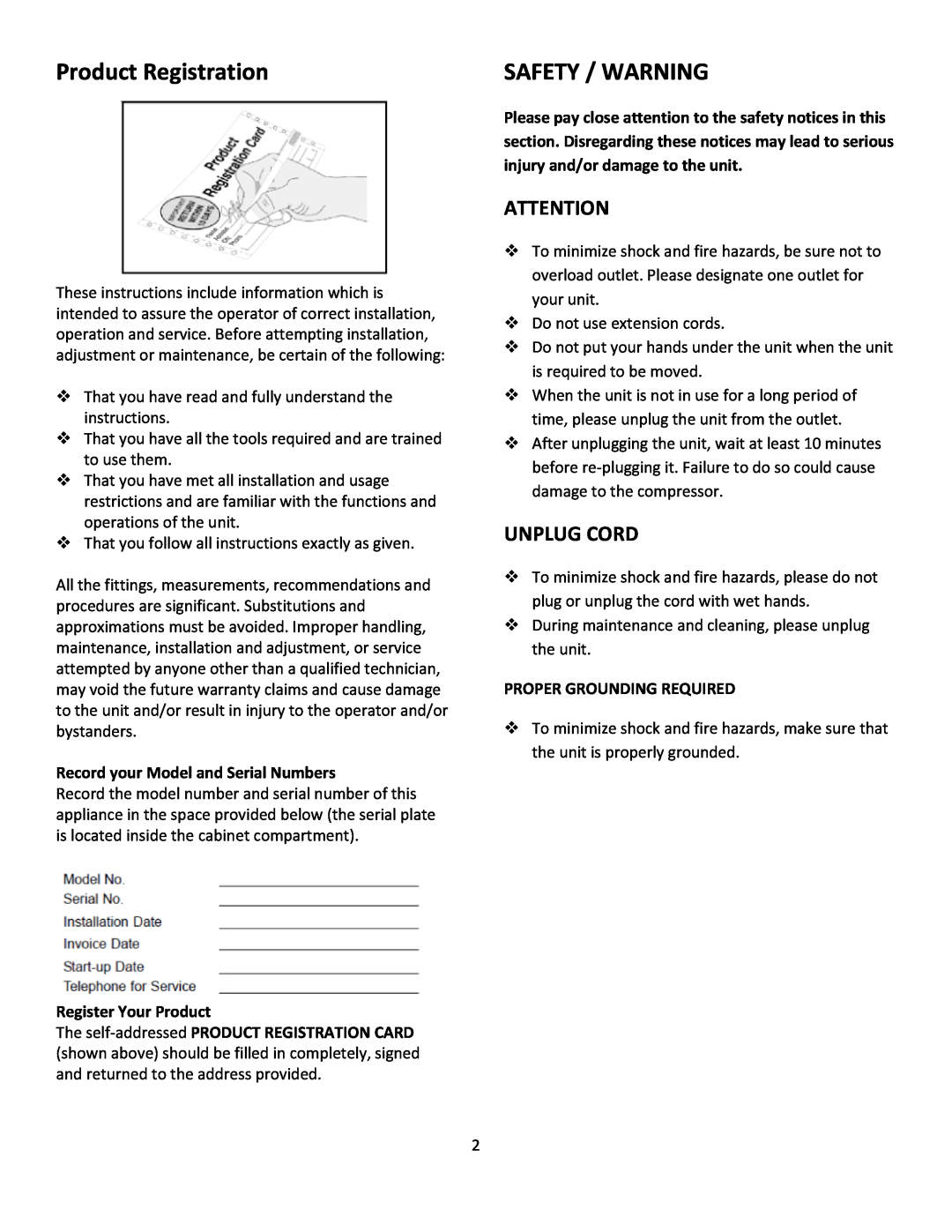Product Registration | SAFETY / WARNING |
These instructions include information which is intended to assure the operator of correct installation, operation and service. Before attempting installation, adjustment or maintenance, be certain of the following:
That you have read and fully understand the instructions.
That you have all the tools required and are trained to use them.
That you have met all installation and usage restrictions and are familiar with the functions and operations of the unit.
That you follow all instructions exactly as given.
All the fittings, measurements, recommendations and procedures are significant. Substitutions and approximations must be avoided. Improper handling, maintenance, installation and adjustment, or service attempted by anyone other than a qualified technician, may void the future warranty claims and cause damage to the unit and/or result in injury to the operator and/or bystanders.
Record your Model and Serial Numbers
Record the model number and serial number of this appliance in the space provided below (the serial plate is located inside the cabinet compartment).
Register Your Product
The self‐addressed PRODUCT REGISTRATION CARD (shown above) should be filled in completely, signed and returned to the address provided.
2
Please pay close attention to the safety notices in this section. Disregarding these notices may lead to serious injury and/or damage to the unit.
ATTENTION
To minimize shock and fire hazards, be sure not to overload outlet. Please designate one outlet for your unit.
Do not use extension cords.
Do not put your hands under the unit when the unit is required to be moved.
When the unit is not in use for a long period of time, please unplug the unit from the outlet.
After unplugging the unit, wait at least 10 minutes before re‐plugging it. Failure to do so could cause damage to the compressor.
UNPLUG CORD
To minimize shock and fire hazards, please do not plug or unplug the cord with wet hands.
During maintenance and cleaning, please unplug the unit.
PROPER GROUNDING REQUIRED
To minimize shock and fire hazards, make sure that the unit is properly grounded.