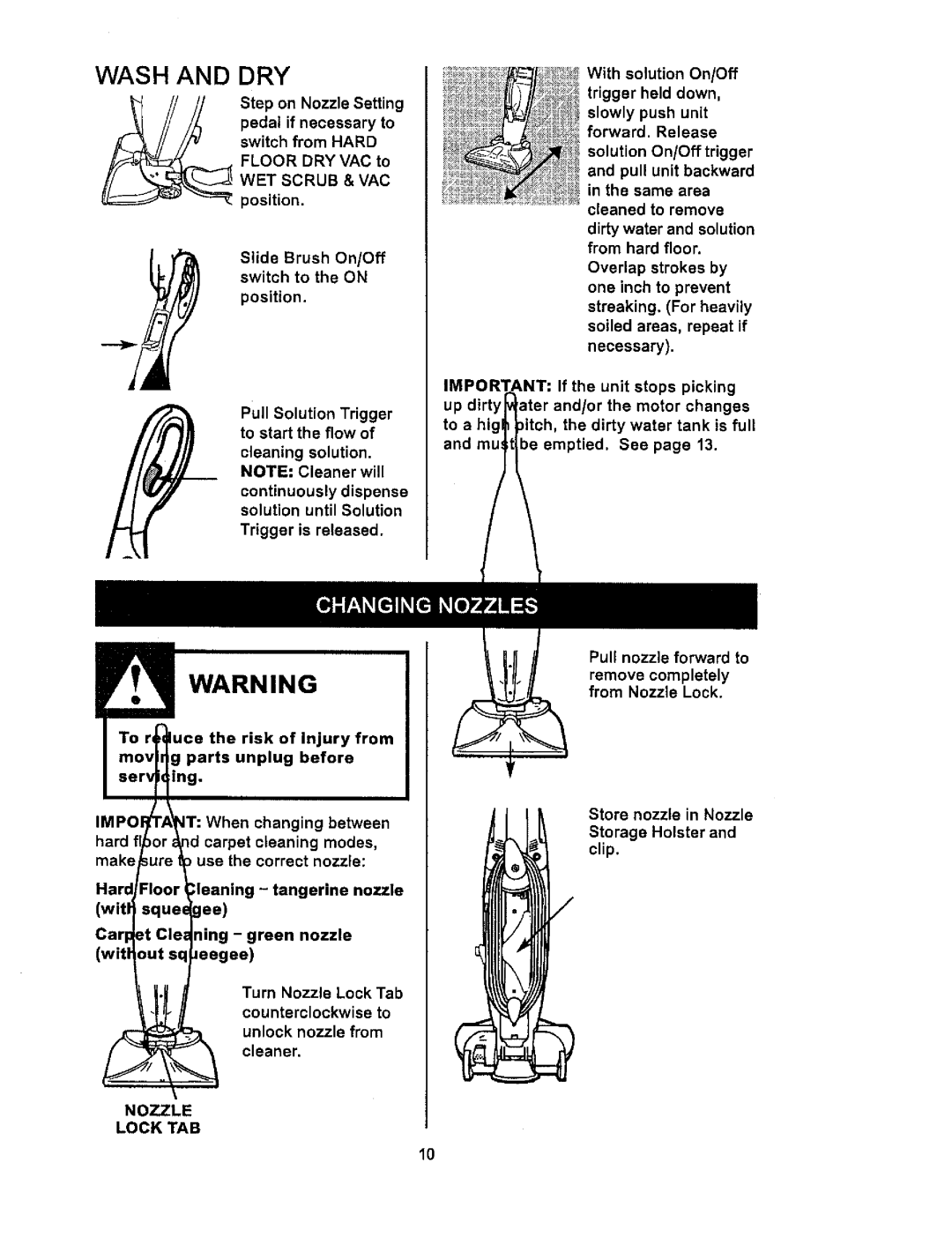114.85925 specifications
The Kenmore 114.85925 is a versatile and efficient appliance that stands out in the competitive world of home cleaning solutions. This vacuum cleaner is designed to deliver exceptional cleaning performance while ensuring ease of use and convenience for the user.One of the primary features of the Kenmore 114.85925 is its powerful motor, which provides strong suction for deep cleaning carpets and hard floors alike. The vacuum is equipped with multiple height adjustments, allowing users to adapt the cleaning head to different surfaces, ensuring optimal performance whether you're tackling plush carpets or smooth hardwood.
A notable characteristic of the Kenmore 114.85925 is its advanced filtration system. The vacuum features a HEPA filtration system that captures 99.97% of dust, allergens, and other microscopic particles, making it an excellent choice for allergy sufferers. This technology ensures that the air expelled by the vacuum cleaner is cleaner than the air in the environment, providing a healthier living space.
The vacuum cleaner also comes with an array of attachments, including a dusting brush, crevice tool, and an upholstery nozzle. These accessories enhance the vacuum’s versatility, allowing it to efficiently clean various surfaces and hard-to-reach areas, such as corners and upholstery. The on-board tool storage makes it easy to switch between tools, ensuring a seamless cleaning experience.
Another significant feature is the vacuum's lightweight design. Weighing in at a manageable level, it allows for easy maneuverability and portability, making it ideal for quick clean-ups or moving between different rooms in the house. Additionally, the vacuum has a long power cord, providing an extended reach without the frequent need to change outlets.
The Kenmore 114.85925 showcases a sleek design, making it aesthetically pleasing for any home while remaining functional. Its easy-to-empty dust canister allows for quick disposal of dirt and debris, ensuring a hassle-free cleanup process.
In summary, the Kenmore 114.85925 combines powerful suction, versatile attachments, and effective filtration technology into a user-friendly design. Its performance, efficiency, and practicality make it a reliable choice for homeowners looking to maintain a clean and healthy living environment.