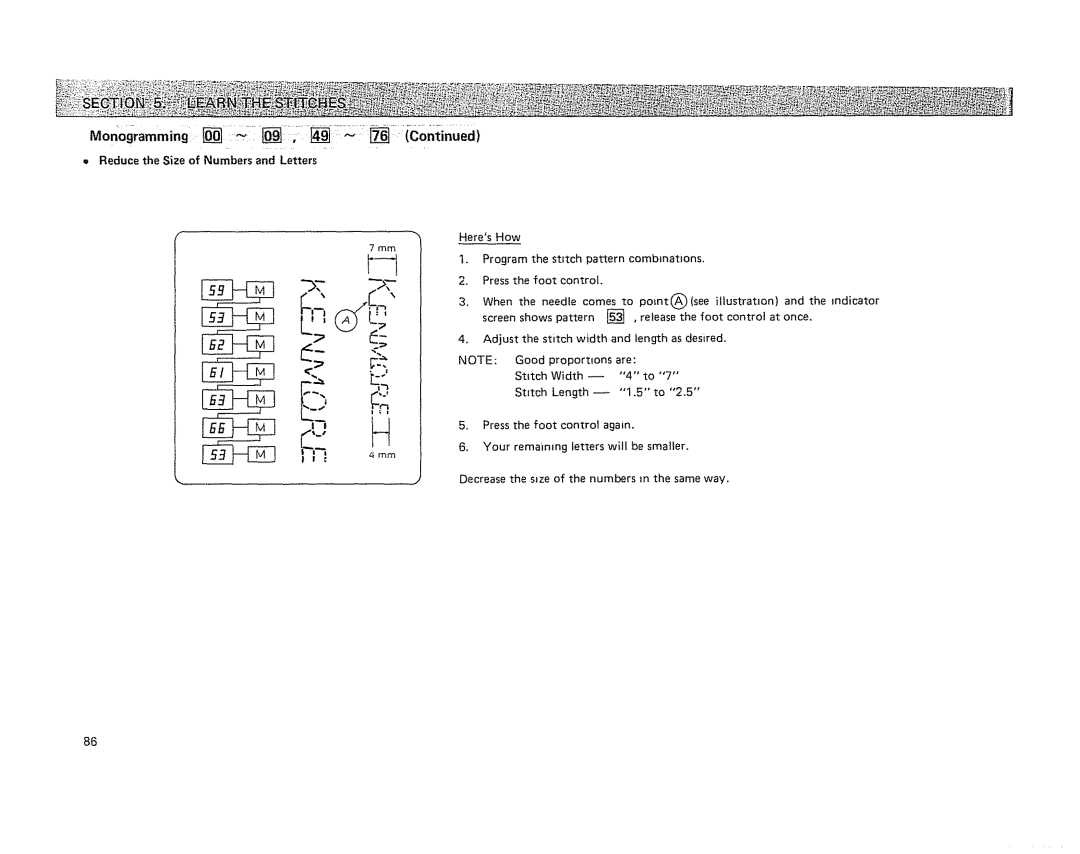19501 specifications
The Kenmore 19501 is an impressive entry in the realm of home appliances, particularly known for its robust performance and user-friendly features. Positioned as a reliable washing machine, the 19501 model delivers a blend of efficiency, convenience, and versatility designed to enhance the laundry experience.One of the standout features of the Kenmore 19501 is its advanced wash technology. Equipped with a high-efficiency agitator, this washing machine ensures that clothes are thoroughly cleaned while minimizing water usage. The load-sensing capability allows the machine to automatically adjust the water level based on the size of the load, ensuring optimal performance without wasting resources. This not only conserves water but also contributes to lower utility bills, making it an eco-friendly choice for environmentally conscious consumers.
The Kenmore 19501 boasts multiple wash cycles tailored to different fabric types and soil levels. With options ranging from delicate to heavy-duty cycles, this washing machine can handle a variety of laundry tasks, from washing delicate garments to tackling heavily soiled work clothes. The inclusion of special cycles, such as the Sanitize cycle, adds another layer of functionality, effectively eliminating bacteria and allergens from clothes, making it ideal for households with members who have sensitive skin or allergies.
Another notable characteristic of the Kenmore 19501 is its user-friendly interface. The intuitive control panel features easy-to-read settings and a digital display that provides real-time updates on cycle status. This ensures that users can select their desired settings with minimal hassle, allowing for a seamless laundry experience.
Durability is a key aspect of the Kenmore 19501, as it is built with high-quality materials that are designed to withstand the rigors of everyday use. The stainless steel drum not only enhances the longevity of the machine but also prevents rust and chipping, which are common issues in traditional plastic drums.
In terms of space efficiency, the Kenmore 19501 is designed to fit comfortably in standard laundry rooms. Its compact design does not compromise on capacity, offering ample space for large loads, thus making it suitable for families.
Overall, the Kenmore 19501 is a well-rounded washing machine that combines advanced technologies with practical features, ideal for anyone looking to invest in a reliable laundry solution that meets their needs in the modern home. With its energy efficiency, versatile wash options, and user-friendly design, it stands out as a top choice for consumers seeking a dependable washing machine.