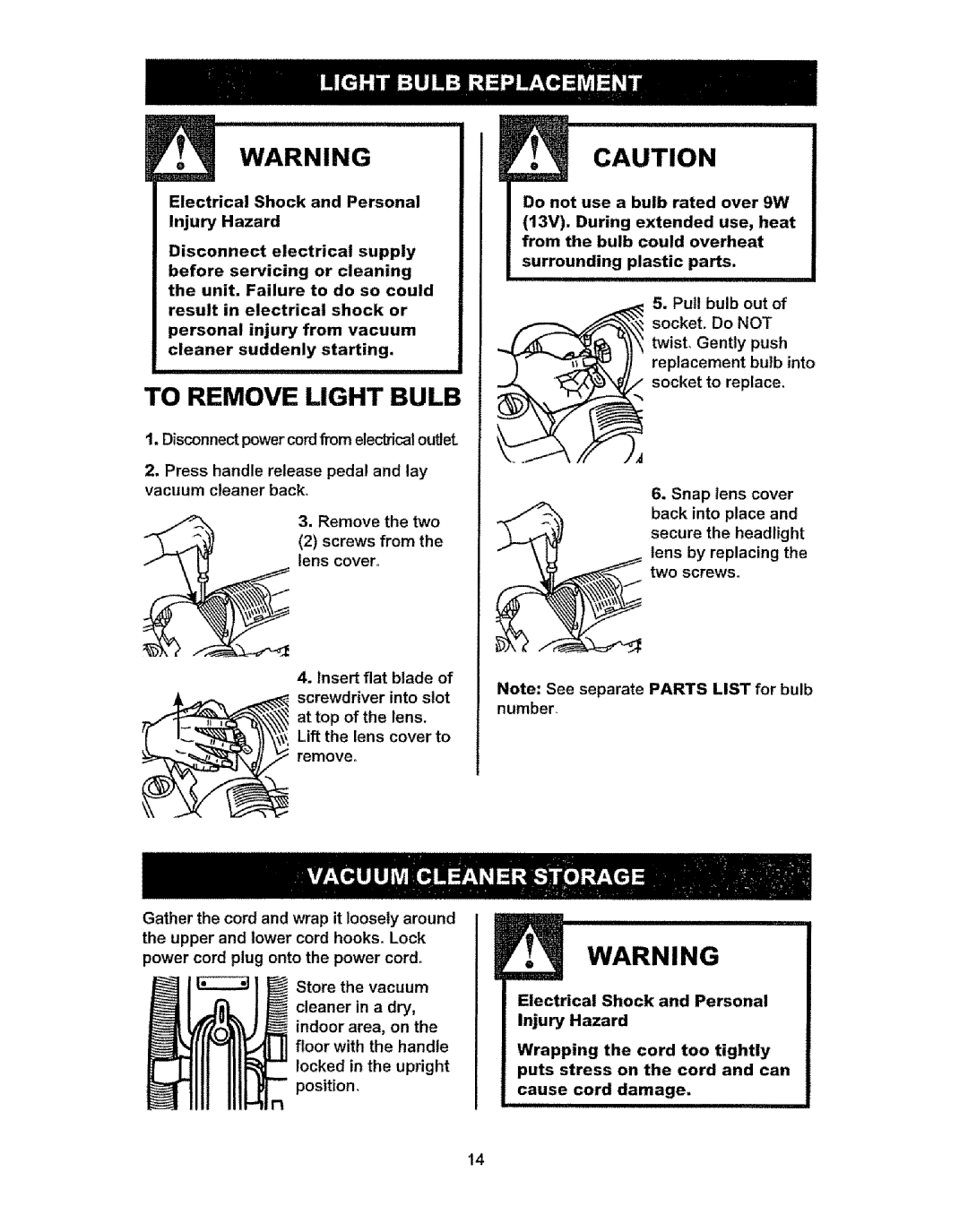216.31701, 216.3701 specifications
The Kenmore 216.31701 and 216.3701 are standout refrigerator models known for their reliable performance, energy efficiency, and thoughtful design, making them popular choices among homeowners.One of the key features of both models is their spacious interior. With generous storage capacity, these refrigerators provide ample room for groceries, leftovers, and beverages. The adjustable shelves add versatility, allowing users to customize the space to accommodate taller items or bulk purchases. The door bins are also designed to hold large containers, ensuring easy access to frequently used condiments and drinks.
Energy efficiency is another highlight of the Kenmore 216 series. Both models are ENERGY STAR certified, which means they consume less energy compared to standard refrigerators. This not only helps in reducing electricity bills but also contributes to a more sustainable environment. The advanced cooling system ensures optimal performance while minimizing energy consumption.
In terms of technology, the Kenmore 216.31701 and 216.3701 are equipped with modern cooling technology that maintains consistent temperatures throughout the refrigerator. This is essential for preserving food freshness and preventing spoilage. Additionally, the frost-free feature eliminates the need for manual defrosting, making maintenance hassle-free.
Another notable characteristic is the reversible door design. This functionality offers flexibility in installation, allowing users to choose which side the door opens based on their kitchen layout. The sleek and modern exterior complements any kitchen decor, while the stainless steel finish adds a touch of elegance.
Furthermore, both models boast user-friendly controls and clear LED lighting, enhancing visibility within the refrigerator. The interior lighting illuminates every corner, making it easy to find items, even in low-light conditions.
Lastly, Kenmore's commitment to quality and customer satisfaction is evident in the durable construction of these refrigerators. Built to withstand daily use, the materials used in both models are designed for longevity and reliability.
In conclusion, the Kenmore 216.31701 and 216.3701 refrigerators offer a blend of spaciousness, energy efficiency, and modern technologies, making them an excellent addition to any kitchen. With their user-friendly features and stylish design, these models stand out as premier choices for consumers looking to enhance their home’s functionality and aesthetics.