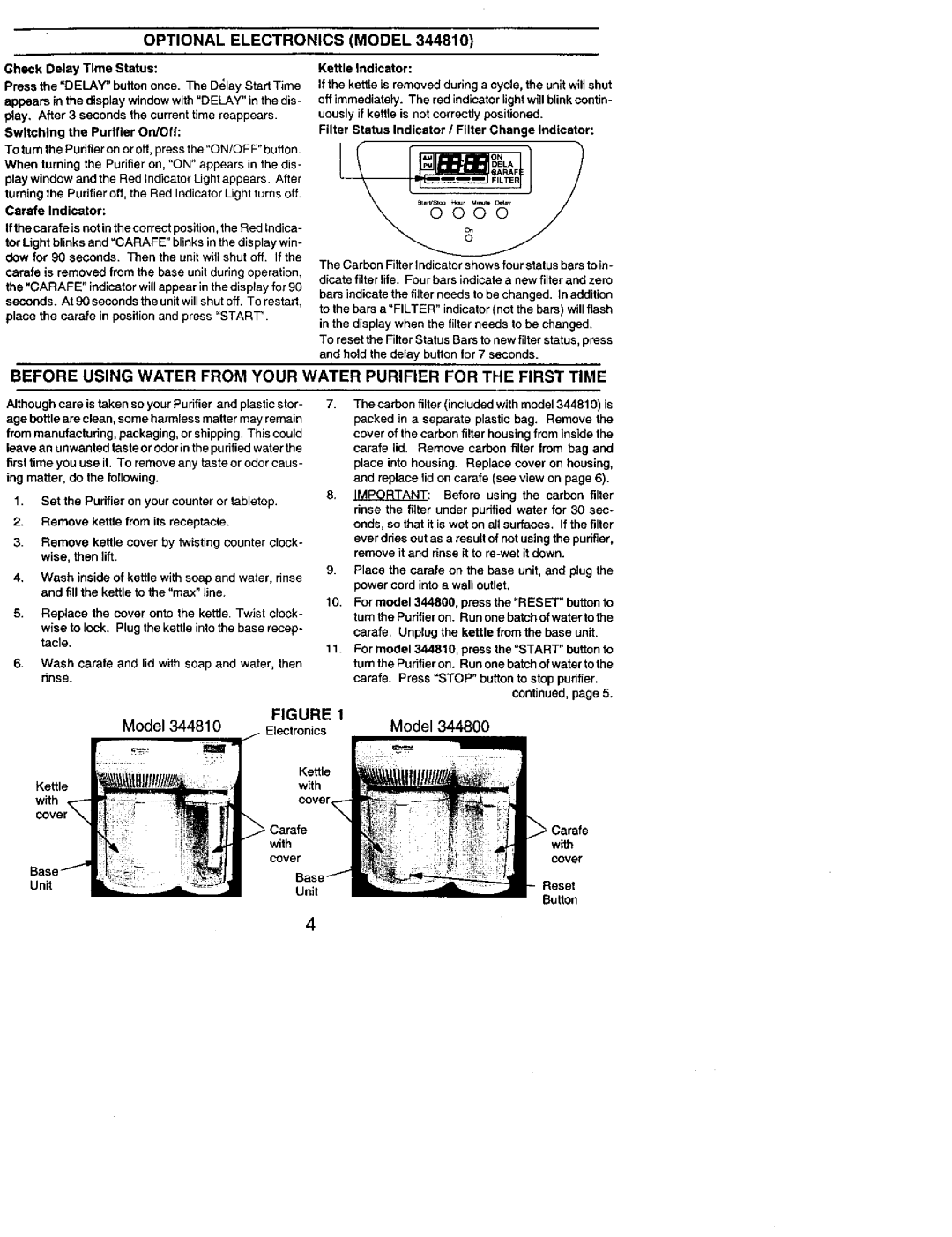OPTIONAL ELECTRONICS (MODEL 344810)
Gheek Delay Time Status:
Press the "DELAY" button once. The D_lay Star Time appears in the display window with "DELAY" in the dis- play. After 3 seconds the current time reappears.
Switching the Purifier On/Off:
To turn the Purifier on or off, press the"ON/OFF" button. When turning the Purifier on, "ON" appears in the dis- play window and the Red Indicator Light appears• After turning the Pudfier off, the Red Indicator Light turns off. Carafe Indicator:
If the carafeis not in the correct position, the Red Indica-
tor Light blinks and =CARAFE" blinks in the display win- row for 90 seconds. Then the unit will shut off. If the
carafe is removed from the base unit during operation, the "CARAFE" indicator will appear in the display for 90 seconds. At 90 seconds the unit will shut off. To restart, place the carafe in position and press "START'.
Kettle Indicator:
If the kettle is removed dudng a cycle, the unit will shut off immediately. The red indicator light will blinkcontin- uously if kettle is not correctly positioned.
Filter Status Indicator / Filter Change Indicator:
The Carbon Filter Indicator shows four status bars to in- dicate tilter life. Four bars indicate a new filter and zero bars indicate the filter needs to be changed. ]n addition to the bars a"FILTER" indicator (not the bars) will flash in the display when the filter needs to be changed.
To reset the Filter Status Bars to new filter status, press and hold the delay button for 7 seconds.
BEFORE USING WATER FROM YOUR WATER PURIFIER FOR THE FIRST TIME
Although care is taken so your Purifier and plastic stor- age bottle are clean, someharmlessmatter mayremain from manufacturing, packaging, or shipping. This could leaveanunwantedtasteorodorinthepudfiedwaterthe
first time you use it. To remove any taste or odor caus- ing matter, do the following,
1.Set the Pudfier on your counter or tabletop.
2.Remove kettle from iL_ receptacle.
3.Remove kettle cover by twisting counter clock- wise, then lift.
4.Wash inside of kettle with soap and water, dnse and fill the kettle to the "max" line.
5.Replace the cover onto the kettle. Twist clock- wise to lock. Plug the kettle into the base recap- tacle,
6.Wash carafe and lid with soap and water, then rinse.
7.The carbon filter (included with model 344810) is packed in a separate plastic bag. Remove the cover of the carbon filter housing from inside the carafe lid. Remove carbon tilter from bag and place into housing. Replace cover on housing, and replace lid on carafe (see view on page 6).
8._:Before using the carbon tilter
dnse the filter under pudfied water for 30 sec- onds, so that it is wet on all surfaces. If the tilter
ever ddes out as a result of not using the purifier, remove it and rinse it to
9.Place the carafe on the base unit, and plug the power cord into a wall outlet.
10.For model 344800, press the "RESET" button to turn the Purifier on. Run one batch of water to the
carafe. Unplug the kettle from the base unit.
11.For model 344810, press the "START" button to turn the Pudfier on. Run one batch of water to the carafe. Press =STOP" button to stop purifier.
continued, page 5.
Model 344810 |
| FIGURE | 1 | |
/.. | Electronics | Model 344800 | ||
| ||||
|
| Kettle |
| |
Kettle |
| with |
| |
with |
| cover |
| |
|
|
| ||
cover', |
|
|
| |
| _ | Carafe |
| |
|
| with | with | |
| cover | cover | ||
|
|
| ||
Unit |
| Unit | Reset | |
|
| Button | ||
|
|
|
4