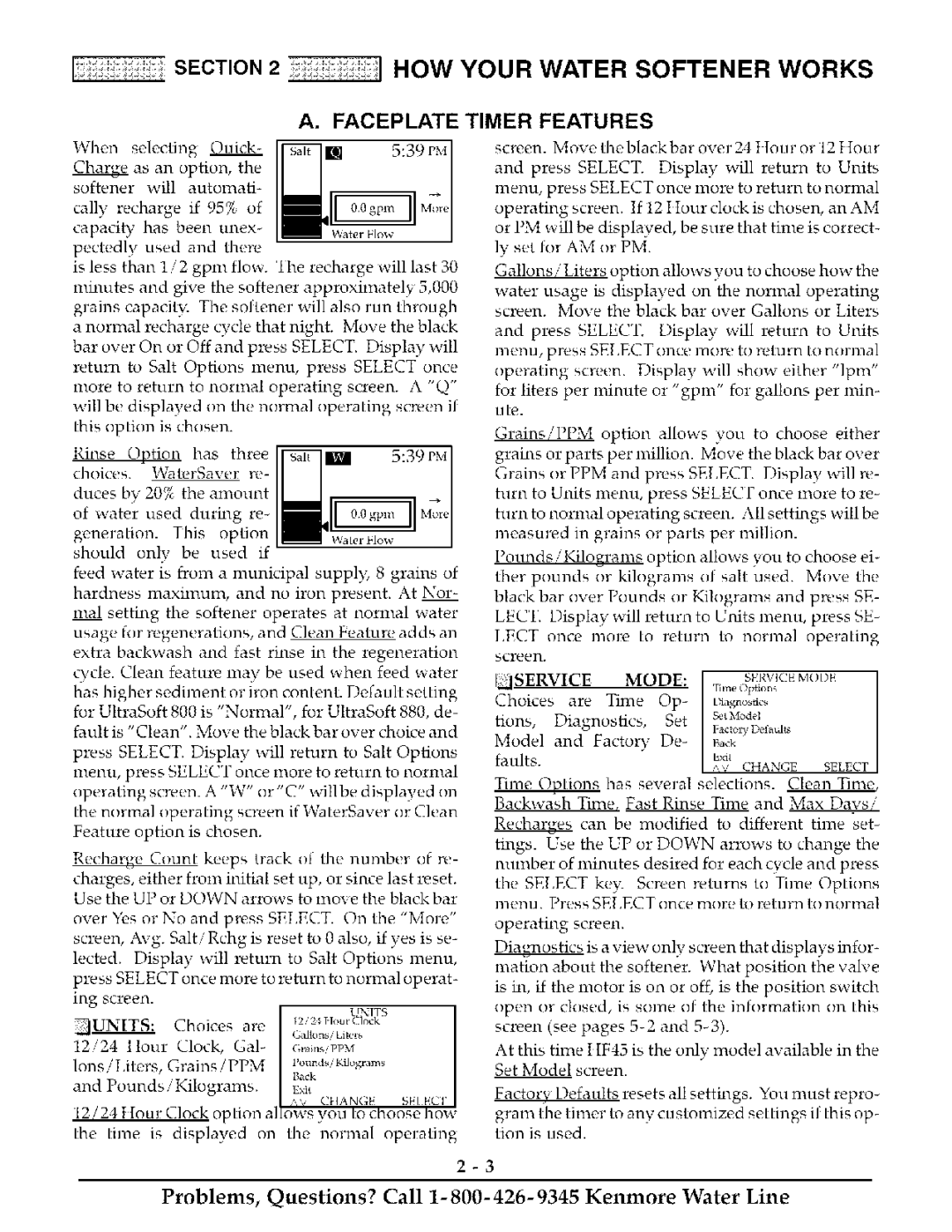625.3888, 625.38888 specifications
The Kenmore 625.38888 and 625.3888 are high-efficiency water softeners that cater to households with diverse water quality needs. Known for their advanced technology and reliable performance, these models are designed to tackle hard water issues while enhancing water quality and extending the lifespan of plumbing appliances.One of the main features of the Kenmore 625.38888 and 625.3888 is their highly efficient ion-exchange process. This process effectively removes hard minerals such as calcium and magnesium from the water, which helps to prevent scale buildup in pipes, appliances, and fixtures. By softening the water, these models improve the effectiveness of soaps and detergents, leading to cleaner dishes, brighter laundry, and reduced soap scum.
Both models boast a user-friendly digital control panel, which allows homeowners to easily monitor and adjust settings. This digital interface includes features such as a programmable regeneration cycle, which can be set based on water usage patterns. This ensures that the softener operates efficiently and only regenerates as needed, saving salt and water in the process.
Another characteristic worth mentioning is the high-capacity resin tank used in these models. With a robust design, the resin tank can handle larger volumes of water, making it ideal for families or homes with significant water demands. Additionally, the Kenmore 625.38888 and 625.3888 are equipped with a corrosion-proof brine tank, which enhances durability and reduces the risk of leaks or damage over time.
The installation of these water softeners is straightforward, allowing users to have them up and running with minimal hassle. Along with a comprehensive installation guide, these models typically come with essential components needed for hook-up. The compact design ensures that they can fit in smaller spaces without overwhelming the area.
In terms of maintenance, the Kenmore 625.38888 and 625.3888 require minimal upkeep. Regularly checking and refilling the salt in the brine tank ensures optimal functioning, while periodic cleaning of the resin tank maintains efficiency.
In summary, the Kenmore 625.38888 and 625.3888 water softeners provide a reliable solution for hard water challenges. With their efficient ion-exchange technology, user-friendly controls, high-capacity design, and easy installation and maintenance, these models are well-suited for various households looking to enhance their water quality.