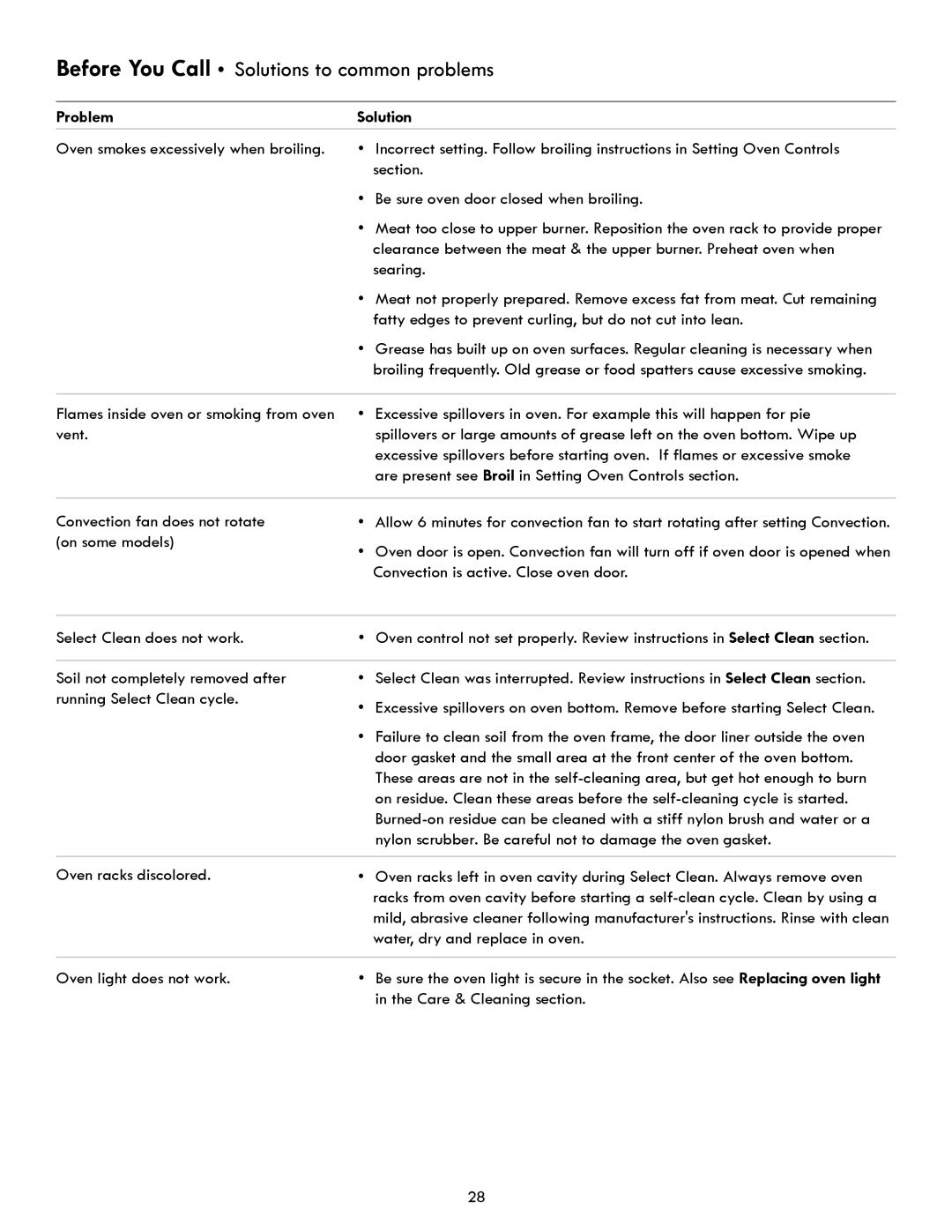Before You Call • Solutions to common problems
Problem | Solution |
|
|
Oven smokes excessively when broiling. | • Incorrect setting. Follow broiling instructions in Setting Oven Controls |
| section. |
| • Be sure oven door closed when broiling. |
| • Meat too close to upper burner. Reposition the oven rack to provide proper |
| clearance between the meat & the upper burner. Preheat oven when |
| searing. |
| • Meat not properly prepared. Remove excess fat from meat. Cut remaining |
| fatty edges to prevent curling, but do not cut into lean. |
| • Grease has built up on oven surfaces. Regular cleaning is necessary when |
| broiling frequently. Old grease or food spatters cause excessive smoking. |
Flames inside oven or smoking from oven vent.
•Excessive spillovers in oven. For example this will happen for pie spillovers or large amounts of grease left on the oven bottom. Wipe up excessive spillovers before starting oven. If flames or excessive smoke are present see Broil in Setting Oven Controls section.
Convection fan does not rotate (on some models)
•Allow 6 minutes for convection fan to start rotating after setting Convection.
•Oven door is open. Convection fan will turn off if oven door is opened when Convection is active. Close oven door.
Select Clean does not work. | • Oven control not set properly. Review instructions in Select Clean section. |
|
|
Soil not completely removed after | • Select Clean was interrupted. Review instructions in Select Clean section. |
running Select Clean cycle. | • Excessive spillovers on oven bottom. Remove before starting Select Clean. |
| |
| • Failure to clean soil from the oven frame, the door liner outside the oven |
| door gasket and the small area at the front center of the oven bottom. |
| These areas are not in the |
| on residue. Clean these areas before the |
| |
| nylon scrubber. Be careful not to damage the oven gasket. |
|
|
Oven racks discolored. | • Oven racks left in oven cavity during Select Clean. Always remove oven |
| racks from oven cavity before starting a |
| mild, abrasive cleaner following manufacturer's instructions. Rinse with clean |
| water, dry and replace in oven. |
Oven light does not work.
•Be sure the oven light is secure in the socket. Also see Replacing oven light in the Care & Cleaning section.
28