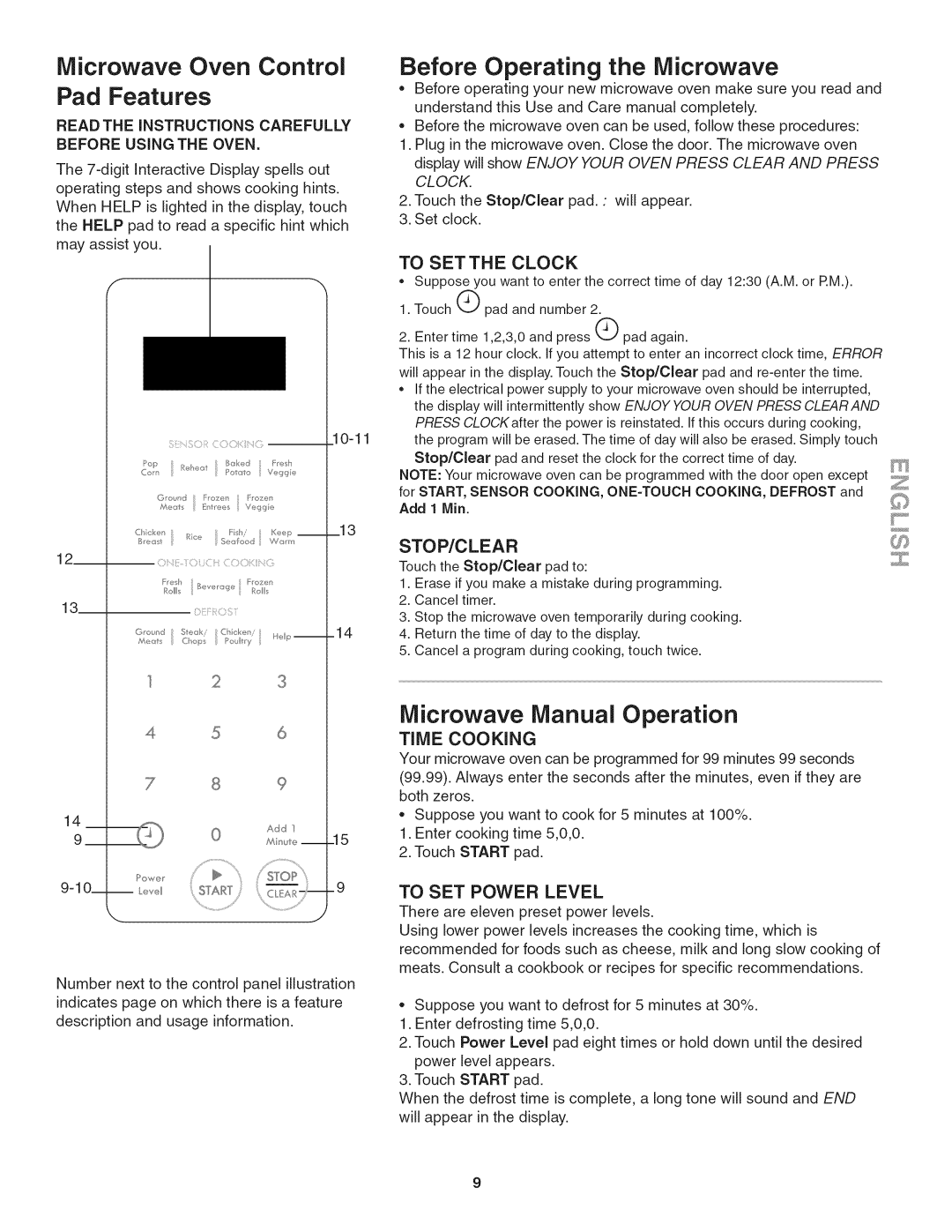790.4885, 790.4884 specifications
The Kenmore 790.4884 and 790.4885 models are widely recognized for their advanced cooking technology and user-friendly features, making them popular choices among home cooks and professional chefs alike. These models are part of Kenmore's impressive lineup of ranges, combining style, efficiency, and versatility.One of the standout features of both the 790.4884 and 790.4885 is their powerful oven performance. They are equipped with True Convection technology, which ensures even baking and roasting by using a fan to circulate hot air throughout the oven. This results in perfectly cooked dishes, regardless of where they are placed in the oven. The large capacity allows for cooking multiple dishes simultaneously, which is ideal for family gatherings or holiday celebrations.
Another key characteristic of these models is the precise temperature control provided by the dual-fuel option. This allows users to enjoy the precision of a gas cooktop combined with the consistent heat of an electric oven. The stainless steel finish not only contributes to a sleek and modern aesthetic but also ensures durability and easy cleaning.
The cooktop features five burners with varying heat outputs, accommodating a range of cooking techniques, from simmering delicate sauces to boiling water quickly. The heavy-duty grates provide stability and allow for smooth transitions between different pots and pans.
Additional technologies are integrated into these models, such as self-cleaning capabilities and a delay bake function, making them convenient for busy lifestyles. The self-cleaning feature saves users time and effort, while the delay bake function allows them to program the oven to start at a later time, ensuring meals are ready when needed.
Safety features are also a priority with Kenmore, as evidenced by the oven lock and control panel lock options, providing peace of mind in households with children.
Overall, the Kenmore 790.4884 and 790.4885 ranges stand out for their combination of innovative technology, versatile cooking options, and stylish design. These qualities make them an excellent addition to any kitchen, meeting the demands of various cooking styles while maintaining efficiency and ease of use.