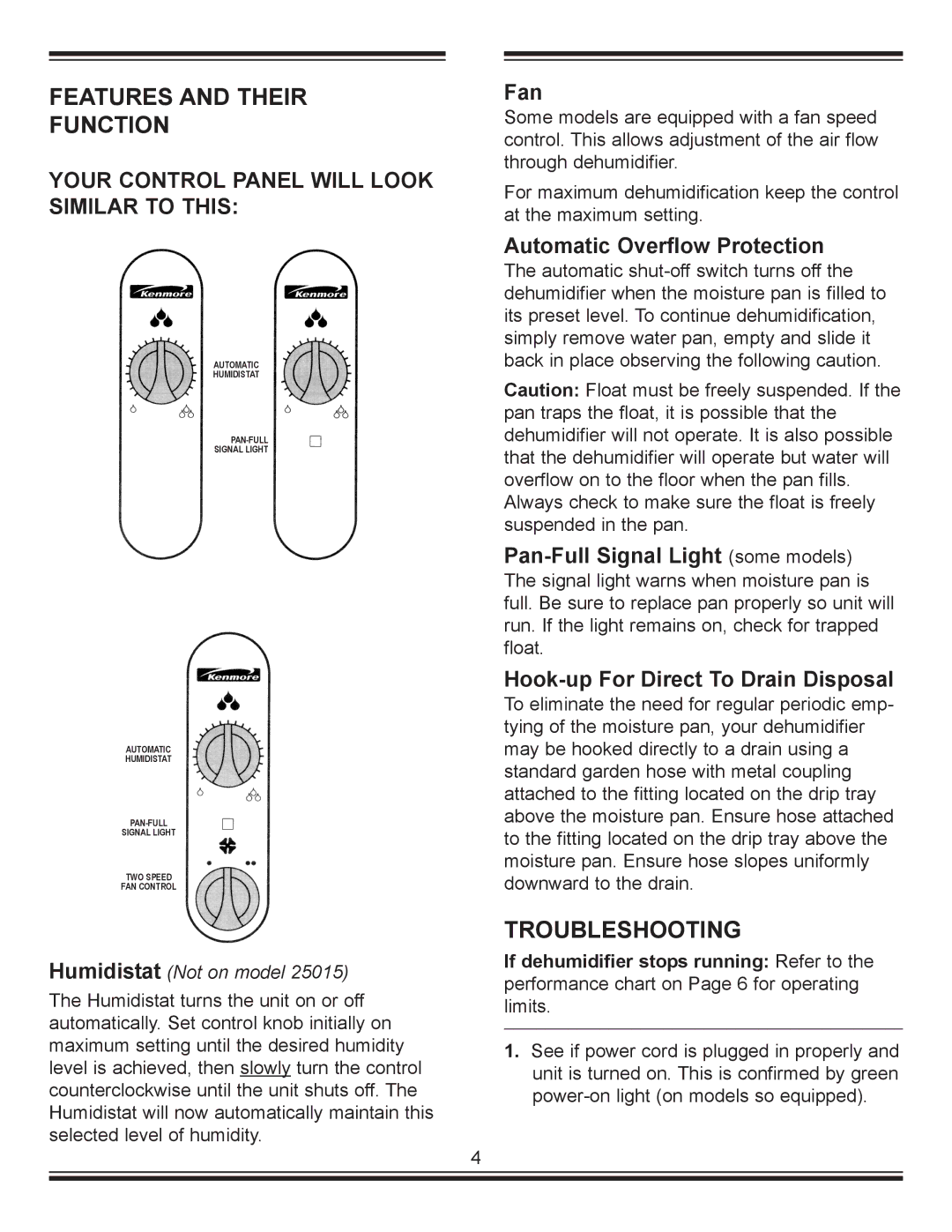C675-25010 specifications
The Kenmore C675-25010 is a versatile and innovative appliance designed to enhance your home's efficiency and convenience. As part of Kenmore's renowned line of products, it stands out due to its advanced features and cutting-edge technologies.One of the primary features of the C675-25010 is its powerful performance. It boasts a robust motor that delivers optimal suction, ensuring effective cleaning across various surfaces. Whether you're tackling carpets, hardwood floors, or even upholstery, this appliance adapts seamlessly to your cleaning needs. The adjustable height setting allows users to customize their cleaning experience, making it suitable for both high-pile and low-pile carpets.
The Kenmore C675-25010 also incorporates a multi-stage filtration system. This technology captures and traps allergens, dust, and other particles, promoting a healthier indoor environment. It is particularly beneficial for allergy sufferers, as it helps reduce airborne contaminants. The washable filters further enhance convenience, allowing users to maintain the appliance with minimal effort.
Another noteworthy characteristic is the design and maneuverability of the C675-25010. Its lightweight construction and swivel steering enable easy navigation around furniture and tight corners. The vacuum comes equipped with a range of attachments, including a crevice tool, dusting brush, and upholstery nozzle. These tools enhance the vacuum’s versatility, making it capable of tackling various cleaning tasks in different areas of the home.
Energy efficiency is another key aspect of the Kenmore C675-25010. With its energy-saving mode, users can enjoy optimal performance without excessive power consumption. This feature not only reduces electricity costs but also contributes to a more sustainable household.
The user-friendly controls further simplify its operation. An intuitive interface allows you to easily select different settings, making it accessible for users of all ages. With a durable construction, the Kenmore C675-25010 is built to withstand regular use while maintaining performance.
In summary, the Kenmore C675-25010 is a powerful, efficient, and versatile vacuum cleaner designed to meet the needs of modern households. Its combination of advanced filtration, ergonomic design, and adaptability make it a top choice for consumers looking for effective cleaning solutions. Whether you're a busy parent, a pet owner, or someone who values cleanliness, this vacuum offers reliability and performance that can enhance your cleaning routine.