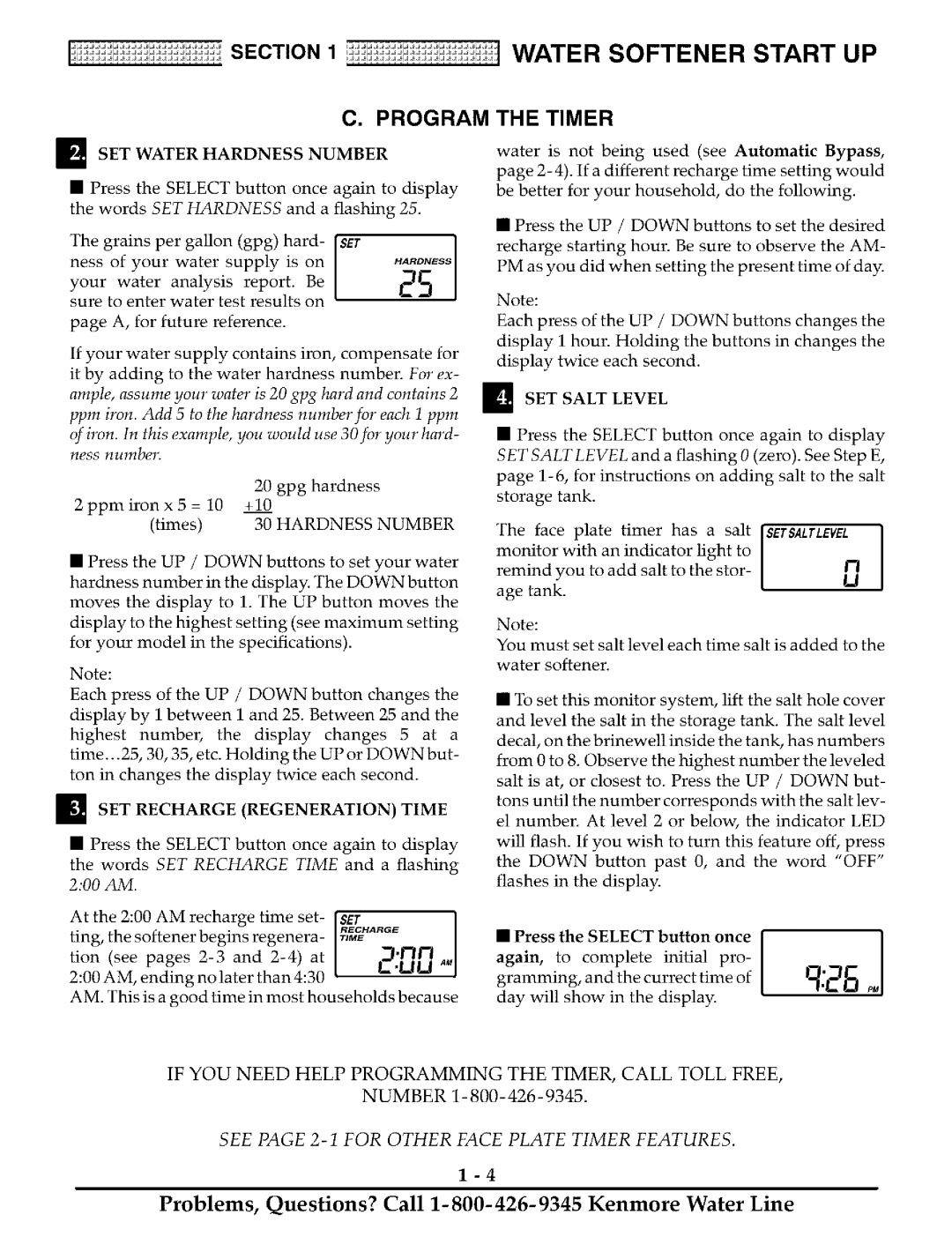ULTRASOFT 180 625.388180, ULTRASOFT 175 625.388170 specifications
The Kenmore ULTRASOFT 175 and 180 washing machines, model numbers 625.388170 and 625.388180 respectively, are notable appliances designed for efficient and effective laundry care. They cater to users seeking high-quality, advanced washing solutions that save time and energy, while also providing excellent cleaning performance.One of the main features of both models is their advanced agitation technology. This ensures that clothes are treated gently yet thoroughly, leading to less wear and tear over time. The ULTRASOFT series is designed to accommodate various fabric types, including delicate items, without compromising on cleaning power. This technology helps maintain the integrity of your garments, extending their lifespan.
The ULTRASOFT 175 and 180 come equipped with several wash cycles tailored to different laundry needs. The range of cycles includes options specifically for heavy-duty loads, quick washes, and specialty items. Users can select the ideal cycle depending on the fabric type and soil level, optimizing washing performance while minimizing water and energy usage. This versatility makes them suitable for a variety of household needs.
Another innovative feature of these models is their energy-efficient design, which not only lowers utility costs but also makes them environmentally friendly choices. The machines incorporate both energy and water-saving technologies, allowing for optimal performance with minimal resource usage. This is particularly beneficial for users looking to reduce their carbon footprint while maintaining high standards of cleanliness.
The ULTRASOFT 180 model also includes additional features such as a larger drum capacity, allowing for bigger loads and greater efficiency, particularly beneficial for larger families or those with higher laundry demands. Both models include user-friendly controls, making it easy for anyone to operate them without extensive prior knowledge of washing machines.
Moreover, the dual-action wash system is a standout characteristic of the ULTRASOFT line. This system enhances the cleaning process by utilizing both an agitator and an impeller, ensuring that dirt and stains are effectively removed from all types of fabrics while being gentle enough to prevent damage.
In summary, the Kenmore ULTRASOFT 175 and 180 washing machines offer an impressive blend of technology, efficiency, and user-friendly features tailored for modern laundry needs. Whether you are dealing with everyday laundry or more delicate items, these models stand out as reliable and effective solutions for any household.