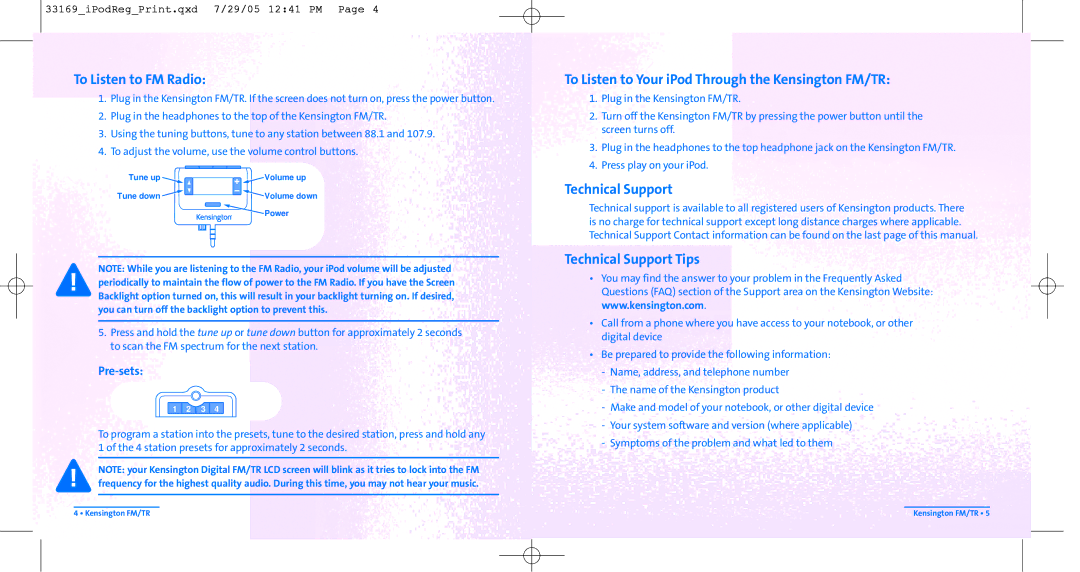Digital FM Radio & Transmitter specifications
The Kensington Digital FM Radio & Transmitter is an innovative device that combines modern technology with classic radio broadcasting, making it an essential gadget for music lovers and communication enthusiasts alike. This versatile unit not only functions as a high-quality FM radio but also enables users to transmit their favorite audio content wirelessly to nearby FM radios, ensuring that music, talk shows, or other audio segments can be enjoyed anywhere.One of the standout features of the Kensington Digital FM Radio & Transmitter is its digital signal processing capability. This technology provides superior sound quality and clarity, allowing users to experience their favorite stations without the interference that can plague traditional analog radios. The unit is equipped with an automatic frequency scan function, which helps users easily locate and store their favorite FM stations. With the ability to store multiple presets, users can effortlessly switch between channels, ensuring quick access to preferred programming.
The device features an intuitive LCD display that provides essential information such as station frequency, battery level, and transmission signal strength. This user-friendly interface is complimented by a compact design, making it portable and convenient for on-the-go use. Users can take it to outdoor events, picnics, or road trips, enjoying their favorite content without needing an internet connection.
Innovatively, the Kensington Digital FM Radio & Transmitter also includes Bluetooth compatibility, allowing users to pair their smartphones or tablets. This feature enables seamless streaming of music and podcasts directly to the transmitter, enhancing the overall listening experience. Furthermore, the built-in rechargeable battery offers hours of playback time, making it a reliable companion for extended use.
In terms of connectivity, the Kensington device is designed with adaptability in mind. It includes a USB port for charging, an auxiliary input for wired connections, and an option for connecting external speakers, providing users with flexible listening modes. The robust transmission range is another highlight, allowing the FM signal to reach a broader area, making it suitable for larger gatherings or outdoor settings.
Overall, the Kensington Digital FM Radio & Transmitter is a multifunctional audio device that combines the best of both worlds: the charm of radio and the convenience of modern technology. Its array of features, coupled with exceptional sound quality and portability, make it a popular choice for anyone looking to enjoy their favorite audio in a variety of settings. Whether for personal use or as a tool for sharing music with friends, this device stands out as a must-have gadget in today’s digital landscape.