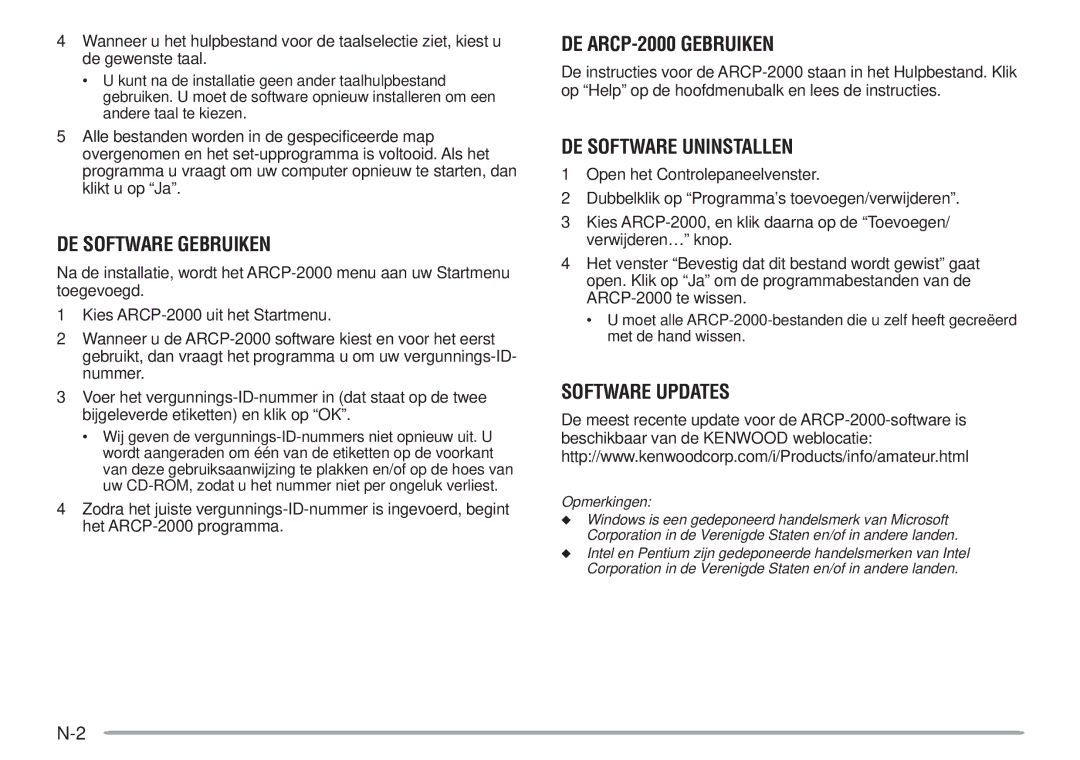ARCP-2000 specifications
The Kenwood ARCP-2000 is a sophisticated controller designed specifically for the Kenwood TS-2000 series transceivers, providing users with enhanced functionality and control over their radio operations. This powerful software application is built to provide a seamless interface for remote operation, enabling users to manipulate various transceiver functions from a distance, whether it's operating from home or on the go.One of the standout features of the ARCP-2000 is its intuitive user interface. The graphical display is designed to make navigation simple, allowing users to easily access vital functions such as frequency selection, mode changes, and filter adjustments. Additionally, the software supports multiple band operations, facilitating quick switching between different operating bands without cumbersome physical adjustments.
Another significant technology integrated into the ARCP-2000 is CAT (Computer Aided Transceiver) control. This feature allows users to control the transceiver through a computer, making it easier to execute complex operations like frequency scanning, memory management, and logging. Users can also take advantage of real-time data feedback, which provides crucial information about the current operating status of their transceiver.
The ARCP-2000 software is compatible with various operating systems, ensuring that it caters to a wide range of users. Whether you prefer Windows, macOS, or even Linux, the ARCP-2000 can be configured to suit your needs. Its versatility does not stop there; the software also supports a variety of audio interfaces, making it an excellent choice for digital mode operations.
Moreover, the ARCP-2000 offers comprehensive logging capabilities, allowing users to track their contacts and create detailed logs of their radio activity. This feature is particularly beneficial for avid operators participating in contests or DXing, as it simplifies the process of keeping accurate records.
In terms of connectivity, the ARCP-2000 utilizes USB interfaces, providing stable and reliable connections between the transceiver and computer systems. This ensures a smoother operation with minimal latency.
In summary, the Kenwood ARCP-2000 is an essential tool for Kenwood TS-2000 transceiver users who seek to elevate their amateur radio experience. With its user-friendly interface, robust CAT control features, compatibility with multiple operating systems, and comprehensive logging capabilities, the ARCP-2000 stands out as a leader in remote transceiver operation technology, making it a must-have for ham radio enthusiasts.