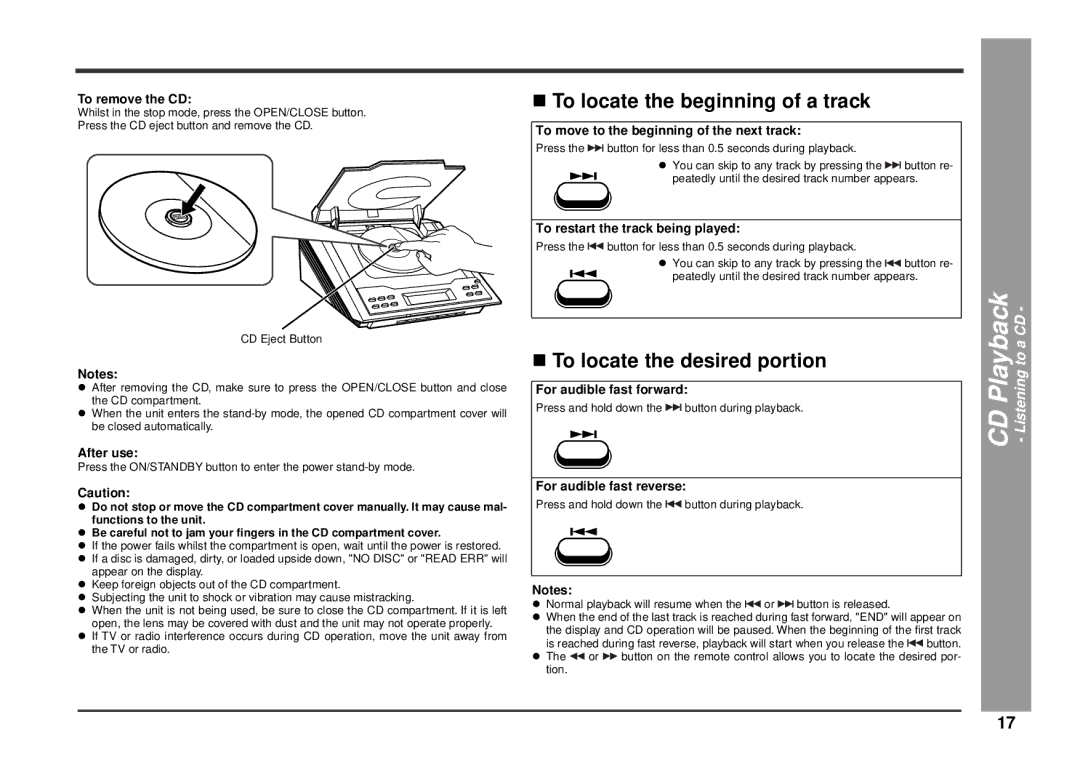HM-233 specifications
The Kenwood HM-233 is an exceptional micro component system that exemplifies the fusion of compact design and high-quality audio performance. Ideal for music lovers who appreciate both functionality and aesthetics, the HM-233 stands out in the crowded market of home audio systems.At the core of the HM-233 is its powerful amplifier, which delivers a robust output that fills any room with rich, clear sound. With a total power output of 20 watts per channel, the system is capable of handling a wide range of audio formats. This makes it suitable for a variety of listening experiences, from soft classical music to energizing pop tracks.
One of the noteworthy features of the HM-233 is its versatile playback options. The system supports CD playback, allowing users to enjoy their favorite albums without compromise. Additionally, the built-in AM/FM stereo tuner provides access to a wide array of radio channels, perfect for keeping up with the latest news or discovering new music. For those who prefer a more modern touch, the HM-233 is equipped with a USB port, enabling seamless playback of audio files stored on compatible devices.
Connectivity is essential in today’s audio landscape, and the Kenwood HM-233 does not disappoint. With an array of inputs, including AUX, this system allows users to connect external devices such as smartphones or tablets. The Bluetooth functionality is another highlight, allowing for wireless streaming from various mobile devices. This feature enhances user convenience, as it eliminates the need for cumbersome cables.
The design of the HM-233 is both stylish and functional. Its sleek and compact profile makes it an unobtrusive addition to any home decor, while its user-friendly interface features a prominent display and straightforward controls. The system also includes a remote control, providing ease of access from a distance, ensuring users can enjoy their music without interruption.
In conclusion, the Kenwood HM-233 is more than just a micro component system; it is a gateway to an immersive audio experience. With its powerful amplification, multiple playback options, extensive connectivity features, and stylish design, it caters to the modern listener’s needs, making it a perfect choice for anyone seeking quality sound in a compact package. Whether for casual listening, entertaining guests, or simply enjoying a quiet evening at home, the Kenwood HM-233 delivers an impressive audio experience that exceeds expectations.