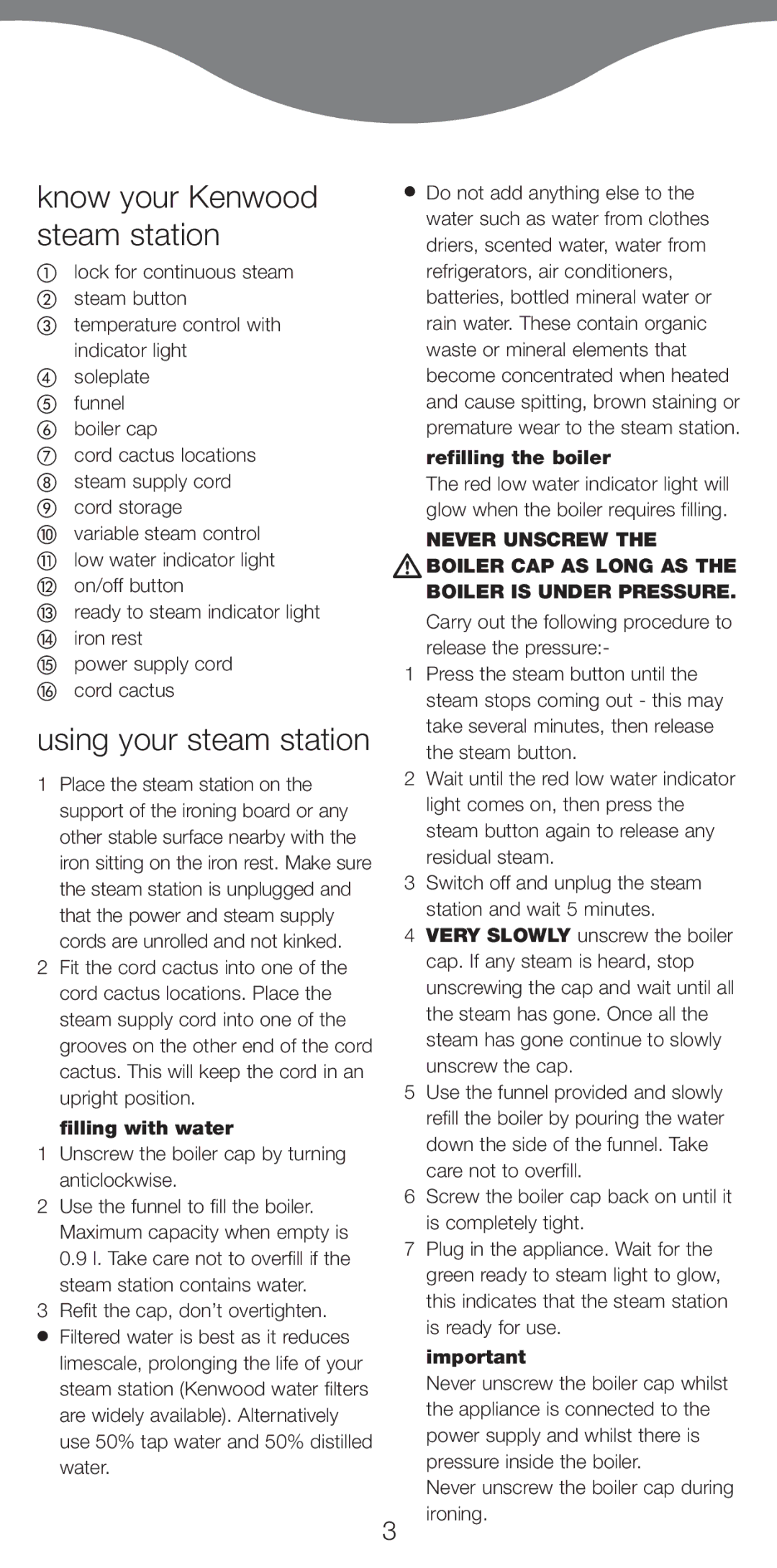know your Kenwood steam station
lock for continuous steam steam button temperature control with indicator light
soleplate funnel boiler cap
cord cactus locations steam supply cord cord storage variable steam control low water indicator light on/off button
ready to steam indicator light iron rest
power supply cord cord cactus
using your steam station
1Place the steam station on the support of the ironing board or any other stable surface nearby with the iron sitting on the iron rest. Make sure the steam station is unplugged and that the power and steam supply cords are unrolled and not kinked.
2Fit the cord cactus into one of the cord cactus locations. Place the steam supply cord into one of the grooves on the other end of the cord cactus. This will keep the cord in an upright position.
filling with water
1Unscrew the boiler cap by turning anticlockwise.
2Use the funnel to fill the boiler. Maximum capacity when empty is 0.9 l. Take care not to overfill if the steam station contains water.
3Refit the cap, don’t overtighten.
●Filtered water is best as it reduces limescale, prolonging the life of your steam station (Kenwood water filters are widely available). Alternatively use 50% tap water and 50% distilled water.
●Do not add anything else to the water such as water from clothes driers, scented water, water from refrigerators, air conditioners, batteries, bottled mineral water or rain water. These contain organic waste or mineral elements that become concentrated when heated and cause spitting, brown staining or premature wear to the steam station. refilling the boiler
The red low water indicator light will glow when the boiler requires filling.
NEVER UNSCREW THE BOILER CAP AS LONG AS THE BOILER IS UNDER PRESSURE. Carry out the following procedure to
release the pressure:-
1Press the steam button until the steam stops coming out - this may take several minutes, then release the steam button.
2Wait until the red low water indicator light comes on, then press the steam button again to release any residual steam.
3Switch off and unplug the steam station and wait 5 minutes.
4VERY SLOWLY unscrew the boiler cap. If any steam is heard, stop unscrewing the cap and wait until all the steam has gone. Once all the steam has gone continue to slowly unscrew the cap.
5Use the funnel provided and slowly refill the boiler by pouring the water down the side of the funnel. Take care not to overfill.
6Screw the boiler cap back on until it is completely tight.
7Plug in the appliance. Wait for the green ready to steam light to glow, this indicates that the steam station is ready for use.
important
Never unscrew the boiler cap whilst the appliance is connected to the power supply and whilst there is pressure inside the boiler.
Never unscrew the boiler cap during ironing.
3