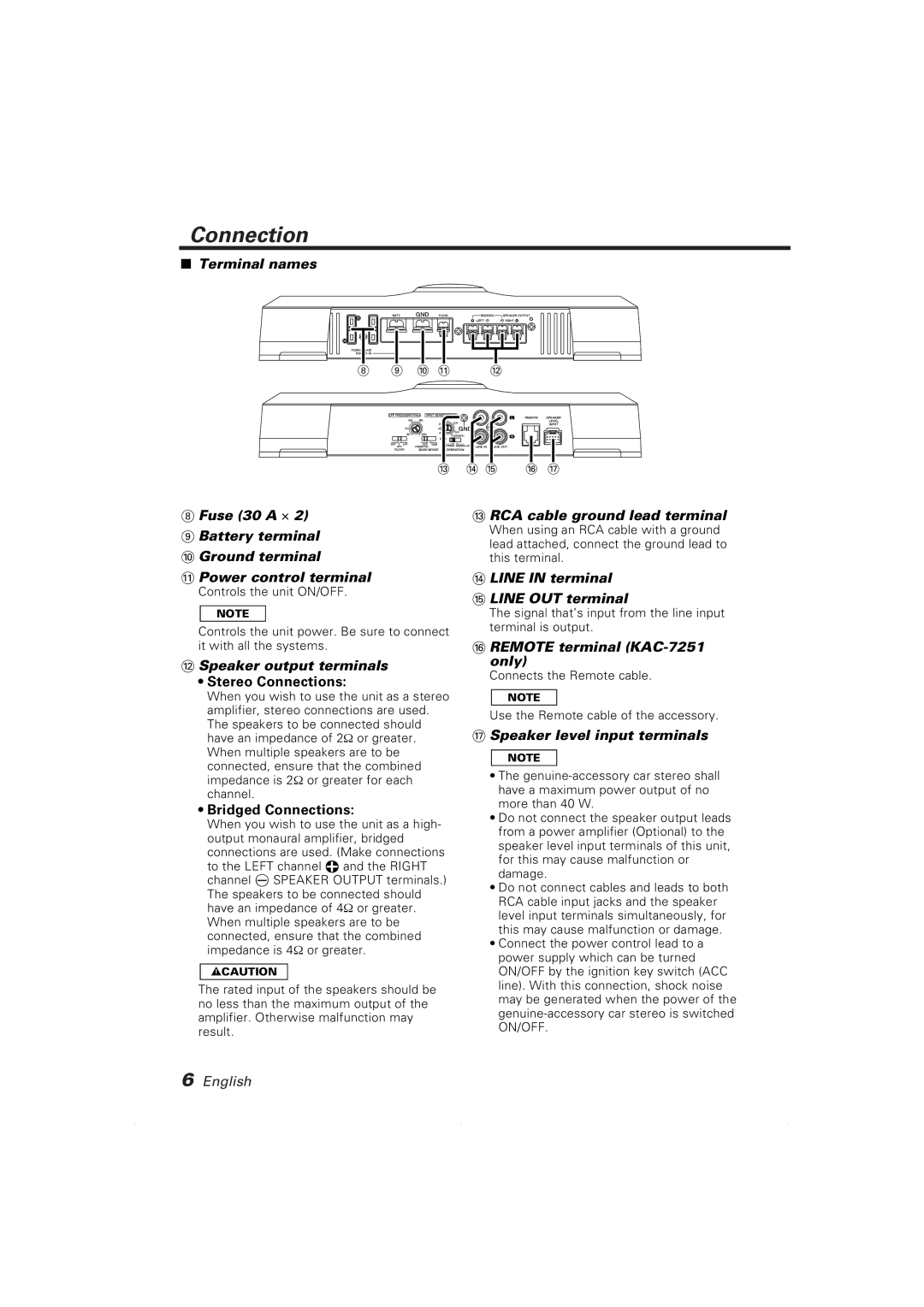Connection
■Terminal names
30 | 30 |
|
8 | 9 0 ! | @ |
# $ % ^ &
8Fuse (30 A ⋅ 2)
9Battery terminal
0Ground terminal
!Power control terminal
Controls the unit ON/OFF.
NOTE
Controls the unit power. Be sure to connect it with all the systems.
@Speaker output terminals
•Stereo Connections:
When you wish to use the unit as a stereo amplifier, stereo connections are used. The speakers to be connected should have an impedance of 2Ω or greater. When multiple speakers are to be connected, ensure that the combined impedance is 2Ω or greater for each channel.
•Bridged Connections:
When you wish to use the unit as a high- output monaural amplifier, bridged connections are used. (Make connections to the LEFT channel 9 and the RIGHT channel · SPEAKER OUTPUT terminals.) The speakers to be connected should have an impedance of 4Ω or greater. When multiple speakers are to be connected, ensure that the combined impedance is 4Ω or greater.
2CAUTION
The rated input of the speakers should be no less than the maximum output of the amplifier. Otherwise malfunction may result.
#RCA cable ground lead terminal
When using an RCA cable with a ground lead attached, connect the ground lead to this terminal.
$LINE IN terminal
%LINE OUT terminal
The signal that’s input from the line input terminal is output.
^REMOTE terminal
Connects the Remote cable.
NOTE
Use the Remote cable of the accessory.
&Speaker level input terminals
NOTE
•The
•Do not connect the speaker output leads from a power amplifier (Optional) to the speaker level input terminals of this unit, for this may cause malfunction or damage.
•Do not connect cables and leads to both RCA cable input jacks and the speaker level input terminals simultaneously, for this may cause malfunction or damage.
•Connect the power control lead to a power supply which can be turned ON/OFF by the ignition key switch (ACC line). With this connection, shock noise may be generated when the power of the
6English