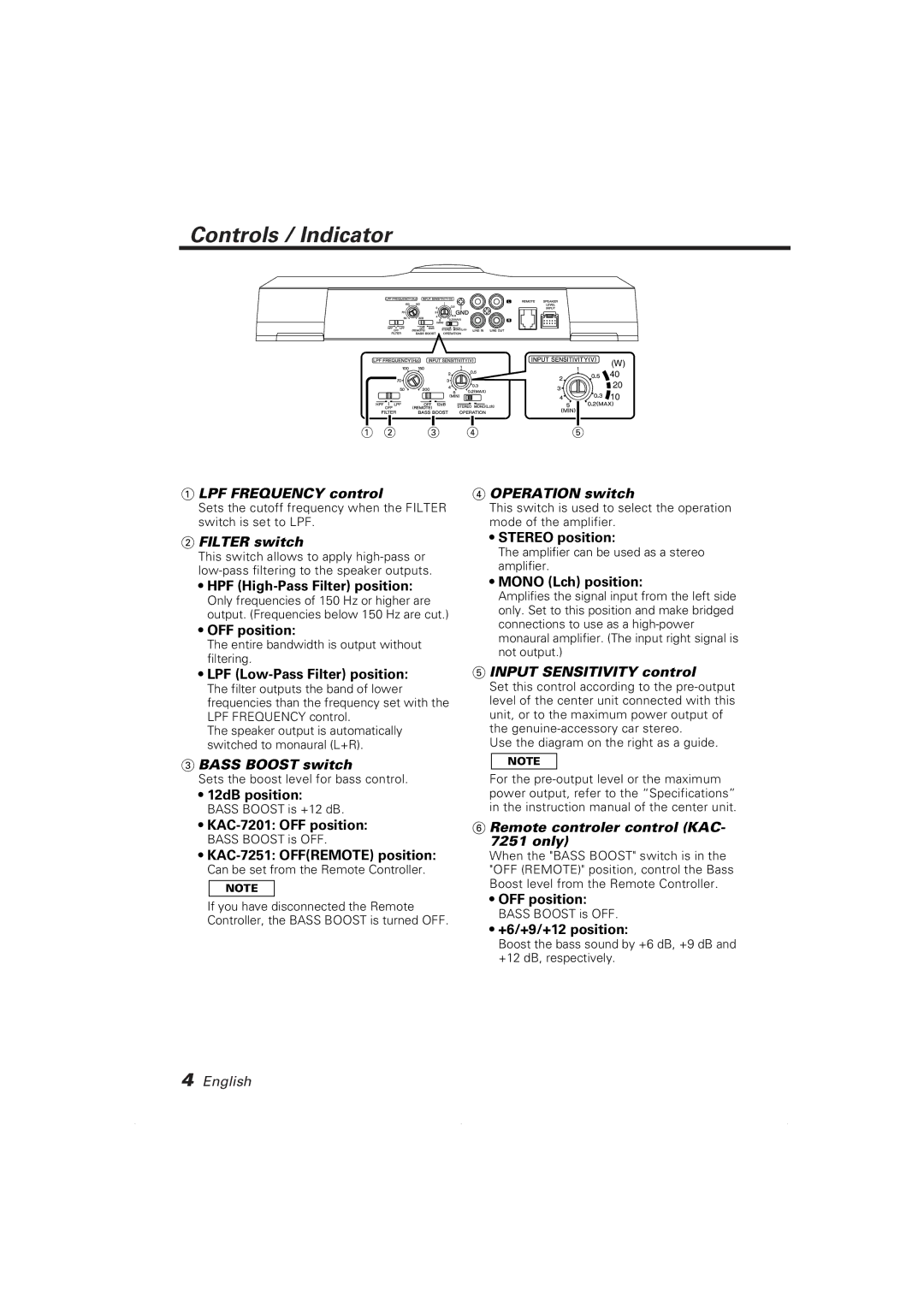Controls / Indicator
1 2 3
1LPF FREQUENCY control
Sets the cutoff frequency when the FILTER switch is set to LPF.
2FILTER switch
This switch allows to apply
•HPF
Only frequencies of 150 Hz or higher are output. (Frequencies below 150 Hz are cut.)
•OFF position:
The entire bandwidth is output without filtering.
•LPF (Low-Pass Filter) position:
The filter outputs the band of lower frequencies than the frequency set with the LPF FREQUENCY control.
The speaker output is automatically switched to monaural (L+R).
3BASS BOOST switch
Sets the boost level for bass control.
•12dB position:
BASS BOOST is +12 dB.
•
BASS BOOST is OFF.
•KAC-7251: OFF(REMOTE) position:
Can be set from the Remote Controller.
NOTE
If you have disconnected the Remote Controller, the BASS BOOST is turned OFF.
(W)
40
![]() 20
20 ![]()
![]() 10
10
45
4OPERATION switch
This switch is used to select the operation mode of the amplifier.
•STEREO position:
The amplifier can be used as a stereo amplifier.
•MONO (Lch) position:
Amplifies the signal input from the left side only. Set to this position and make bridged connections to use as a
5INPUT SENSITIVITY control
Set this control according to the
Use the diagram on the right as a guide.
NOTE
For the
6Remote controler control (KAC- 7251 only)
When the "BASS BOOST" switch is in the "OFF (REMOTE)" position, control the Bass Boost level from the Remote Controller.
•OFF position:
BASS BOOST is OFF.
•+6/+9/+12 position:
Boost the bass sound by +6 dB, +9 dB and +12 dB, respectively.
4English