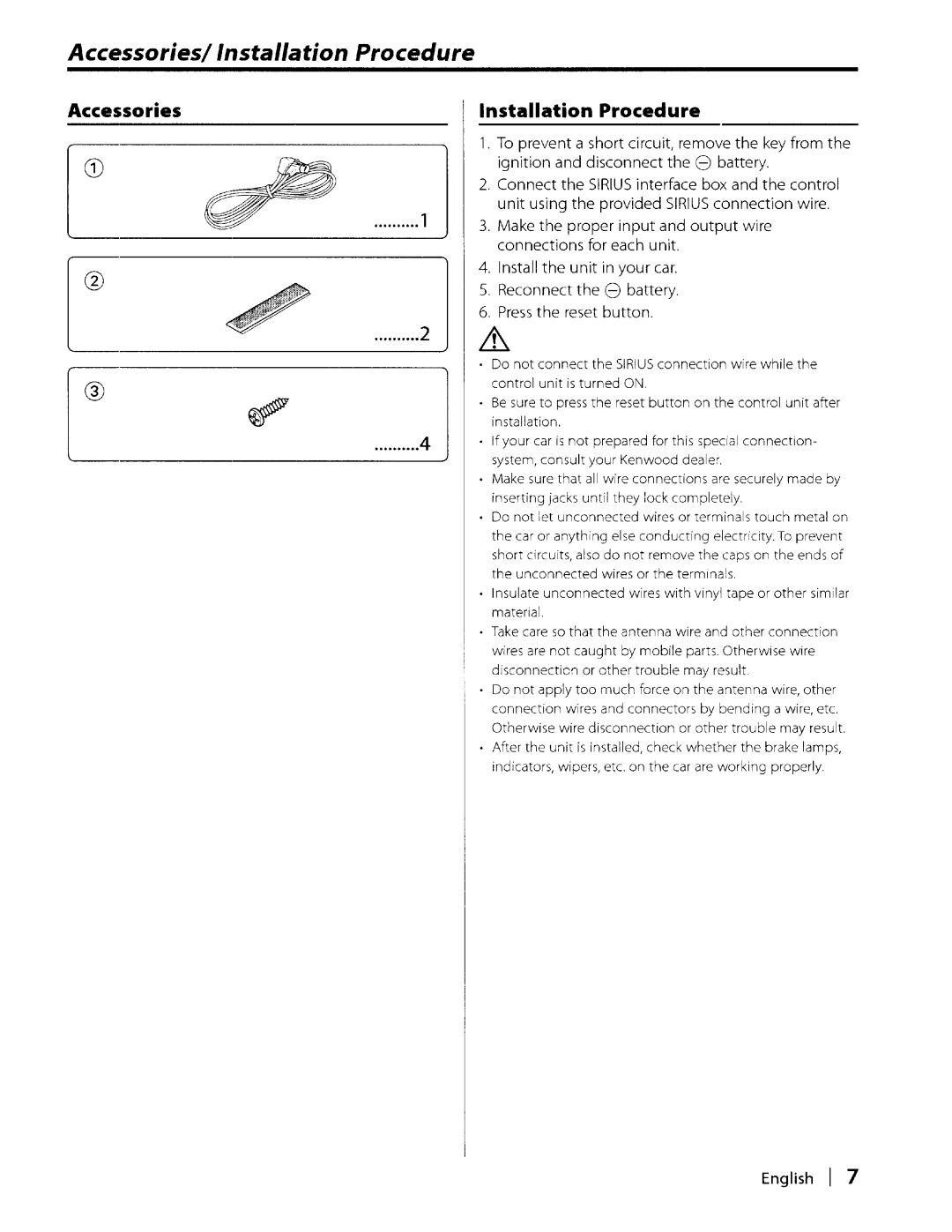KCA-SR50 specifications
The Kenwood KCA-SR50 is a remarkable accessory designed to enhance your audio experience by integrating seamlessly with compatible Kenwood receivers. Primarily intended to serve as an auxiliary remote control, the KCA-SR50 allows users to manage their audio systems with convenience and efficiency, making it an invaluable addition for any audiophile or casual listener alike.One of the standout features of the KCA-SR50 is its wireless capability. Utilizing Bluetooth technology, the device enables users to control their music playback from a distance, eliminating the need for physical contact with the receiver. This is especially useful in larger vehicles or home setups where reaching the receiver can be inconvenient.
Another key characteristic of the KCA-SR50 is its user-friendly interface. Designed with simplicity in mind, the remote boasts a compact layout with intuitive buttons that facilitate easy navigation through playlists, volume adjustments, and track selection. This streamlined design allows users to focus on the music rather than fumbling with complex controls.
The KCA-SR50 is also equipped with a long-lasting battery, ensuring that you can enjoy your audio experience without interruption. The device's energy-efficient technology means less frequent battery changes, making it a convenient option for users who want to get the most out of their audio system.
In terms of compatibility, the KCA-SR50 works flawlessly with a variety of Kenwood receivers. Whether you are using it in your car or at home, the remote control is designed to enhance performance and connectivity, making it a versatile tool for anyone looking to optimize their audio setup.
The build quality of the KCA-SR50 is another aspect worth noting. Constructed from durable materials, it is designed to withstand the rigors of everyday use, ensuring that it can handle any situation without compromising functionality.
Overall, the Kenwood KCA-SR50 combines innovative technology, user-friendly features, and durable construction to deliver a remote control solution that elevates your audio experience. For those looking to enhance their Kenwood audio system, the KCA-SR50 offers an effective way to do so, making it a worthy investment for music lovers everywhere.