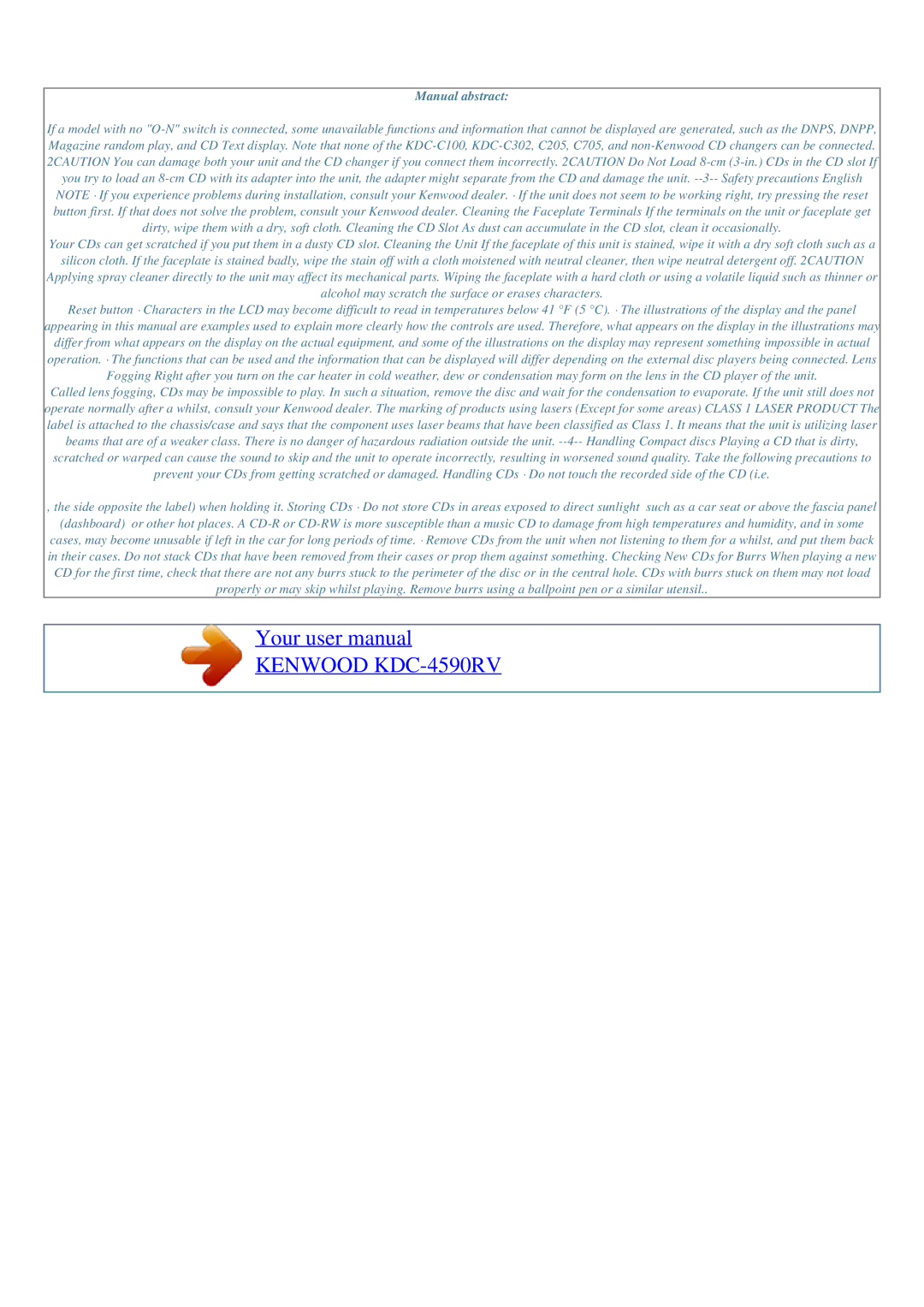KDC-4090R, KDC-3090RA, KDC-4590RV, KDC-4590R, KDC-305RA specifications
The Kenwood KDC-305RG, KDC-305RA, KDC-4590R, KDC-4590RV, and KDC-3090RG are a series of car CD receivers known for their high-quality sound and innovative features. These models are designed to enhance the driving experience by providing users with superior audio performance and robust connectivity options.One of the standout features across these Kenwood models is their ability to support a wide range of audio formats. The receivers are compatible with CD, CD-R, CD-RW, and MP3 formats, ensuring that users can play their favorite music without hassle. The built-in high-fidelity DAC (Digital-to-Analog Converter) allows for excellent sound quality, making them perfectly suited for audiophiles looking to enjoy rich and clear audio while on the road.
Each model is equipped with various tuning options and EQ settings. The 13-band equalizer allows users to tailor the sound profile according to personal preferences or specific music genres. Additionally, these receivers include features like Loudness Control and Bass Boost, which further enhance the listening experience by optimizing sound dynamics.
Bluetooth connectivity is a crucial component of the KDC series, and these models come equipped with integrated Bluetooth technology. This feature enables hands-free calling and audio streaming from smartphones and other Bluetooth-enabled devices. Moreover, the receivers support popular audio streaming applications, making them user-friendly and versatile.
Users will appreciate the straightforward interface, consisting of an easy-to-read display and intuitive controls. The rotary knob allows for smooth volume adjustments, while dedicated buttons simplify access to frequently used features such as track skipping and source selection.
For those who enjoy advanced connectivity, the KDC-4590RV and KDC-4590R models come with a front USB input, allowing for easy access to USB devices. This feature is complemented by fast charging capabilities for compatible smartphones.
Customizable lighting options add an aesthetic touch, allowing users to match the receiver's illumination to their vehicle's interior. The overall build quality of these Kenwood models reflects durability, making them suitable for various driving conditions.
In conclusion, the Kenwood KDC-305RG, KDC-305RA, KDC-4590R, KDC-4590RV, and KDC-3090RG offer an excellent blend of sound quality, connectivity, and user-friendly interfaces. With these features, they stand out as top choices for enhancing the in-car audio experience.