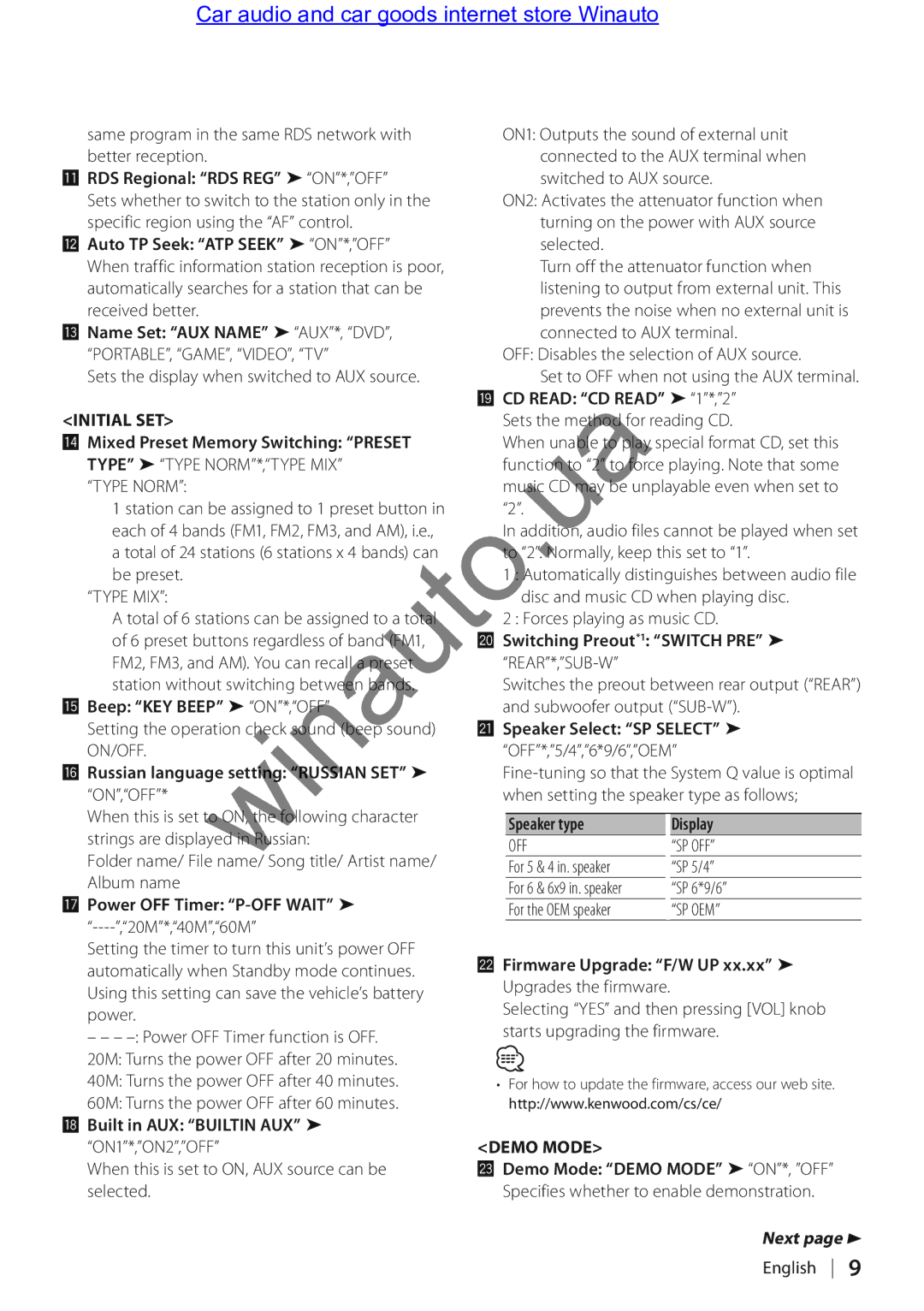KDC-314A specifications
The Kenwood KDC-314A is a robust and feature-rich car audio receiver designed to enhance your in-car entertainment experience. This model combines modern technology with user-friendly features, making it a popular choice among car audio enthusiasts.One of the standout features of the KDC-314A is its versatility in media playback. It supports various audio sources, including CD playback, radio, and external devices through USB and auxiliary inputs. The device is compatible with MP3, WMA, and AAC formats, allowing users to play their favorite digital music files effortlessly.
The receiver's digital media player has an easy-to-read, brightly lit display that shows album art, song titles, and other essential information. Users can navigate through their music library with ease thanks to the intuitive interface. The front panel features controls that allow for quick adjustments to volume and track selection.
The KDC-314A also includes AM/FM radio with a variety of station presets. Equipped with Radio Data System (RDS), it can display information such as the station name and song title, making it convenient for listeners who want to know more about their favorite broadcasts.
Sound quality is a top priority for Kenwood, and the KDC-314A is no exception. It features a 13-band equalizer that allows users to customize their audio experience to their preferences. With presets for different music genres and the ability to adjust individual frequency bands, the receiver offers a personalized soundstage that enhances every listening experience.
Another significant feature is the built-in Bluetooth connectivity, which allows for hands-free calling and audio streaming from compatible devices. This technology enhances safety on the road, enabling drivers to take calls without taking their hands off the wheel. The KDC-314A also supports voice control for certain smartphone functions, contributing to a distraction-free driving experience.
In terms of installation, the KDC-314A is designed for easy integration into most vehicles. It comes with all necessary hardware for mounting, and its compact design ensures it fits into standard DIN openings. The unit is also compatible with a variety of Kenwood accessories, including steering wheel control interfaces and additional amplifiers.
In conclusion, the Kenwood KDC-314A stands out for its combination of functionality, sound quality, and ease of use. Whether you're a casual listener or an avid audiophile, this receiver provides everything you need to enjoy your music on the go. From its various media playback options to its advanced sound tuning capabilities, the KDC-314A sets a high standard for car audio systems.