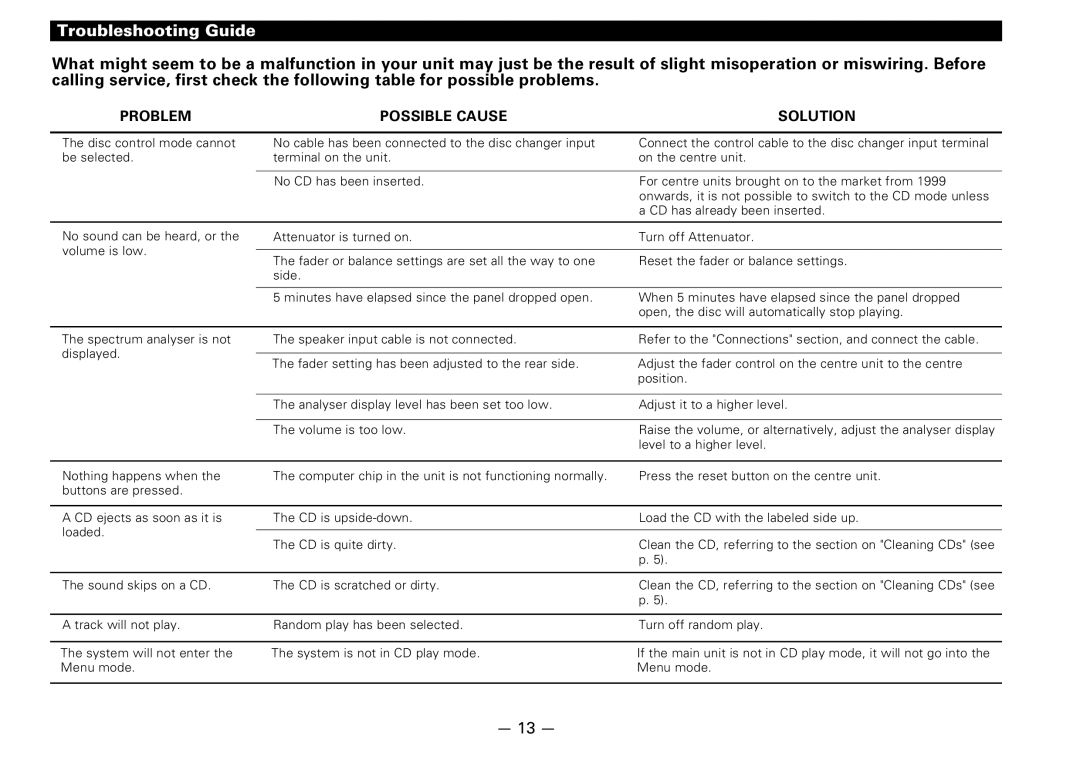Troubleshooting Guide
What might seem to be a malfunction in your unit may just be the result of slight misoperation or miswiring. Before calling service, first check the following table for possible problems.
PROBLEM | POSSIBLE CAUSE | SOLUTION |
The disc control mode cannot be selected.
No cable has been connected to the disc changer input | Connect the control cable to the disc changer input terminal |
terminal on the unit. | on the centre unit. |
|
|
No CD has been inserted. | For centre units brought on to the market from 1999 |
| onwards, it is not possible to switch to the CD mode unless |
| a CD has already been inserted. |
No sound can be heard, or the | Attenuator is turned on. | Turn off Attenuator. | |
volume is low. |
|
| |
The fader or balance settings are set all the way to one | Reset the fader or balance settings. | ||
| |||
| side. |
| |
|
|
| |
| 5 minutes have elapsed since the panel dropped open. | When 5 minutes have elapsed since the panel dropped | |
|
| open, the disc will automatically stop playing. | |
|
|
| |
The spectrum analyser is not | The speaker input cable is not connected. | Refer to the "Connections" section, and connect the cable. | |
displayed. |
|
| |
The fader setting has been adjusted to the rear side. | Adjust the fader control on the centre unit to the centre | ||
| |||
|
| position. | |
|
|
| |
| The analyser display level has been set too low. | Adjust it to a higher level. | |
|
|
| |
| The volume is too low. | Raise the volume, or alternatively, adjust the analyser display | |
|
| level to a higher level. | |
|
|
| |
Nothing happens when the | The computer chip in the unit is not functioning normally. | Press the reset button on the centre unit. | |
buttons are pressed. |
|
| |
|
|
| |
A CD ejects as soon as it is | The CD is | Load the CD with the labeled side up. | |
loaded. |
|
| |
The CD is quite dirty. | Clean the CD, referring to the section on "Cleaning CDs" (see | ||
| |||
|
| p. 5). | |
|
|
| |
The sound skips on a CD. | The CD is scratched or dirty. | Clean the CD, referring to the section on "Cleaning CDs" (see | |
|
| p. 5). | |
|
|
| |
A track will not play. | Random play has been selected. | Turn off random play. |
The system will not enter the Menu mode.
The system is not in CD play mode.
If the main unit is not in CD play mode, it will not go into the Menu mode.
— 13 —