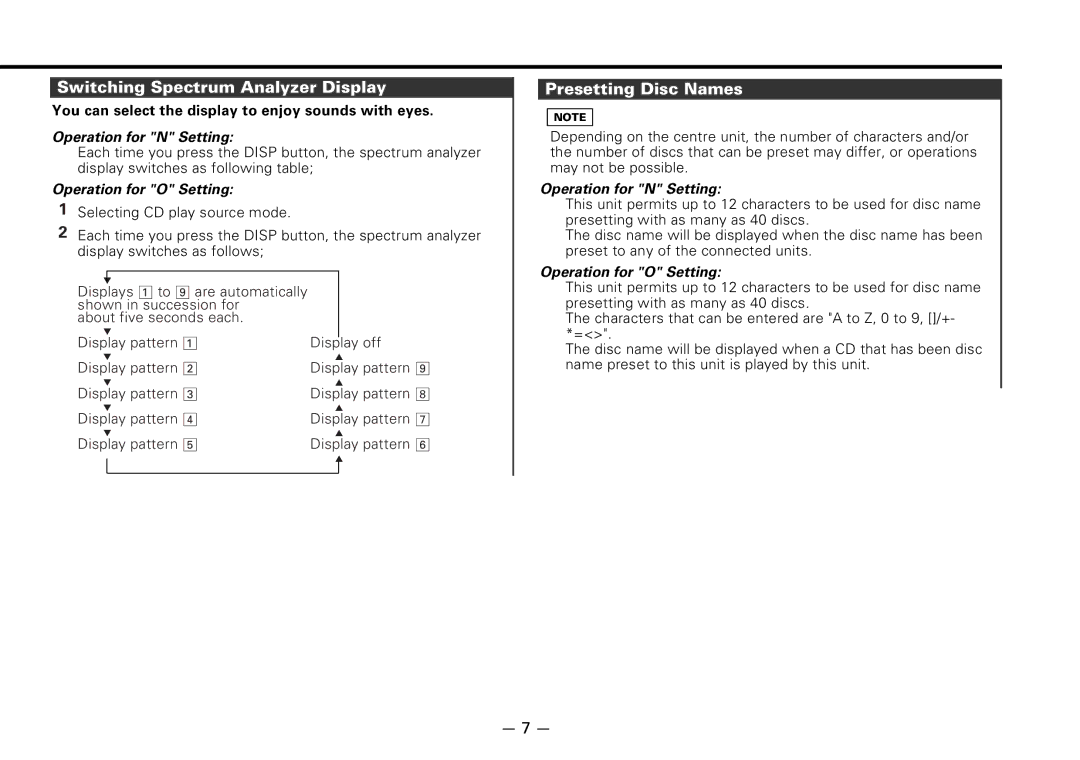Switching Spectrum Analyzer Display
You can select the display to enjoy sounds with eyes.
Operation for "N" Setting:
Each time you press the DISP button, the spectrum analyzer display switches as following table;
Operation for "O" Setting:
1Selecting CD play source mode.
2Each time you press the DISP button, the spectrum analyzer display switches as follows;
|
|
|
|
▼ |
|
| |
Displays 1 to 9 are automatically |
|
| |
shown in succession for |
|
| |
about five seconds each. |
|
| |
▼ |
|
| |
Display pattern 1 | Display off | ||
▼ | ▲ | ||
Display pattern 2 | Display pattern 9 | ||
▼ | ▲ | ||
Display pattern 3 | Display pattern 8 | ||
▼ | ▲ | ||
Display pattern 4 | Display pattern 7 | ||
▼ | ▲ | ||
Display pattern 5 | Display pattern 6 | ||
|
| ▲ | |
|
|
|
|
Presetting Disc Names
NOTE
Depending on the centre unit, the number of characters and/or the number of discs that can be preset may differ, or operations may not be possible.
Operation for "N" Setting:
This unit permits up to 12 characters to be used for disc name presetting with as many as 40 discs.
The disc name will be displayed when the disc name has been preset to any of the connected units.
Operation for "O" Setting:
This unit permits up to 12 characters to be used for disc name presetting with as many as 40 discs.
The characters that can be entered are "A to Z, 0 to 9, []/+- *=<>".
The disc name will be displayed when a CD that has been disc name preset to this unit is played by this unit.
— 7 —