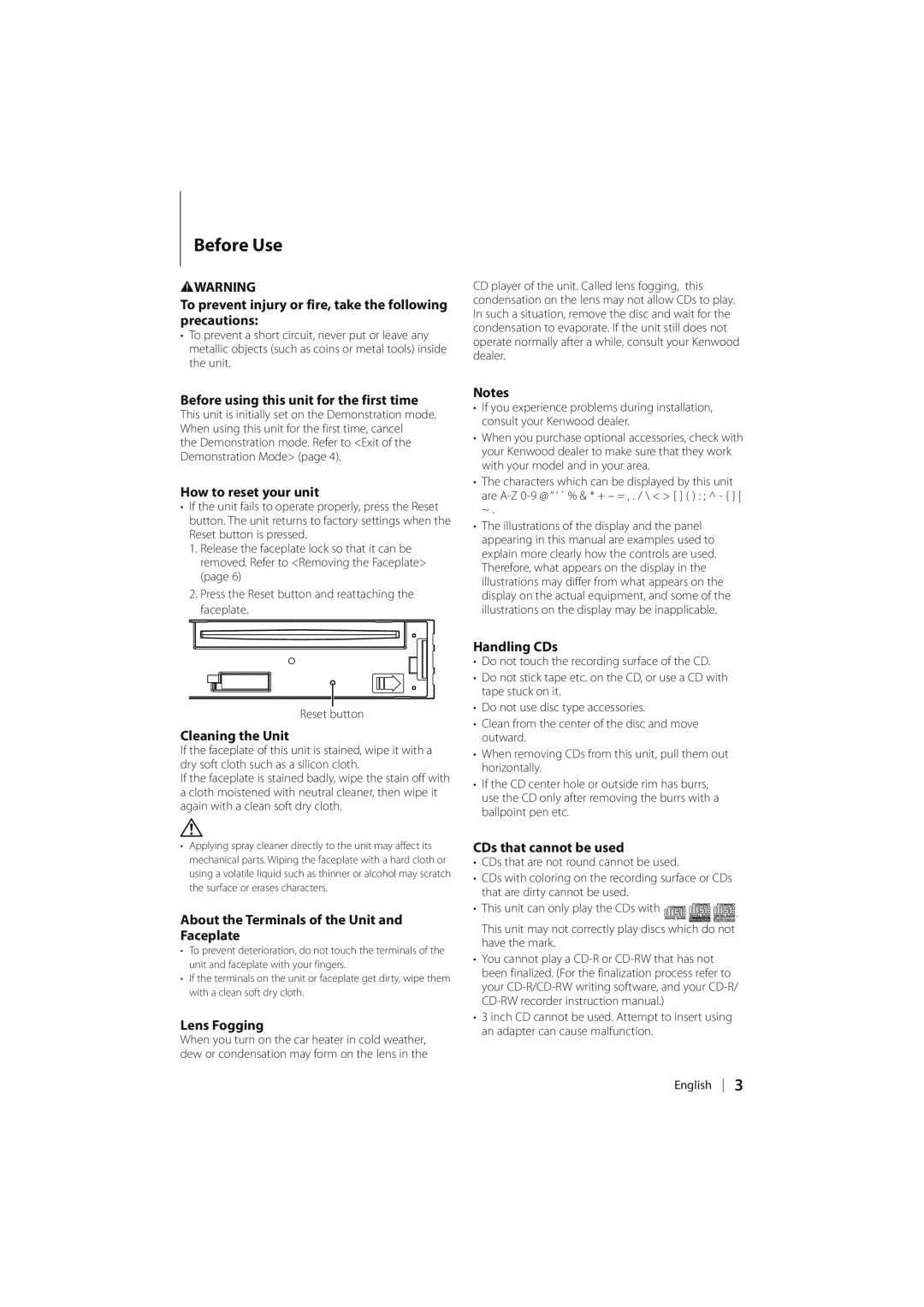KDC-MP1046, KDC-MP3046, KDC-MP246, KDC-MP2046, KDC-MP146 specifications
Kenwood has been a trusted name in car audio systems for decades, and their KDC series of head units, including the KDC-MP146, KDC-MP2046, KDC-MP246, KDC-MP3046, and KDC-MP1046, reflects their commitment to quality and innovation. Each model within this range is designed to enhance your driving experience by delivering exceptional sound quality, robust features, and advanced technologies.The KDC-MP146 is a compact yet powerful unit that offers a clean interface with a 1-line display. It supports MP3, WMA, and WAV file formats, ensuring that users can enjoy their favorite music without compatibility issues. One of its standout features is the built-in MOSFET amplifier, delivering 50 watts of power to each of its four channels. This results in rich, clear sound that can fill any vehicle.
Moving up the line, the KDC-MP2046 introduces additional connectivity options, including front USB and auxiliary inputs. This allows users to easily connect their smartphones or MP3 players for seamless audio playback. The model also features a 2-line LCD display, which improves navigation through menus and makes selecting tracks straightforward.
The KDC-MP246 takes things a step further with enhanced sound customization options. This unit includes a 3-band parametric equalizer, allowing users to tailor the audio output to their preferences. Additionally, it supports Bluetooth connectivity, enabling hands-free calls and audio streaming from compatible devices.
The KDC-MP3046 features an even more comprehensive interface, boasting a larger display and advanced multimedia compatibility, including support for FLAC files. Its SiriusXM ready feature ensures users can access satellite radio, enhancing their listening options while on the road. Along with customizable sound settings, it also supports Kenwood's wireless remote app for easier control from anywhere in the vehicle.
Lastly, the KDC-MP1046 is designed for those looking for a balance of features and functionality. With its user-friendly design and essential features like USB input and a built-in amplifier, this model is perfect for those who want an upgrade without overwhelming complexity.
In summary, the Kenwood KDC series exemplifies innovation in car audio technology. With each model building on the strengths of its predecessor, users can find the perfect fit for their audio needs while enjoying advanced features, superior sound quality, and convenient connectivity options. Whether you opt for the entry-level KDC-MP146 or the feature-rich KDC-MP3046, you're sure to enhance your driving experience with Kenwood's exceptional audio solutions.