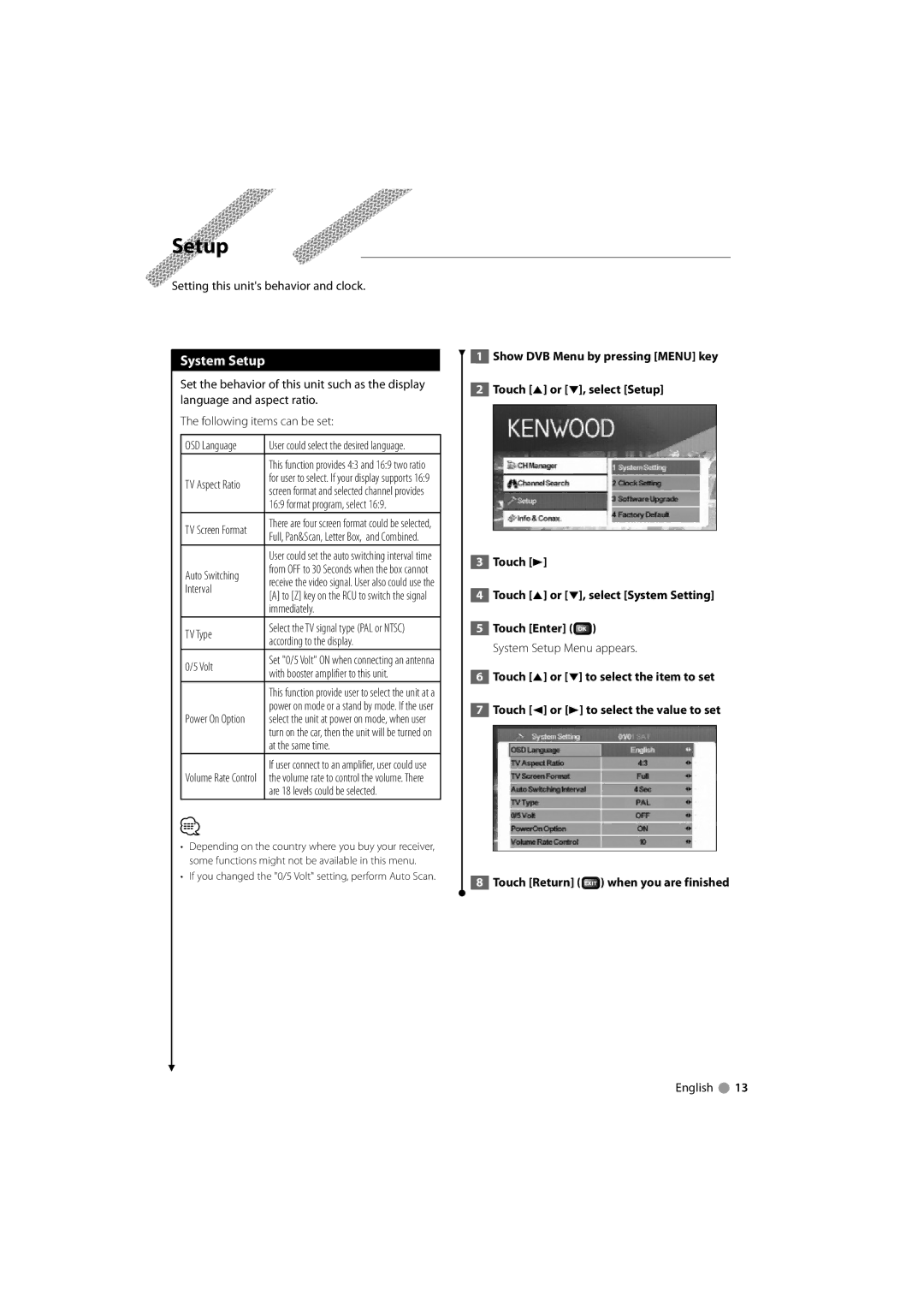Setup
Setting this unit's behavior and clock.
System Setup
Set the behavior of this unit such as the display language and aspect ratio.
The following items can be set:
OSD Language | User could select the desired language. | |
| This function provides 4:3 and 16:9 two ratio | |
TV Aspect Ratio | for user to select. If your display supports 16:9 | |
screen format and selected channel provides | ||
| ||
| 16:9 format program, select 16:9. | |
TV Screen Format | There are four screen format could be selected, | |
Full, Pan&Scan, Letter Box, and Combined. | ||
| ||
| User could set the auto switching interval time | |
Auto Switching | from OFF to 30 Seconds when the box cannot | |
receive the video signal. User also could use the | ||
Interval | ||
[A] to [Z] key on the RCU to switch the signal | ||
| ||
| immediately. | |
TV Type | Select the TV signal type (PAL or NTSC) | |
according to the display. | ||
| ||
0/5 Volt | Set "0/5 Volt" ON when connecting an antenna | |
with booster amplifier to this unit. | ||
| ||
| This function provide user to select the unit at a | |
| power on mode or a stand by mode. If the user | |
Power On Option | select the unit at power on mode, when user | |
| turn on the car, then the unit will be turned on | |
| at the same time. | |
| If user connect to an amplifier, user could use | |
Volume Rate Control | the volume rate to control the volume. There | |
| are 18 levels could be selected. |
⁄
•Depending on the country where you buy your receiver, some functions might not be available in this menu.
•If you changed the "0/5 Volt" setting, perform Auto Scan.
1Show DVB Menu by pressing [MENU] key
2Touch [5] or [∞], select [Setup]
3Touch [3]
4Touch [5] or [∞], select [System Setting]
5Touch [Enter] (![]() ) System Setup Menu appears.
) System Setup Menu appears.
6Touch [5] or [∞] to select the item to set
7Touch [2] or [3] to select the value to set
8Touch [Return] ( ) when you are finished
) when you are finished
English ![]() 13
13