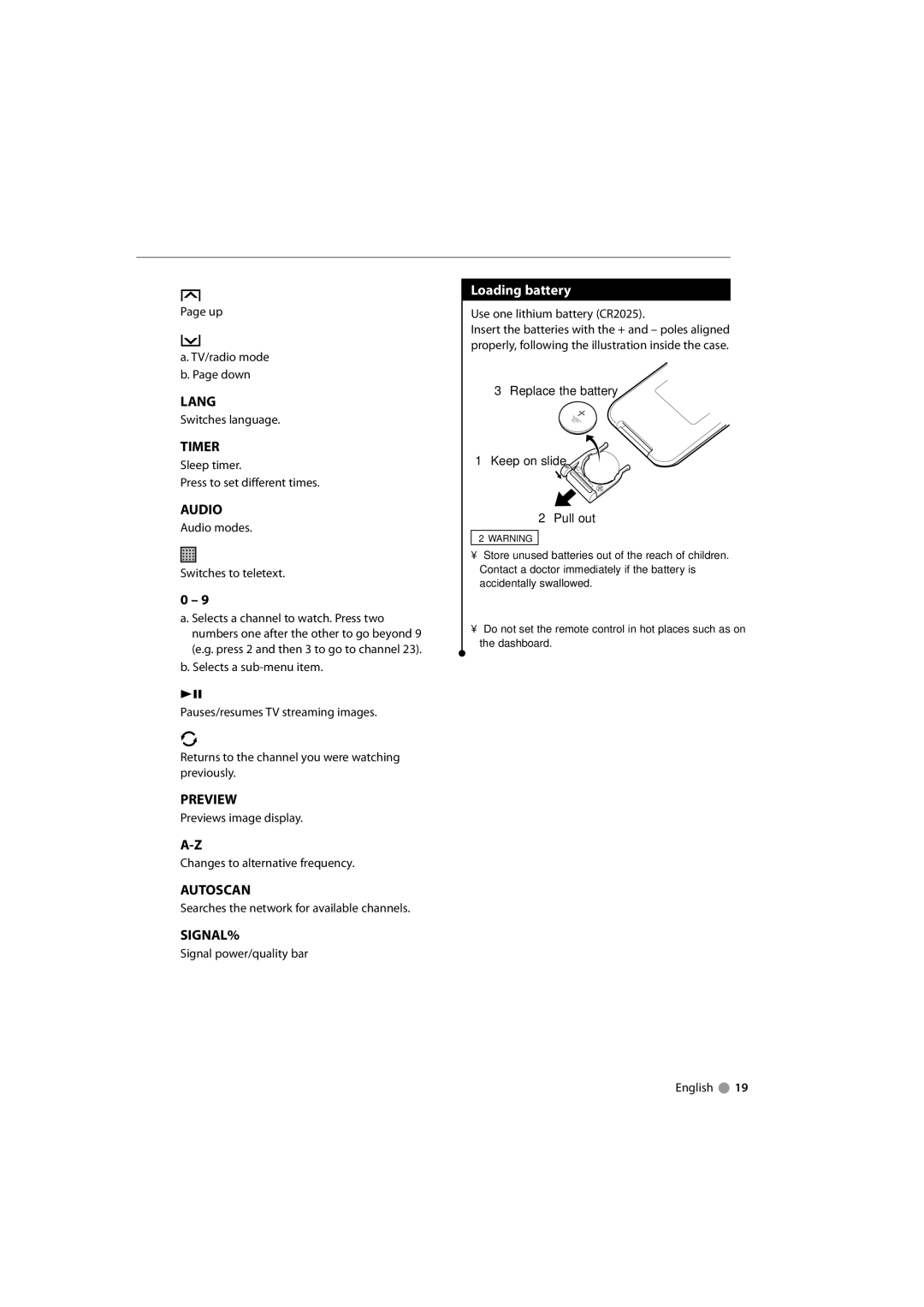Page up
a. TV/radio mode b. Page down
LANG
Switches language.
TIMER
Sleep timer.
Press to set different times.
AUDIO
Audio modes.
Switches to teletext.
0 – 9
a. Selects a channel to watch. Press two numbers one after the other to go beyond 9 (e.g. press 2 and then 3 to go to channel 23).
b. Selects a
38
Pauses/resumes TV streaming images.
Returns to the channel you were watching previously.
PREVIEW
Previews image display.
Changes to alternative frequency.
AUTOSCAN
Searches the network for available channels.
SIGNAL%
Signal power/quality bar
Loading battery
Use one lithium battery (CR2025).
Insert the batteries with the + and – poles aligned properly, following the illustration inside the case.
3 Replace the battery
BAT | TRY |
|
BAT | BAT | TRY |
BATTRTRYBA | ||
1 Keep on slide
2 Pull out
2WARNING
•Store unused batteries out of the reach of children. Contact a doctor immediately if the battery is accidentally swallowed.
¤
• Do not set the remote control in hot places such as on the dashboard.
English ![]() 19
19