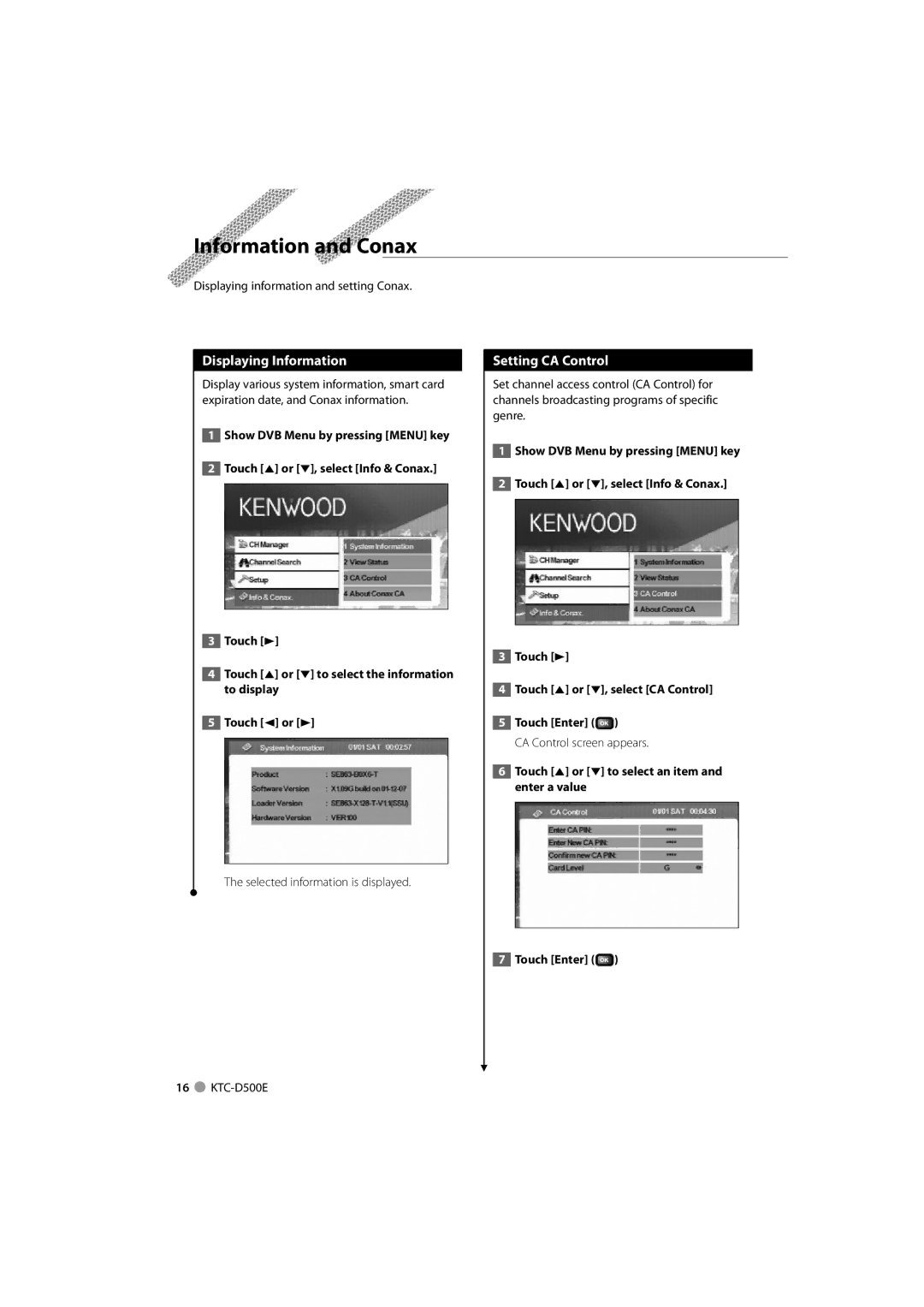Information and Conax
Displaying information and setting Conax.
Displaying Information
Display various system information, smart card expiration date, and Conax information.
1Show DVB Menu by pressing [MENU] key
2Touch [5] or [∞], select [Info & Conax.]
3Touch [3]
4Touch [5] or [∞] to select the information to display
5Touch [2] or [3]
Setting CA Control
Set channel access control (CA Control) for channels broadcasting programs of specific genre.
1Show DVB Menu by pressing [MENU] key
2Touch [5] or [∞], select [Info & Conax.]
3Touch [3]
4Touch [5] or [∞], select [CA Control]
5Touch [Enter] (![]() )
)
CA Control screen appears.
6Touch [5] or [∞] to select an item and enter a value
The selected information is displayed.
7 Touch [Enter] (![]() )
)
16 ![]()