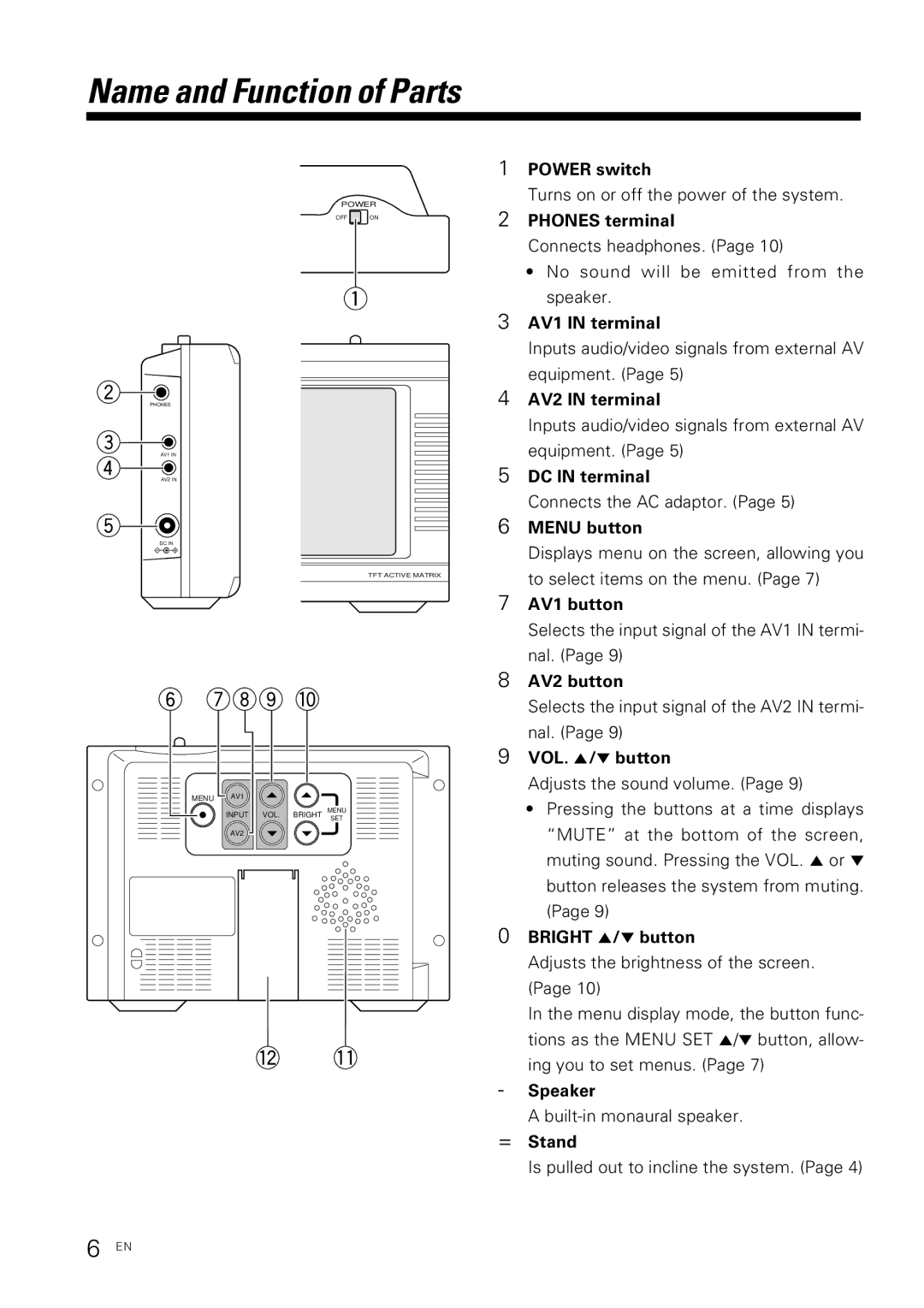Name and Function of Parts
POWER
OFF ![]() ON
ON
PHONES
AV1 IN
AV2 IN
DC IN
TFT ACTIVE MATRIX
MENU AV1
INPUT VOL. BRIGHT MENU
SET
AV2
1POWER switch
Turns on or off the power of the system.
2PHONES terminal
Connects headphones. (Page 10)
•No sound will be emitted from the speaker.
3AV1 IN terminal
Inputs audio/video signals from external AV equipment. (Page 5)
4AV2 IN terminal
Inputs audio/video signals from external AV equipment. (Page 5)
5DC IN terminal
Connects the AC adaptor. (Page 5)
6MENU button
Displays menu on the screen, allowing you to select items on the menu. (PageÊ 7)
7AV1 button
Selects the input signal of the AV1 IN termi- nal. (Page 9)
8AV2 button
Selects the input signal of the AV2 IN termi- nal. (Page 9)
9VOL. 5/∞ button
Adjusts the sound volume. (Page 9)
•Pressing the buttons at a time displays “MUTE” at the bottom of the screen, muting sound. Pressing the VOL. 5 or ∞ button releases the system from muting. (Page 9)
0BRIGHT 5/∞ button
Adjusts the brightness of the screen. (PageÊ 10)
In the menu display mode, the button func-
tions as the MENU SET 5/∞ button, allow- ing you to set menus. (PageÊ 7)
-Speaker
A
=Stand
Is pulled out to incline the system. (PageÊ 4)
6 EN