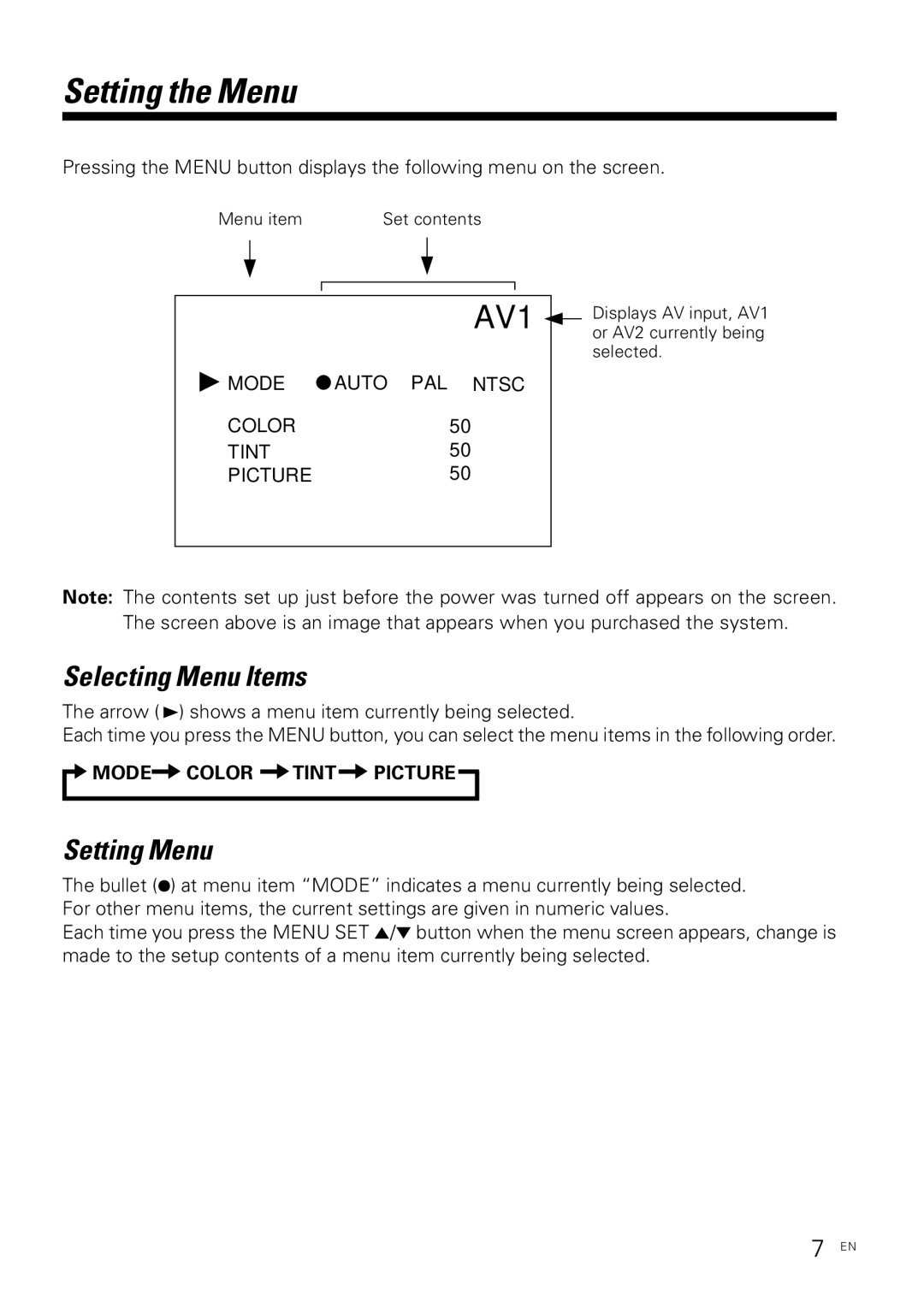Setting the Menu
Pressing the MENU button displays the following menu on the screen.
Menu item Set contents
| AV1 |
MODE | AUTO PAL NTSC |
COLOR | 50 |
TINT | 50 |
PICTURE | 50 |
Displays AV input, AV1 or AV2 currently being selected.
Note: The contents set up just before the power was turned off appears on the screen. The screen above is an image that appears when you purchased the system.
Selecting Menu Items
The arrow ( 3) shows a menu item currently being selected.
Each time you press the MENU button, you can select the menu items in the following order.
![]()
![]() MODE
MODE![]() COLOR
COLOR ![]() TINT
TINT ![]() PICTURE
PICTURE ![]()
Setting Menu
The bullet (¶) at menu item “MODE” indicates a menu currently being selected. For other menu items, the current settings are given in numeric values.
Each time you press the MENU SET 5/∞ button when the menu screen appears, change is made to the setup contents of a menu item currently being selected.
7 EN